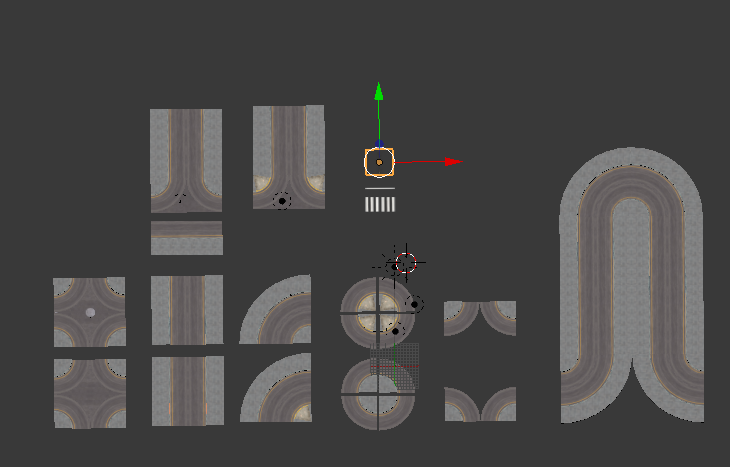So right now meshes are uploaded the second you import them. If possible, wouldn’t it be better to wait until they’re actually published before uploading them like CSG seems to do? I’m worried it’ll waste a lot of moderation time when I’m trying to make something look just right in-engine and keep importing the same mesh with small adjustments.
Yeah, i only wanted to see it locally in my studio, then choose if i wanted to upload or not, but it seems to auto upload.
I have a .fbx file that has this problem, but I can’t figure out how to reproduce the problem in Blender.
I attached the file to this post (note that I changed the file extension to .rbxmx so that Discourse will let me upload it, you’ll have to change it back to .fbx)
BadMesh.rbxmx (21.4 KB)
Thanks to twberg I found out that funky normals are what cause it. You can probably fix it by recalculating your normals (edit mode > ctrl-n I think), though for your mesh it seemed to fix itself after importing it into Blender.
What is so bad about third-party modelling? I mean, we use third-party programs for decals/textures, sounds, videos, thumbnails, etc. And it’s not like this is the only engine/platform to “promote” the use of a third-party program to create the assets you use in development.
Got an error, could not parse.
EDIT: Fixed it, was exporting animation data. 
you don’t know how long I’ve waited for my shipfu

Good choice.
Still waiting for the ability to make CSGs into mesh ids as well…
Why? When you copy a CSG part, it will use the same resource already. (Not like you have to load the same thing twice)
Does it? I noticed that a lot of the same unions in a place will load gradually, as if different assets are loading.
If you copy them they are the same asset. If you separate them and re-union them, they’re different from that point on, even though they’re technically the same structure.
I want to take the polygons from a CSG and put them into a MeshId for a smaller part and have the mesh scale a lot bigger.
The only way to do something similar is just have the CSG part welded on and non-collideable.
I wouldn’t mind if parts below 0.2 studs were treated as if they were 0.2 studs thick, or if the limitation didn’t apply to CanCollide=false parts. This goes beyond MeshParts, but small parts are often used primarily for graphics, with physics being a secondary feature.
Does anyone know if you can import separate objects at the correct position rather than trying to do it manually? For example If I were making a dog, I’d want the head to be able to move but ROBLOX merges everything for some reason. So you have to eyeball it. Would prefer if it were completely accurate to what I had made in 3D.
No you have to import each part separately
does is always import in the center or can you change the location it spawns?
@jcfc what i personally do (not very optimal) is make a very thin cylinder on both parts that need to be connected and merge them together in studio. It makes locating a little easier and the cylinder doesn’t have to be visible.
So far I’m managing, but with more complex models it becomes much harder. I suppose this is some kind of work-around but obviously it would be better to not have random geometry laying around and perhaps also break the collision physics for it too. I’ll make a feature request about it if I can’t find one already.