So, I saw this Adonis countdown in a game and wanted to know how to replicate it with a newer version of Adonis. Can someone look into how to do this?

Something like this:
local textLabel = screenGui.TextLabel
local activated = true
function countdown()
local min = 0
local sec = 0
local msec = 0
while activated do
msec += 1
if msec >= 100 then
msec = 0
sec += 1
if sec >= 60 then
sec = 0
min += 1
if min >= 60 then
min = 0
end
end
end
textLabel.Text = string.format("%02i", min)..":"..string.format("%02i", sec)..":"..string.format("%02i", msec)
task.wait()
end
end
Btw this is for Adonis, and not a script Gui
what is Adonis? The countdown in the image was a gui.
client = nil
service = nil
return function(data)
local gTable
local tLimit = data.Time
local sImg
local isMuted = false
local tock = service.New('Sound')
tock.Volume = 0.25
tock.Looped = false
tock.SoundId = 'https://www.roblox.com/library/2734549871'
local buzzer = service.New('Sound')
buzzer.Volume = 0.25
buzzer.Looped = false
buzzer.SoundId = 'http://www.roblox.com/asset/?id=267883066'
local textSize = service.TextService:GetTextSize(tLimit, 100, Enum.Font.SourceSans, Vector2.new(math.huge,math.huge))
if textSize.X < 150 then textSize = Vector2.new(175, textSize.Y) end
local window = client.UI.Make("Window", {
Name = "Countdown";
Title = "Countdown";
Icon = client.MatIcons["Hourglass full"];
Size = {textSize.X + 30, textSize.Y + 20};
Position = UDim2.new(0, 10, 1, -(textSize.Y + 30));
OnClose = function()
tock:Stop()
buzzer:Stop()
tock:Destroy()
buzzer:Destroy()
end
})
local label = window:Add("TextLabel", {
Text = tLimit;
BackgroundTransparency = 1;
TextScaled = true;
})
local muteButton = window:AddTitleButton({
Text = "";
OnClick = function()
if isMuted then
tock.Volume = 0.25
buzzer.Volume = 0.25
sImg.Image = "rbxassetid://1638551696"
isMuted = false
else
tock.Volume = 0
buzzer.Volume = 0
sImg.Image = "rbxassetid://1638584675";
isMuted = true
end
end
})
sImg = muteButton:Add("ImageLabel", {
Size = UDim2.new(1,0,1,0);
Position = UDim2.new(0,0,0,0);
ScaleType = Enum.ScaleType.Fit;
Image = "rbxassetid://1638551696";
BackgroundTransparency = 1;
})
tock.Parent = label
buzzer.Parent = label
gTable = window.gTable
gTable:Ready()
local startTime = os.clock()
local expectedDelay = 0
local waitTime = 1
local timeOff = 0
for i = tLimit, 1, -1 do
if gTable.Active then
tock:Play()
label.Text = i
else
break
end
wait(waitTime - timeOff)
expectedDelay += waitTime
timeOff = os.clock() - startTime - expectedDelay
end
label.Text = "0"
buzzer:Play()
for k = 0,3 do
buzzer:Play()
for i = 1, 0, -0.1 do
label.TextTransparency = i
wait(0.05)
end
for i = 0, 1, 0.1 do
label.TextTransparency = i
wait(0.05)
end
end
window:Close()
end
/\ OG script
But that only displays seconds and I want in to display it as [mm:ss:ms]
Is this the whole script? What is the data variable?
It’s inside the main module
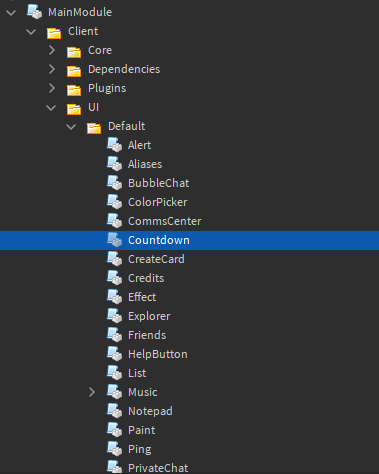
It looks like os gives everything between years and seconds, even tells you if its daylight savings. So you would have to get milliseconds by using os.time() + tick()%1. os.time() is only accurate to the second, so the countdown may be a little inaccurate. However, I can’t add this in the module script provided.
Can you help me figure this out? I don’t exactly understand
Does Adonis not have a countdown command? If not, I think it should be simple to implement it.
It does, but I want it to have this format, [mm:ss:ms]
I assume this to be where the time’s displayed? If so, you could simply do a bit of math to have it displayed in the format you want.
local mins = math.floor(i / 60)
local seconds = math.floor(i % 60)
local mili = math.floor(1e3 * (i % 1))
label.Text = string.format("%02d:%02d:%d", mins, seconds, mili)
So how would I add this to adonis?
You would have to grab a copy of the module, apply the new code there and set up the loader to use it, otherwise it’ll grab the new version without the edit. If you don’t know where to put the code, context clues based upon a certain line lol.
Adonis is a free admin system, so if you saw this in multiple games it’s probably a built-in feature. Look through the scripts and see how you can set this setting.
Alr its working but the milliseconds are not working
I set the wait time to something low but nothing happened
It’s probably because it’s using ints and not decimals. The command would probably have to be rewritten to support miliseconds.