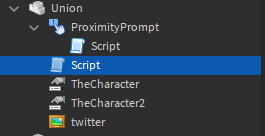Hi! I made a proximity prompt in a union that looks like this
It is located in a union:
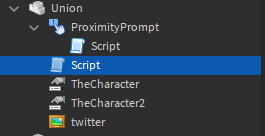
I am trying to lower the proximity prompt near the player’s head. Is there a way to do it without making a new part with the proximity prompt inside? The reason I don’t want to make a new part is I have multiple unions just like this and I need to copy and paste the proximity prompt over and over. If I had it in a separate part, I would need to move the proximity prompt every time I duplicate it which would be a huge pain.
Well, it is supposed to be centered in a part, so I guess you have to make another part
Idk if there is a script
Well is there a way to lower it in properties, script, etc or not?
you could add a secondary part in the union where you would put the proximity prompt in and make the part cancollide false and transparent
You Could Put The Proximity Prompt In A Attachment and Move The Attachment Down
In the original forum post I said that I don’t want to add a new part because I would need to move the part every single time I duplicated it.
1 Like
This worked perfectly, thanks!
1 Like