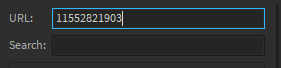Hi all developers, i’m new in this forum and i need help for a thing.
The problem is the ImageLabel.
Normally when i put (Variable.ImageLabel.Image = “http://www.roblox.com/asset/?id=”…module.imageID) it normally shows the image(in my other game) but there nope.
I tried to put (“rbxassetid://”…duck.imageID) or (“http://www.roblox.com/asset/?id=”…duck.imageID) or only (duck.ImageID) but all of these didn’t work, only white background.
There are no errors in the console.
This is the local script that clone the template for all the ducks in the module script:
local Ducks = require(game:GetService("ReplicatedStorage").DucksUIHandler.Ducks)
local BadgeService = game:GetService("BadgeService")
for _, duck in ipairs(Ducks) do
local duckFrame =game.ReplicatedStorage.DucksUIHandler.Template:Clone()
duckFrame.Parent = script.Parent.Frame.Container
duckFrame.Name = duck.ID
duckFrame.ImageLabel.Image = "http://www.roblox.com/asset/?id="..duck.imageID
duckFrame.DifficultyLabel.Text = duck.difficulty
duckFrame.Namef.Text = duck.name
if BadgeService:UserHasBadgeAsync(game.Players.LocalPlayer.UserId, duck.badgeID) then
duckFrame.BackgroundColor3 = Color3.fromRGB(0, 255, 0)
else
duckFrame.BackgroundColor3 = Color3.fromRGB(255, 0, 0)
end
end
This is the module script i use to put the name/difficulty/imageID/badgeID/ID(name without spaces):
local Ducks = {
{
ID = "NormalDuck",
name = "Normal Duck",
difficulty = "Easy",
badgeID = 2129399897,
imageID = "11552766665",
},
{
ID = "TreeDuck",
name = "Tree Duck",
difficulty = "Easy",
badgeID = 2129400307,
imageID = "11552821903",
},
{
ID = "WaterDuck",
name = "Water Duck",
difficulty = "Easy",
badgeID = 2129400213,
imageID = "11552864141",
},
{
ID = "PondDuck",
name = "Pond Duck",
difficulty = "Easy",
badgeID = 2129410424,
imageID = "11550745222",
},
}
return Ducks