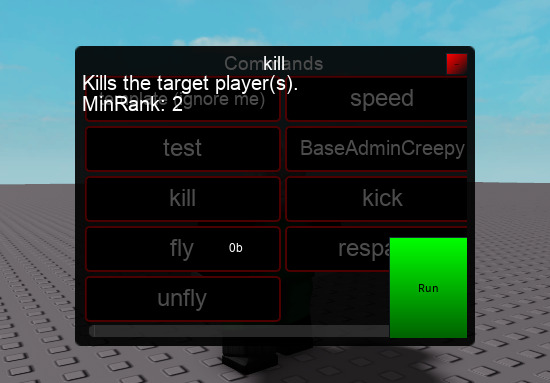Admin panels are becoming more and more popular. I would like to create this post since I am announcing the development of UIAdmin 3 has begun, but the current release of UIAdmin 2.1 isn’t quite the newest.
Important notice:
UIAdmin 3 beta 1 is now released. Therefore, you can download the MainModule and loader. Keep in mind that development of a newer interface is still in the works and is subject to change. The downloads are listed in the UIAdmin 3 section.
What is UIAdmin?
UIAdmin is an admin panel system that has been around since mid-2019 (UIAdmin 1 has been around since late 2018 but was never released). UIAdmin creates an easy experience for users who just want to simply kick exploiters with just 3 clicks, or for advanced users to customize it and make it their own (UIAdmin 3 feature).
Why Should I Consider Using UIAdmin?
Please read the details dropdown “UIAdmin development notes” below before taking advice from this section.
Unlike other panels, UIAdmin can not only kick or serverban users but it can also use fun commands such as exploding the target player or giving them some tools (possibly for an RP game).
That’s Great, how can I get it?
To organize UIAdmin versions, I will provide 2 dropdowns.
UIAdmin 1 & 2
UIAdmin 1
Unfortunately, UIAdmin 1 is not released and never will be. This version did not pass user and bug tests and was not available on the market when development started in late 2018. If you wish to see what this would’ve looked like if it was released, here’s an image:
UIAdmin 2
The internals of UIAdmin 2 were actually intended to be a VIP admin panel that was not originally made by me, but in its state, I decided to fix the model up and make it work, since I knew this model had potential.
To organize different versions of UIAdmin 2, select a version.
UIAdmin 2.0
UIAdmin 2.0 is currently the most popular version of UIAdmin, and by default required you to touch a giver to get admin. This model was meant for owner only rooms, but there’s nothing stopping you from creating your own admin giver by script.
Warning: UIAdmin 2.0 is out of support and no longer receiving updates. Switch to UIAdmin 2.1 for fully working features.
Link: UIAdmin v2.0 - Roblox
This asset is no longer available on the marketplace, I have provided the file to download it instead.
You can get the model from this download:
UIAdmin v2.0.rbxm (46 KB)
UIAdmin 2.1
UIAdmin 2.1 is the fixed version of UIAdmin 2.0, with draggable windows, tool support, and way more. Some non-operational features have been removed, but the majority of this model works. This version still includes the physical giver and does not include an automatic giver but includes instructions on how to properly set up the model.
Warning: UIAdmin 2.1 will reach its end of support on 1/1/2023. A warning will appear in the output about this. The giver will refuse to run on 1/1/2023, but the UI itself will not show this error and will run perfectly fine.
You can get the model from this link: UIAdmin v2.1 - Roblox
Alternatively, you can take this fork of the model provided as a file:
UIAdmin v2.1 fork.rbxm (45.1 KB)
UIAdmin 3
Disclaimer: UIAdmin 3 is still in development. This means that any material used in UIAdmin 3 can be subject to change at any time without prior notice.
How easy do you think an admin system can get? Does your current admin panel support plugins? Does your current panel support chat-based context recognition?
UIAdmin 3 brings you all of those things, and way more. This version will allow you to administer your game with ease, and it’s all in one place. You or your moderators will have their job made easy with the chat-based context recognition, and with the help of plugins will not have to run multiple commands at once. If you hate typing in the whole username, you don’t have to! If you hate typing and clicking in multiple boxes, just press enter; you don’t have to!
You and your moderators can be on their phone as well with the touchscreen compatible interface.
You can test UIAdmin 3 here: UI ADMIN - Roblox
Latest beta downloads:
UIAdmin3 v0.00beta3.rbxm (49.1 KB)
loader v0.00b2.rbxm (1.1 KB)
Note: You must download all of the included dependencies to run UIAdmin. Placing the MainModule and loader in ServerScriptService is recommended.
If the download to the beta version was updated and this broke some features, please let me know and I can provide you with an earlier version of UIAdmin to rollback the change.
UIAdmin development notes
If you want to put UIAdmin in your game it isn’t fully recommended… yet. UIAdmin v2.1 is running on some code over 6 years old, and UIAdmin 3 is still in beta.
I highly recommend checking if these models meet your criteria before using UIAdmin (due to reliability purposes):
BaseAdmin - Resources / Community Resources - DevForum | Roblox (Full-fledged command-based admin system which has the ability to load a modified version of UIAdmin 2.0 or the forcefield GUI)
SD Admin - Roblox (Early in development command-based admin system)
Romod - Resources / Community Resources - DevForum | Roblox (Moderation panel that has the ability to kick, ban, and warn)
If you want to send feedback or bug reports about UIAdmin 3, please reply to this post. If you want to send a bug report about UIAdmin 2.1, please reply to this post. Earlier versions are not accepting feedback or bug reports.