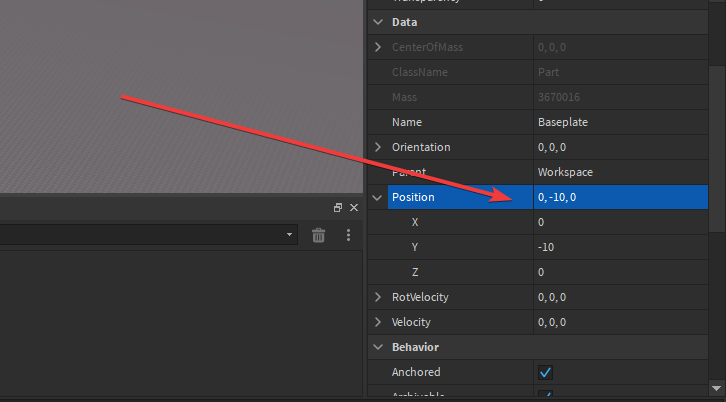Introduction
Hello there, Today we are going to talk about CFrame:ToWorldSpace() function,
This function is usefull in multiple shooting or another cool effects!
What is position and origin of the world
Good question but before we start with :ToWorldSpace() I need to explain you what is Vector3 position and the origin of the world
So basically origin of the world is 0,0,0, When we look at the start baseplate the plate is on position 0,-10,0 which is basically 10 studs under the origin of the world
In another case, We can say that player position is 10 studs up, 25 studs left/right,14 studs forwad/at the back
You can find more information about Vector3 there
Vector3 Documentation
If you understand this we can get right into the :ToWorldSpace() function!
So what is :ToWorldSpace() - New method
:ToWorldSpace() is a function that can be called only when using CFrame
Example:
workspace.Part.CFrame:ToWorldSpace()
What arguments this functions takes?
Well this function takes one argument and that is offset CFrame of the part , Let me explain
Let’s say you have part on position 20,50,30, So when you use function :ToWorldSpace() and you enter some offset position this will happens:
The position of the part will become 0,0,0 so origin of the world, but only for script not for world
Then let’s said you enter CFrame 0,10,0 so the function will return CFrame with position 20,60,30
What this did it just added on Y coordinates 10 studs so it’s like you will do
PartPosition = PartPosition + Vector3.new(0,10,0)
So you will use the function like this:
local newCF = workspace.Part.CFrame:ToWorldSpace(CFrame.new(0,10,0))
You can find more information about CFrame included with :ToWorldSpace() function too
CFrame Documentation
Also :ToWorldSpace() but in older method!
Before the :ToWorldSpace() was added, The programmers was using
local newCF = cf1 * cf2
This is just the older method of it, But it is doing the same thing as I covered in the newest version
So the CF1 is the CFrame we are offsetting with and the CF2 is the CFrame offset
So again when will we do
local NewCF = CFrame.new(50,50,60) * CFrame.new(0,10,0)
The NewCF will be 50,60,60, Is is the same behavior as we got in the newest version
What is it usefull for?
Good Question, Let’s say you calculated position of where the mouse CFrame is,
So you can make another position offseted like this:
local OffsetedCFrameToRight = MouseCFrame:ToWorldSpace(CFrame.new(10,0,0))
local OffsetedCFrameToLeft = MouseCFrame:ToWorldSpace(CFrame.new(-10,0,0))
local leftpart = Instance.new("Part")
leftpart.Anchored = true
leftpart.CanCollide = false
leftpart.CFrame = OffsetedCFrameToLeft
leftpart.Parent = workspace
local rightpart= Instance.new("Part")
rightpart.Anchored = true
rightpart.CanCollide = false
rightpart.CFrame = OffsetedCFrameToRight
rightpart.Parent = workspace
Results:
Or some type of weird thing like I did, If you want to play it I will give you link here:
The game
To use it just click somewhere it will create some type of beam 
Conclusion
Now it depends on you if you will be using the new method or the older, But both of these methods are doing the same thing, I just add that for people who want know more!
Thanks for reading this tutorial and I hope this will help you!
In soon I will be creating new topic about :ToObjectSpace() which is similar to :ToWorldSpace()
If you found out some mistake in this guide, Let me know in the comments
Anyways bye!