It seems that the effect can somehow crash you if it’s too big
I’ve changed the max size from 100 to 20 (Yes once again)
if CharacterSize >= 20 then
CharacterSize = 20
end
It seems that the effect can somehow crash you if it’s too big
I’ve changed the max size from 100 to 20 (Yes once again)
if CharacterSize >= 20 then
CharacterSize = 20
end
Changed “Part” on line 173 to “BasePart”
I did not think about rigs that use WedgePart & Sphere parts, also just learned this recently
for _, v in ipairs(Target:GetDescendants()) do
-- If we find a part, cover it in a randomized ice mesh
if v:IsA("BasePart") and not v:FindFirstChildOfClass("SpecialMesh") then
IsA("Part") --> IsA("BasePart")
Now also freezes the animation of a rig without Humanoid object by checking their AnimationController
elseif Target:FindFirstChildOfClass("AnimationController") then
local AnimationController = Target:FindFirstChildOfClass("AnimationController")
local Animator = AnimationController:WaitForChild("Animator", 10)
for i, v in pairs(Animator:GetPlayingAnimationTracks()) do
v:AdjustSpeed(0)
v:Stop()
end
task.wait(Duration)
-- Continue playing the animation
for i, v in pairs(Animator:GetPlayingAnimationTracks()) do
v:AdjustSpeed(1)
end
end
Before:

After:

Huge update!
Since someone asked me, I spent quite a while to make this, introducing…
The secondary, modified version that comes with an UNFREEZE function (No duration)
Make sure to check the new examples (Parented inside the modified module) if you don’t know how to use!
Frozen:

The mech has no Humanoid, just an AnimationController, works perfectly
Unfrozen:

Walkspeed & JumpPower were randomly assigned before running, and they went back to the original values without any issues!
Note: This modified version has nothing to do with the first version. Both are up-to-date without issues from my play testing. The choice is yours, feel free to modify them to your liking
I’m well impressed at how well-made this is.
But you should at least make it readable, like this:
Compared to this:
And add sections:
Ngl, for a modeler, you earned my respect. I can’t be bothered reading the entire ModuleScript but the first few blocks of code impressed me a lot.
I see, will try to make it more readable soon
Thanks for the feedback
Hi,
I am trying the new version and it jacks up my pants after being frozem
Looks like they are somehow twisted…
How they look normally
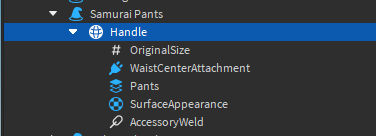
It does not happen every time but is repeatable to see the issue
Hi
Thanks for reporting
It seems like Roblox layered clothing is quite weird so after doing some testing for an hour, I decided to exclude them from the freezable parts and added an extra setting
They will always be buggy while being frozen if an extra part is added to the character
But they return to normal after being unfrozen so I think that shouldn’t be a problem
Who needs to freeze clothes anyways?

(Yes I used your character and also wore some layered clothes)

Update:
Removed amogus

Added giga mech

Cool, thanks for checking it out! Is there collision turned on on the ice parts? could that be wacking it out?
I’ll also check out the latest version.
Nope, and there is also a setting for it
I think the new type of accessories just change their shape depending on the parent
Ngl I was a bit skeptical about it adapting to any kind of rig so I just tested it and it actually works extremely well to my surprise, since I’m working on a kind of UT/DR game I will use it, its a pretty good module ngl, good job mate!
Incase you might wanna know what I used it for, here it is lol
External MediaThanks for using it and sharing your experience!
About the “All type of rigs” part in this post, I just put this there in case people wonder if it works in their game, I’m really excited to see more games use it instead of a boring ice cube when frozen lol
Hey, while I don’t use this module specifically and have my own, I just like to say that I really like what you did with it. How it works with ragdolls and everything because of the weld constraints, good job man!
Heya buddy, after multiple test of your module and with a 30+ active players game for testing and benchmarking i see when freezing people it make a high fps drop spikes and unfreeze aswell ![]() , if you can fix it, it would be awesome otherwise i’ll just fix it in my free time
, if you can fix it, it would be awesome otherwise i’ll just fix it in my free time ![]()
what do you think is causing it? so perhaps that will help them debug it
Hm to be honest idk actually probably vfx but without them it same issues so ![]()
Probably how you check character and all yours for i, v in ?
I’ll make a fixed version and give you it so you can give to people
![]() Modified Module Link: Freeze Module - Optimized and Enhanced Version
Modified Module Link: Freeze Module - Optimized and Enhanced Version
Here’s what’s new:
I’ve also introduced additional features such as examples using ProximityPrompt and ClickDetector.
This version ensures smoother performance and reduced lag (fps) compared to the original module. Feel free to choose the version that best suits your needs. I’ve meticulously redesigned all functions to enhance usability and functionality.
That’s amazing, thanks for the revamped version!
I think I’ll mention it in the post as well