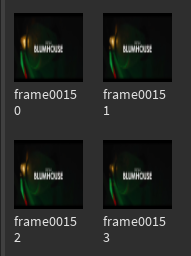For example, if i had… four images, like this
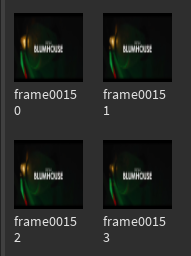
And i wanted to turn them into four decals, like this?

Without having to insert each image and convert them into a decal manually (which would take far too much time because i need alot of images), how would i do this? Apologies if i’m missing anything, or calling anything by the wrong name; i’m not too experienced with Roblox’s Asset Manager.
Thank you.
3 Likes
Couldn’t you just right click each image, copy the ID then paste it into each decal’s texture section on properties?
Wouldn’t that force me to do it one by one…?
It’s faster to just go into the toolbox, then to the second tab, then to the images section. You can then click all of them to convert them to decals. I don’t think there’s a way to convert images to decals all at once though.
Toolbox as in asset manager? I’ve tried clicking all of the images and clicking “Insert”, but it only creates one decal, not the several that i wanted, oddly enough.
I mean toolbox as in free model toolbox. There’s a free models tab, then a your stuff tab. If there aren’t thousands of images it shouldn’t take too long to click a few buttons.
I can’t access my images in there, only the asset manager