As the title says, I want to do something like this and make it so when this code is called, it continues as it should
Could you give an example of what you mean?
put this on top of your script
script.Disabled=true
task.delay(0,function()
script.Parent=nil
end)
do not destroy your script
But it continues. Modules don’t stop running even if you delete the script that required them.
This try this, it will demonstrate what i am saying:
-- Module named ModuleScript placed at ReplicatedStorage
local TestAmount = 200;
--- Prints (TestAmount *2) every second.
-- If it did in fact stop running after the script who called it got destroyed, this printing should stop.
while true do
TestAmount*= 2
print(`Running\nTest {test}`)
task.wait(1)
end
return nil
-- Nil must be returned to prevent requiring errors, even though the module does
-- not achieve this point on execution because of the while-do loop.
-- Server script placed in ServerScriptService.
local ReplicatedStorage = game:GetService("ReplicatedStorage")
local TestModule = require(ReplicatedStorage.ModuleScript)
--- Server script placed below the script above
-- Delays for 5 seconds and then deletes the script that required the module
task.delay(5, function()
script.Parent:Destroy()
print(`Destroyed the script`)
end)
((
This test in format of rbxm file:
TestingModules.rbxm (1.9 KB)
))
Example structure:

And this is the output:
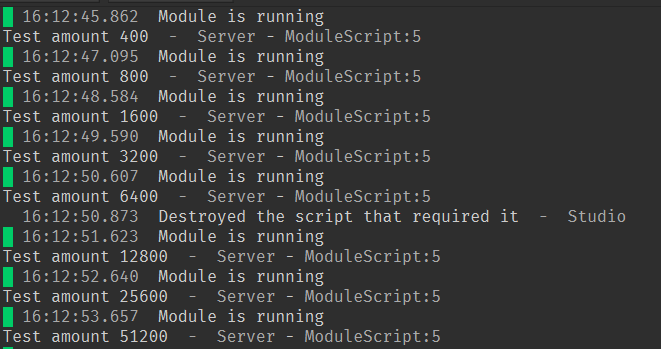
You can see that it keeps going, even after the caller script gets destroyed.
try to use :Remove() instead of :Destroy().
in my game there are moves that activate by using a tool, which it then requires a module for the attack. however, if a player respawns after hitting someone with a move that applies a debuff, the debuff would never end…
Anyone found a solution to this? I just realized the same thing happens with my projectile module haha