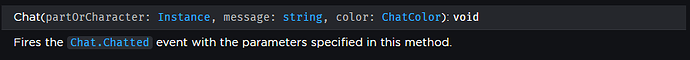Hi everyone, first time posting on here. I have been developing a RP game based in the Northwoods of Wisconsin. My game is out right now for pc and console. The issue I’m having is pc is able to use the chat service in ROBLOX to communicate it also shows up on my radio system… but console can’t. I’m trying to design a radio Ui 10 codes where they press a button (ex. 10-8 In Service), and it sends it to the chat service which shows up on my radio feed also. Or just have a straight input to the radio. I’m new to scripting so I cannot figure out how to do this… Funny story is I have searched on here for hours with no luck. (Thats how I’m able to do this now lol) I’m not asking for a whole model just help with scripting the button, so it works as explained thank you.
I’m not a big scripter either but have you tried searching YouTube videos for this? Or taking something like this from the workspace and modifying it. I’d say if you understand the basic knowledge of Lua, you will be able to modify other people’s scripts (that you can find on YouTube, etc.) and turn them into what you want. I remember this one game with a radio tool which when you held out and used the chat feature, it would come up on the other end to another player. No idea how they did this, sorry if this doesn’t help! ![]()
can you send the script here? (character limit)
You can simply make a button that when activated using any gamepad button using Enum.UserInputType and UserInputService. And then using the joystick again using the 2 above services you can move the selected and on joystick or any other button click send the message using ChatService. Mainly this method:
I hope this helped if not then do not hesitate to ask me further questions and welcome to the devforum. You will see very rude/arrogant people here. That includes me.
@iiNathxnism as of right now i have no script i have the gui set up so from a button to open up and close its the buttons that they click on from there to send it over to the chat is what im confused with i have the function of it all i will get on later tonight when im home from work and show you what i have and what im looking for exactly thank you all for the replies
I have tried and everything that i look up on youtube seems to be not even close to what im looking for
Well to be honest you replied and took your timento answer and help me out if anytjing i dont see that as rude. I will post what i got for you to check out and see what im looking for tonight when i get home from work
If you want to create a Radio UI for Control System, you’d need these:
- Server Script (Can be placed anywhere, Mostly I place it on the GUI too)
- RemoteEvent (Located at ReplicatedStorage)
- Local Script (Located inside the GUI)
Where in: Local script, you’d have to use:
- UserInputServices to detect the Controller’s button when triggered.
then what you’d need next inside the Local Script (assuming you have a Custom TextBox), whenever a User loses Focus or simply have pressed Enter, you’d use the RemoteEvent
- FireServer(Value Here)
Next, The Remote Event will have pass a message to the Server Script that will listen. What happens inside the Server script is Filtering the Message (to abide by the Roblox ToS, Trust me its better to have Filters in your Game for Custom Chats like this than nothing).
- Remote Event will pass the Message to the current code you made inside the server script, and will use it to copy and paste the information to the message you will be sending inside the Radio.
Simply said, than done. Assuming you have a Custom Chat for Radio, I guess this is your only Path to make it happen. However, if you’ll be using the new Chat System which is the TextChatService, I won’t be able to help you out with that since… I haven’t exactly practiced that a lot yet.
If you are using the normal chat bar, you’d want to have what @NoxhazeI where you’d just change a few codes around the Local Script to change it to Chat.Chatted.
However, if you are looking for how to make a GUI reveal using Control Keys, you’d want to use UserInputService to detect the Key that you want to bind with it.
@Dev_Eagle5257 you can always reply here if you need help or questions how to achieve this to make it work. But you’d have to do the work by yourself (I hope you’d understand that part). Though, we can help to fix what issues you will face
no im not going to change that at all im not familiar with it myself.
i will send you some screen shots of what i have so far so you can see
I’m not asking for someone to do it for me just confused with the script to make it work. lol im really new to scripting still trying to understand how it works
you’d still need to use the same path I told you.
Whenever someone presses a Button to send a Signal in LocalScript, You’d want to call the RemoteEvent Function.
Inside the LocalScript, you’d want to have UserInputServices to detect the Button a User presses.
And inside the script, will copy and paste it to everyone what kind of distress signal a player sent.
can you copy and paste the script here with the code block
```lua
test
`` `
sorry I can’t really read from the picture to know it clearly
local TestEvent = game.ReplicatedStorage:WaitForChild(“CodeUI”)
Players = game:GetService(“Players”)
TestEvent.OnClientEvent:Connect(function(Player) – Changed from OnClientEvent to OnServerEvent. Since the button is being fired from a local script, it can only be received for the server in a normal script.
game.StarterGui:SetCore("ChatMakeSystemMessage", {
Text = "[SYSTEM]: " .. Player.Name .. "10-8 In Service",
Color = Color3.fromRGB(255, 255, 65),
Font = Enum.Font.FredokaOne,
TextSize = 18,
})
end)
This is what I have as a script for the individual buttons
but I know that completely wrong lol
so basically you want for a button from a controller to be triggered to send the message, right?
Yes to the radio feed correct. I can get you the script for the radio client that fires the distress signal i tried to copy that but couldnt mak it all work together
dang that’s a lot of lines, is this 2 entire scripts or just 1 script? what kind of script is this? is this the local script? or the server side script?
its a bit messed up too, I suggest doing this using ``` on top and bottom of the script
like this:

which will give you a code block like this
that is the script fpr the radio im new to this so please excuse me not knowing how to put things in still a learning curve i will do that correct format tonight for you