Hi, i cant seem to replicate the issue ![]() Pasting in an instance with descendants then expanding it works fine, is there more details before the issue occurs?
Pasting in an instance with descendants then expanding it works fine, is there more details before the issue occurs?
Hm no it just doesn’t seem to work for me.
Can you check if theres any new updates for the plugin in your plugin manager?
There was, and the issue is now fixed. ![]()
Suggestions for the instance insertion menu:
-
Allow the cursor to leave the pop-up window without it closing by itself.
-
Make sure you can’t interact with stuff behind the pop-up window — you currently can e.g. rename instances.
-
Make it the same kind of scrolling as for the main explorer window (the custom scrolling).
-
Add searching.
-
Add a favorites feature, where you can choose what should be at the very top in a special
Favoritescategory. -
The pop-up window is currently positioned at the center of the
+button. This allows it to easily exceed the bounds on the left, which is ugly and at some point unusable.
Positioning it to the right of the+button (changing the AnchorPoint X to 0), will ensure it never goes out of bounds on the left, only on the right when the+button is barely visible itself anyways.
Explorer container issues:
-
Seems to be incorrectly sized and positioned:
(Doesn’t take up all of the available space) -
How do I scroll horizontally?
Instance container issues and suggestions:
-
When renaming, it doesn’t update the position of the
+button when you type.
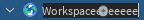
-
When the name is empty (
""), it is impossible to do the click action to rename.
You should simply make it so that when you click anywhere on the instance container while already having the instance selected, it focuses the name text box. And get rid of the single-click rename that works when you don’t already have the instance selected. -
The highlight does not cover the entire horizontal space:
It looks more correct when it covers it all:
Or perhaps it would look even better like this:
Yea I’ll replace this with interact with anything outside popup to exit
Wdym by this?
This actually is already coming alongside being able to hide/unhide instances
Yes, will be fixing this in 0.15
The frames can actually take up all the available space, it’s just that the frames currently are sized in offset to make sure once you get to a certain nesting depth you’re able to scroll horizontally
Unfortunately currently with the non-smooth scrolling the scrollbars are uninteractable, figuring out a way to resolve this
Oooof yes will be fixed
Yea I’m currently implementing a double click system for renaming
Same issue as described earlier, currently instance frames r sized in offset so you can scroll horizontally once it gets too deep :V If i just set the x scale size to 1 it wouldn’t allow you to scroll horizontally and just keep getting thinner and thinner as you nest deeper, I think i’m just gonna implement manual canvas size expansion if the deepest expanded instance is too close to the edge
The non-smooth virtual scrolling.
I meant that there’s a lot of space between the top of the container and the search bar. Due to this, it will cut off instances too early:
Why not use a globally shared frame for highlights? It could simply reposition depending on which instance is selected.
Well i mean i’ll try :V
Ahh i see what you mean now, yea i’ll make the instance tree fit to the bottom of the search bar
Wouldn’t work because you can have multiple instances selected at once :V A solution i’m thinking of now is maybe allocating a certain amount of instance frames to purely be selection highlights, I’ll think about it
There could be multiple frames yea. Don’t allocate a hard-coded amount of frames though. Just create more frames when needed, and instead of destroying them when no longer needed, simply store them and re-use later if needed.
beta 0.15:
- Made overlay highlights on instance frames to all the way to the right and left
- Instance tree scrolling frame now extends to the bottom and top of the widget
- Improved performance when performing common tasks, now averaging 60 fps
- Added scroll settle time and reuse cooldown to the settings menu, the higher value these settings are the less reuse is gonna be done per frame, but more frames are gonna be allocated
- Added support for
JSLExpressionvalues as setting values in the setting editor
This update was mostly a performance update to address the bad performance issues in 0.14 and more QOL features are coming in 0.16
Nice, but it can probably go higher. You should try to unlock your FPS and see what it drops to while doing common tasks VS Jexplorer closed.
When selecting items while holding shift, it clears all other selection that was previously there. This feels wrong, and is actually not the behaviour of the default explorer.
Select something, hold ctrl to select another thing, then hold shift and select another thing. The first thing you selected will no longer be selected, even though it should.
Ohh yea that’s pretty easily fixable, currently the implementation for shift select removes the Selected components from all currently selected entities so i can just remove that part lol, gimme a minute
Hi, i released a new update for the plugin, just tested it and the issue is fixed ![]()
It still struggles with multiple changes in one frame it seems. For example when grouping (CTRL+G) an instance, uhh this happens:

(Part was grouped and is actually inside Model)
When importing and pasting things it fails too. For example, I tried to import the plugin, but it thinks there are no contents and that there are at the same time (just like with the Model and Part):

Can replicate, have a feeling i can get a fix out in a few minutes ![]() Thanks for the report
Thanks for the report
I tried it and, when I first installed it the plugin had only 3 of the game children loaded but when I re-opened the plugin it fixed itself and everything got added. Also Query Components doesn’t seem to work, if it’s supposed to be a search bar then I am not sure how to make it commit to the search. Seems interesting plugin though.
Yea this is just a thing I forgot to fix by updating the virtual scroller on startup ![]() If you start scrolling all the children will appear, will be fixed
If you start scrolling all the children will appear, will be fixed
Read about JQL & Queries in the main post, it has a different language than Robloxs explorer






