So, i’m currently learning about raycasting in roblox, and i’m following along with a tutorial and in that tutorial i need to implement a hinge on a surface of the part using the SurfaceInputs attribute but i can not find this attribute anywhere in the properties of the part.What do i do?
In your Raycast Result you have the Surface Normals Coordinates to use, in order to place something on those coordinates correctly oriented:
if raycastResult then
-- Raycast hit an object
local hitPosition = raycastResult.Position -- point of intersection
local surfaceNormal = raycastResult.Normal -- surface normal at hit point
else
-- Raycast did not hit anything
end
Theres many topics in forum explaining how to use it, idk, check this one too:
So look, I’m currently watching a youtuber named TheDevKing about Raycasting. And I’ve got to a point where he implements a hinge on the top surface of a part using this property in the property tab:

And the result looks like this:
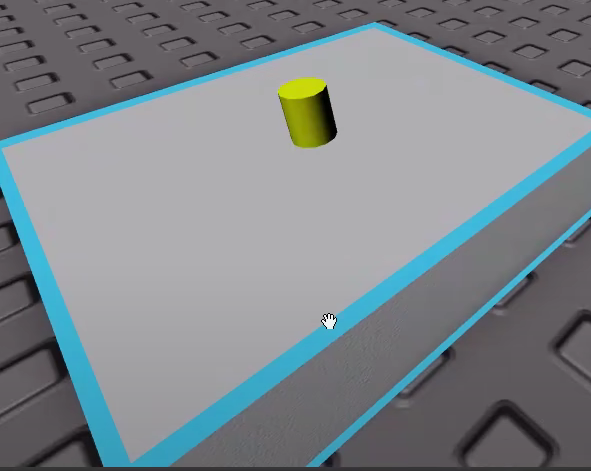
But when I’ve tried to do the same, i couldn’t see the property anywhere.
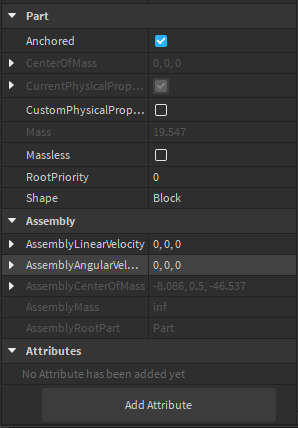
And I want to know if roblox deleted this property and how I could fix it, to get the to the same result as in the video.
Its kinda deprecated I think, but you can access it, change it, so it gets available in studio to edit in properties explorer:
Just run this line in command bar: workspace.Part.TopSurface = Enum.SurfaceType.Hinge
Just reference the part you want.
This topic was automatically closed 14 days after the last reply. New replies are no longer allowed.
