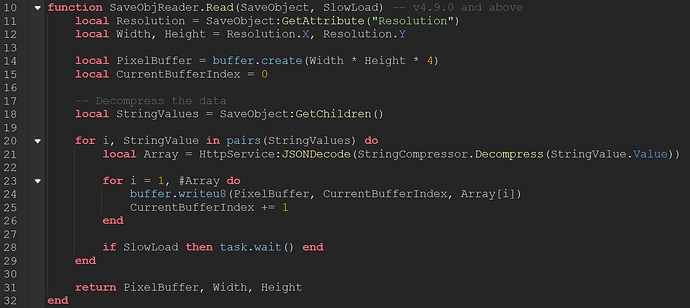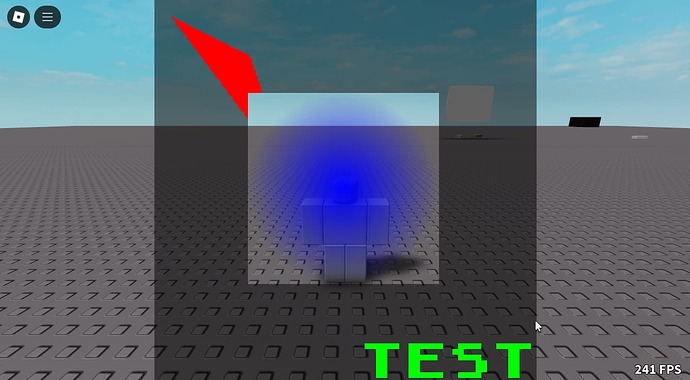got inspired by bluebxrrybot’s Mandelbrot Set and tried to recreate Julia Set with canvas draw
I have a question. i send the image data to the server:
local ImageData = Canvas:CreateImageDataFromCanvas(Vector2.new(0,0), Vector2.new(100, 100))
local SaveObject = CanvasDraw.CreateSaveObject(ImageData)
SaveObject.Name = "MyDrawing"
SaveObject.Parent = script.Folder
local canvasData = script.Folder.MyDrawing:FindFirstChild("Chunk1").Value
Then the server collects all the players created drawings and then i wanna load all the drawings that all the players have created for a draw game to see who made the best drawing:
GetDrawData.OnClientEvent:Connect(function(canvasData, WorstOrBest)
for each, canvasDataNew in pairs(canvasData) do
local clonedCanvas = script.Canvas:Clone()
clonedCanvas.Parent = game.Players.LocalPlayer.PlayerGui.GUI.ImageFrames
clonedCanvas.Name = canvasDataNew.Player.Name
if canvasDataNew.Player.Name == game.Players.LocalPlayer.Name then
clonedCanvas.Visible = false
end
-- Initialize the canvas (if necessary)
local CanvasInstance = CanvasDrawModule.new(clonedCanvas.Canvas)
local MyDrawing = Instance.new("Folder", script.Folder)
MyDrawing.Name = "MyDrawing"
MyDrawing:SetAttribute("Resolution", Vector2.new(100, 100))
local LoadData = Instance.new("StringValue", MyDrawing)
LoadData.Value = canvasDataNew.CanvasData
LoadData.Name = "Chunk1"
print(LoadData.Value)
local ImageData = CanvasDrawModule.GetImageData(MyDrawing)
CanvasInstance:DrawImage(ImageData, Vector2.new(0, 0))
MyDrawing:Destroy()
end
end)
But for some reason. the drawings only load 75% of the time. Does anyone know the cause of this?
Not really sure why, it could due to your method of storing the data and relying on re-creating the save instances. How come you aren’t using something more suitable such as CanvasDraw.CompressImageData() for storing the drawings?
All though I don’t see why your current method wouldn’t work
I have found a bug.
at line 18, it does :GetChildren() to iterate over the StringValues. However, There’s a chance where :GetChildren() returns {Chunk2, Chunk1} instead of the ordered pair. The fix would be to either sort the Children using table.sort, or (more efficiently) use #StringValues inside an for i loop
Oh, thank you so much for pointing that out. I’ll be sure to fix that. Im not sure why I never ordered it
Ah didn’t notice that one. But now i’ve added that one in my code but i keep getting the error: Buffer expected, got table.
How i get the the compression:
local function GenerateImageData(Canvas)
local topLeft = Vector2.new(0, 0) -- Start position on the canvas
local bottomRight = ResolutionSize -- Full canvas size
local ImageData = Canvas:CreateImageDataFromCanvas(topLeft, bottomRight) -- Adjust if needed
return ImageData
end
local ImageData = GenerateImageData(Canvas)
if ImageData then
-- Compress the ImageData
local CompressedData = CanvasDraw.CompressImageData(ImageData)
-- Send the compressed data to the server
game.ReplicatedStorage.Remotes.CollectDrawings:FireServer(CompressedData)
else
warn("Failed to generate ImageData.")
end
Server:
local CollectedPaintingData = {}
repStorage.Remotes.CollectDrawings.OnServerEvent:Connect(function(player, canvasData)
table.insert(CollectedPaintingData, {
Player = player, -- Store the player
CanvasData = canvasData -- Store the canvas data
})
end)
And then send that back to client:
GetDrawData.OnClientEvent:Connect(function(canvasData, WorstOrBest)
for each, canvasDataNew in pairs(canvasData) do
local CanvasInstance = CanvasDrawModule.new(clonedCanvas.Canvas)
-- Prepare data for decompression
local ImageData = CanvasDrawModule.DecompressImageData(canvasDataNew.CanvasData)
CanvasInstance:DrawImage(ImageData)
end
I checked everything but i am not sure what else to do.
I just have to say, whatever game you are making right there looks AWESOME!!
Large Update - v4.12.0
Hey all. Lot’s of big changes this update! Let’s start with the biggest:
Canvas Alpha Blending Modes
Yes, that’s right! You can now finally control how draw methods alpha blend with the canvas!
This means you can finally do stuff such as rendering shapes or images onto a completely transparent canvas by changing the blending mode!
This can be done like so;
-- Ignores the destination pixels and doesn't perform any blending
Canvas.AlphaBlendingMode = CanvasDraw.BlendingModes.Replace
-- Current default blending behaviour
Canvas.AlphaBlendingMode = CanvasDraw.BlendingModes.Normal
-- Or alternatively;
Canvas.AlphaBlendingMode = 1 -- Replace
Canvas.AlphaBlendingMode = 0 -- Normal [Default]
Currently, there are only 2 blending modes
- Normal (Default)
- Replace
Here’s an example of differences between the two modes.
This is a 200x200 transparent canvas with red triangle, an image with transparency, and text in that order:
Canvas.AlphaBlendingMode = CanvasDraw.BlendingModes.Normal
Canvas.AlphaBlendingMode = CanvasDraw.BlendingModes.Replace
As you can see, with the ‘Replace’ mode, you can draw on Transparent canvases! This is also very useful for masking effects with images or shapes.
This new canvas property affects the following draw methods
- Canvas:DrawCircle()
- Canvas:DrawRectangle()
- Canvas:DrawTriangle()
- Canvas:DrawLine()
- Canvas:DrawText()
- Canvas:DrawImage()
- Canvas:DrawTexturedTriangle()
- Canvas:DrawDistortedImage()
- Canvas:DrawImageRect()
- Canvas:DrawRotatedImage()
- Canvas:FloodFill()
along with the XY equivalents
Optional Alpha Parameter for Shapes
This is one that many people have suggested in the past, and I am happy to announce that we finally have a new alpha parameter on the following draw methods along with their XY equivalents:
- Canvas:DrawCircle()
- Canvas:DrawRectangle()
- Canvas:DrawTriangle()
- Canvas:FloodFill()
- Canvas:Fill()
Currently, Canvas:DrawLine() does not have this parameter due to the complexity and overdraw that occurs when rendering a line with thickness. This may change in the future however!
Replacement for Returning Point Arrays from Shapes Methods
This change was overdue as using the non XY equivelant methods for drawing is really slow as Vector and table construction would occur for every drawn pixel.
This has been removed from those draw methods and replaced with new Canvas:Get<Shape>Point methods!
local LinePoints = Canvas:GetLinePoints(PointA, PointB, Thickness, RoundedCaps)
local CirclePoints = Canvas:GetCirclePoints(Point, Radius, Fill)
local RectanglePoints = Canvas:GetRectanglePoints(PointA, PointB, Fill)
local TrianglePoints = Canvas:GetTrianglePoints(PointA, PointB, PointC, Fill)
Migrating any older projects that may rely on the previous behavior is quite simple!
local TriPoints = Canvas:DrawTriangle(PointA, PointB, PointC, Colour, Fill)
-- REPLACE WITH
local TriPoints = Canvas:GetTrianglePoints(PointA, PointB, PointC, Fill)
Canvas:DrawTriangle(PointA, PointB, PointC, Colour, Fill) -- Only do this if you have to draw the triangle as well
The rest of the changes can be seen in the following patch notes here:
-
Added Canvas:SetRGBA() and Canvas:GetRGBA()
-
Added Canvas:SetBlur()
-
Added canvas alpha blending options to allow for shapes and certain draw methods to blend with canvas transparency differently.
This property will affect the following methods:- Canvas:DrawCircle()
- Canvas:DrawRectangle()
- Canvas:DrawTriangle()
- Canvas:DrawLine()
- Canvas:DrawText()
- Canvas:DrawImage()
- Canvas:DrawTexturedTriangle()
- Canvas:DrawDistortedImage()
- Canvas:DrawImageRect()
- Canvas:DrawRotatedImage()
- Canvas:FloodFill()
-
Added Canvas:FillRGBA()
-
Added Canvas:SetBufferFromImage(). A super fast alternative to Canvas:DrawImage()
-
Added a new optional HorizontalAlignment parameter to Canvas:DrawText()
-
Added an optional alpha parameter to the following draw methods:
- Canvas:DrawCircle()
- Canvas:DrawRectangle()
- Canvas:DrawTriangle()
- Canvas:FloodFill()
- Canvas:Fill()
-
Added shape pixel point fetch methods:
- Canvas:GetCirclePoints()
- Canvas:GetLinePoints()
- Canvas:GetRectanglePoints()
- Canvas:GetTrianglePoints()
-
Added an optional canvas framerate limit property for auto rendering (Canvas.AutoRenderFpsLimit)
-
Rewrote filled circle algorithm to avoid overdraw
-
Rewrote filled triangle algorithm to avoid overdraw
-
Improved accuracy for thick lines with round end caps
-
Optimised CanvasDraw.CreateBlankImageData()
-
Optimised Canvas:Fill()
-
Optimised Canvas:SetClearRGBA()
-
Fixed a chunk issue when reading SaveObjects
-
Canvas:DrawImage() will now have it’s optional TransparencyEnabled paramter as true by default if omitted or set to nil.
-
Canvas:DrawCircle(), Canvas:DrawRectangle(), Canvas:DrawTriangle(), Canvas:DrawLine() and Canvas:FloodFill() no longer return an array of Vectors.
Use the newCanvas:Get<Shape>Pointsfor new work -
Removed the old deprecated method Canvas:SetFPSLimit()
-
Removed the old deprecated property Canvas.AutoUpdate
-
Deprecated Canvas:DrawPixel(). Use Canvas:SetRGB() for new work!
Other changes:
-
The main post has been updated in the Limitations section to help users address EditableImage limits
-
For those who want to use CanvasDraw v2.0.0 to v3.4.1, a CanvasDraw Legacy Image Importer plugin has been made as the modern importer has a different format that is not compatible with older CanvasDraw versions.
![]() CanvasDraw has also recently just turned 3 years old!
CanvasDraw has also recently just turned 3 years old! ![]()
Special thanks to @EatSleepCodeRepeat for contributing some of these ideas!
CanvasDraw4.12.0.rbxm (72.5 KB)
Another phenomenal update Ethan!
Optimisation Update + Official Discord - v4.13.0
Hey all! This update consists mostly of some optimisations. CanvasDraw also now has an official community discord server!
Here is a list of all the module changes:
-
Optimised all pixel set and get methods
-
Added
Canvas:SetU32()andCanvas:GetU32(). Intended to be used internally, but may be useful to some developers -
Added
ImageData:SetU32()andImageData:GetU32(). Intended to be used internally, but may be useful to some developers -
Canvas:SetRGBA()is now 1.4x faster -
Canvas:Fill()is now 2x faster -
Canvas:SetClearRGBA()is now 3x faster. This also affectsCanvasDraw.new() -
The following methods will now get a large performance boost of approximately 1.3x to 1.5x when Canvas.AlphaBlendingMode is set to ‘Replace’:
- Canvas:DrawImage()
- Canvas:DrawImageRect()
- Canvas:DrawDistortedImage()
- Canvas:DrawRectangle()
- Canvas:DrawCircle()
- Canvas:DrawLine()
- Canvas:DrawTriangle()
- Canvas:FloodFill()
- Canvas:DrawText()
-
Fixed a minor inconsistency issue when checking alpha values on certain drawing methods
CanvasDraw4.13.0.rbxm (72.8 KB)
Special thanks to @davidslevs!
Patch - v4.13.1
-
Heavily optimised
Canvas:FloodFill(). This method should be now approximately 4-5 times faster!
Special thanks to @DukeAunarky -
Fixed
Canvas:DrawImageRect()when using a transparent texture. -
Fixes slight rendering problems under specific scenarios and erroring when the alpha parameter is left empty with
Canvas:DrawTriangle()
CanvasDraw4.13.1.rbxm (73.8 KB)
Patch - v4.13.2
-
Added
ImageData:SetBuffer()andImageData:GetBuffer() -
Small optimisations to
Canvas:DrawImage() -
Fixed a clipping bug with triangle rendering
CanvasDraw4.13.2.rbxm (74.3 KB)
Github Release
So, how would I go about loading image data with this?
Say to… like… render Bad Apple?
To load and run a video with CanvasDraw, the easiest method is bulk importing multiple SaveObjects via the CanvasDraw tools plugin as you can select multiple PNG files to import, and importing them is extremely fast, and since bad apple is only like 2 colours and is exetremely compressible, you should have no problems importing large amounts of SaveObjects into your game.
-- Preload all frames
local Frames = {}
for i = 1, FrameCount do
-- Physical stored SaveObject (can instantly load)
task.wait() -- Prevent from crashing or lagging out the client with larger movies
Frames[i] = CanvasDraw.GetImageData(workspace.MovieFrames["Frame" .. i])
end
-- Run the movie
while true do
for i, ImageData in ipairs(Frames) do
Canvas:SetBufferFromImage(ImageData) -- Faster than Canvas:DrawImage()
task.wait(1 / FPS) -- Inaccurate way of doing FPS, but works for simple examples
end
end
As for other motheds, that’s entirely up to you. You could possibly stream pixel data from your PC with a python script to roblox via HTTP services, that way you can easily play bad apple from a YouTube video for an example.
Feel free to let me know if you have any more questions!
Is there any way to create layers with this? Also, which is the best method for saving the image data?
Small Update - v4.14.0
- Added canvas parent support for Decals and Textures
- Optimisations to FloodFill
CanvasDraw4.14.0.rbxm (74.3 KB)
Hi Ethan,

Please add this single line into the module. It makes my life so much easier and lets me have the Canvas type and all the methods/properties at hand and in separate modules, or when making custom types that use CanvasDraw.Canvas.
You can also make this officially supported instead of this cheap technique which would also be much appreciated. ![]()
Last thing I’d suggest is putting the code on the Wally package manager for Roblox, since Luau Language Server doesn’t really like .rbxm files. I don’t know if thats my problem or the extension’s though.
I’ve gotten around to using this module, and i can honestly say it’s one of the best documented and easiest to work with modules in roblox. ive been having loads of fun but im currently trying to make a health bar system inspired by The Last Of Us. below is an image of what i mean

That curved white bar which shows your health has been annoying me for the longest time. without masks, it is basically impossible to do this without a ton of frames. i havent been able to think of a way to do it without it looking bad. i decided to turn to your module, and i can basically already get it working. my final hurdle is the background. if you look closer, there is a semi transparent, blurred, circular background. i can get over it not being blurred, but currently, the best i can do is a solid gray rectangle (the canvas). is there any way to make some pixels (the pixels outside of a certain area) fully transparent? i tried to do a fill rgba but all it does is set the transparency of every pixel in the canvas, no matter what i draw after it, and i cant seem to set it back with other functions (other than fill rgba, which would just ruin the purpose). thank you tons in advance
Hey! So there’s a way to do this.
Recently I introduced Canvas.AlphaBlendingMode, which is a property on the canvas you can set to determine how transparency blending behaves on the canvas.
Default behaviour
Canvas.AlphaBlendingMode = CanvasDraw.BlendingModes.Replace
You can use Canvas:FillRGBA() or Canvas:SetClearRGBA() and Canvas:Clear() to make your canvas transparent, and then from there any shape you draw on top of it will not blend.
Alternatively, you can iterate through every pixel and use Canvas:SetRGBA() to have 100% manual control over the transparency, however this isn’t the most performant way of doing it for the whole canvas
Let me know if you run into any more issues!
How did you go about incorporating different layers? For example in the drawing game example you provided on one of the original posts for the module the game uses multiple layer drawing. I am completely stumped on that.