
i encounter issues when using this
CanvasGroup renders the exact same TextLabel Upside-down.
is it only for group games?
I didn’t test it ingame.
NOTE: only flips upside-down in studio.

i encounter issues when using this
CanvasGroup renders the exact same TextLabel Upside-down.
is it only for group games?
NOTE: only flips upside-down in studio.
Little bug: It seems that isn’t previewing properly.
[The CanvasGroup here is the size of the whole screen]
Doesn’t render anything inside when previewing, making it hard to develop, as you must be changing between frame and canvas so you can test it and move things around.
Now with only the text without parenting to a frame

it works for gui but it dosnt work for surface gui
It should support the surface gui correctly, could you check if the zIndex behavior settings on your surface gui is sibling zIndex? Or you can DM me the repro file with your SurfaceGui setting that I can take a look.
Hi, do you mind posting your device spec? We have a known issue for GL devices that I have a pending fix for. Thanks.
Any idea on when this will be going live? The feature is awesome and I would love if it would work in my games.
In Studio

In Game (It’s beta so it doesn’t show I know.)
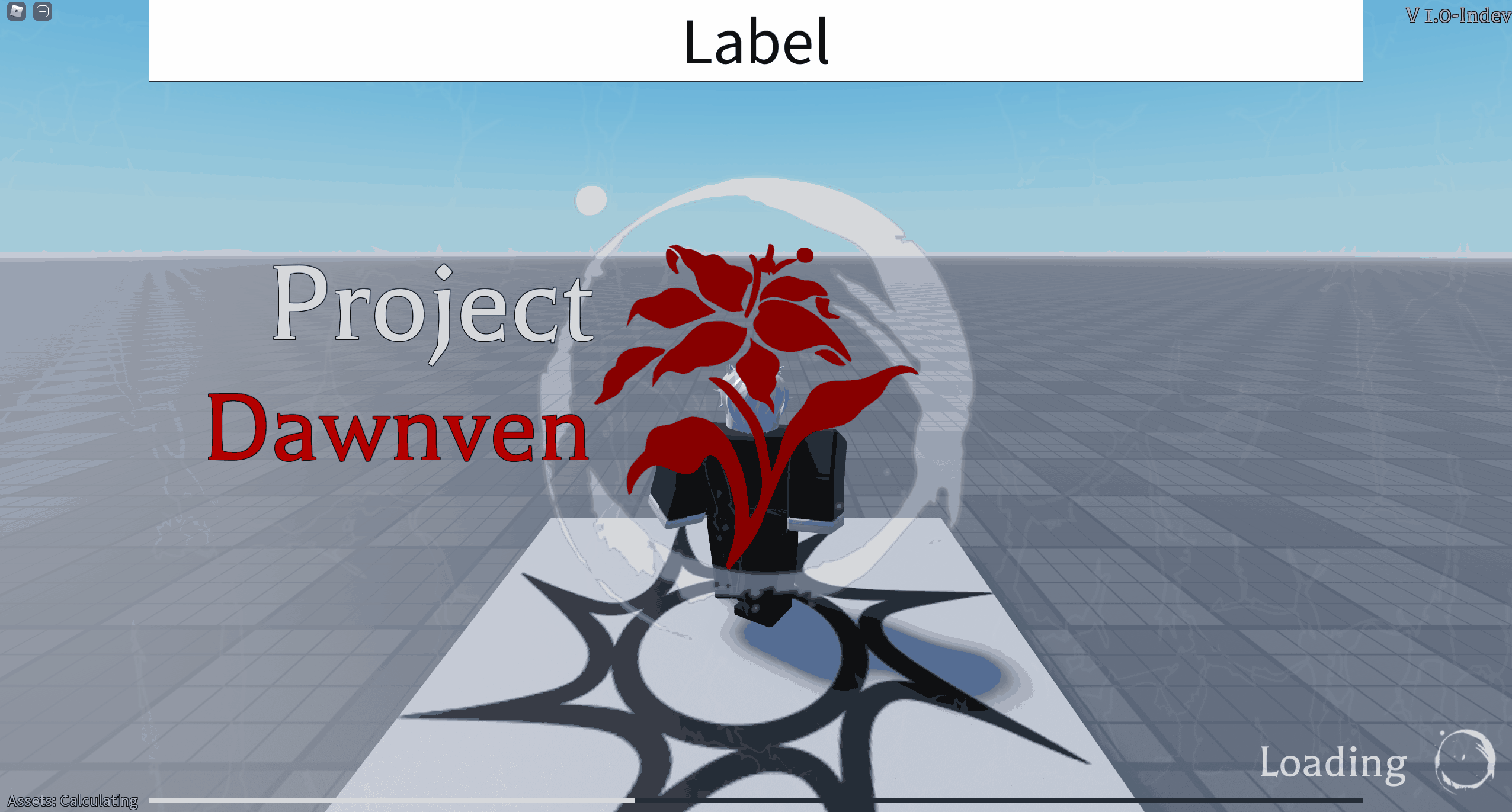
When is this beta feature going live, since I am trying to open my game within a months time and would like this great feature to be used ingame
That UI is absolutely gorgeous!!!
This UI was ABSOLUTELY UNEXPECTED, it really shows how much UICanvas allows us todo that was previously extremely tedious or right up not possible todo and this UI just shows that it makes for “non-roblox feeling” UI, great work!
Any updates regarding the live release of canvasgroups? would really like to have this feature out soon.
i found a glitch. it happened after i tweened the size and the transparency which might be the problem. the top bubble where the glitch is, is one canvas group and the botton part with the 3 dots and the up arrow is another canvas group. the last picture is what it’s supposed to look like



Could you dm me a repro file of how this could be reproduced? Normally we would not suggest tweening the size of the canvas group constantly. Transparency should be fine.
I might have missed something important, but… What’s the difference between using CanvasGroup and using an for i, v in pairs() and then just tweening the “v”? Or what can you do with this you can’t do normally?
This would do a correct alpha compositing.
e.g. when you have a red rectangle and green rectangle overlapping with each other with group transparency, this is the result w/o CanvasGroup and with CanvasGroup.

This also allows effects like RoundCorner / Gradient to be applied to a group of GuiObjects.
Do we have any information as to when this will be released publicly yet? 
When is this going to be out of beta, my game uses that but it breaks in the normal game.
Can we please have this released? Right now my UI transitions look like garbage since this isn’t out.
Would be very useful to have this feature maybe released during this week
Hi developers, we are still addressing 1-2 left over issues for this feature, and currently the release is planned around two weeks later.
Dear developers, we are planning on turning on a performance restriction for this feature around this week, and you might encounter behavior difference when you are on different graphics level. For example, if you are on low graphics quality level (client level 3- or studio editing level 6-), you might see display result downscaled as well as animations getting throttled if you are using a lot of CanvasGroup instances.
If you encounter any issues/feedbacks with the graphics quality level changes, feel free to post in this thread. Thanks!