Not sure, I haven’t gotten any reports of attacks “missing” ![]() Unless there’s something wrong with ping due to Roblox throwing you in a random Singapore server as per usual
Unless there’s something wrong with ping due to Roblox throwing you in a random Singapore server as per usual
I ran into an issue with Bots.

If they are spawned in with no immediate movement/velocity commands, they just sit on the floor until they are told to move for the first time, after which they can stand like normal.
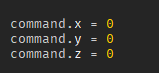
Any idea on how I can fix this? I can probably implement a hacky fix that involves forcing them to walk around before standing still, but I would rather fix the problem itself.
Are you sure you are spawning them outside the ground, please double check because this has happened to me before.
Look for ClientModule and ClientChickynoid under ReplicatedFirst > Packages > Client.
Your client, ClientChickynoid, sends commands to the server every frame using the UnreliableRemoteEvent (except for the initial load event, that uses a RemoteEvent, in ClientModule).
The more FPS you have, the more commands per second the server receives from the client. This puts a lot of load on the server for diminishing returns in terms of precision. (I don’t remember ATM, but there may be somewhere that discards more than 14 commands in a tick, but IDK.)
You can uncap the limit by setting ClientModule.fpsIsCapped = false. AFAIK, a client could set this to be false on their own and send as many commands as they want (almost like DDOSing the game).
Be warned, any uncapped client sending 100’s of commands a second to the server will lag the server since each command HAS to be processed by the server. This is because there is no limit to how often ServerModule (ServerScriptService > Packages > Chickynoid > Server) calls playerRecord.chickynoid:HandleEvent(self, event).
Bots and players both use playerRecords. From what I can tell, I think there is a race condition between setting the bot’s position and waiting for it to hit the ground (like in your screenshot) and the server waiting for the first command from playerRecord.BotThink.
In other words, your bot is too slow to start telling the server what it wants to do before it sinks into the ground.
I think this could be avoided if, before sending any commands through .BotThink, you send a command to the server upon spawning it in.
Somewhere between setting the position of the bot and defining .BotThink, try constructing a command,
local command = {}
command.localFrame = playerRecord.frame
command.playerStateFrame = 0
command.x = 0
command.y = 0
command.z = 0
command.serverTime = tick()
command.deltaTime = deltaTime
encoding it,
local event = {}
event[1] = CommandLayout:EncodeCommand(command)
and telling the chickynoid to handle the event.
playerRecord.chickynoid:HandleEvent(Server, event)
The example Bots module given in the example place works because playerRecord.waitTime is 0 when .BotThink is first called, so as soon as it’s good to go, the bot sends a command with x, y, z = 0.
If this is still an issue for you, I can try to look further into the source code to determine why the bot’s chickynoid collision hull is sinking into the ground. I can’t remember right now, but I think the server doesn’t take the bounds of the collision hull into account until the chickynoid is loaded after receiving its first event. I think it was to prevent players from falling through the world before the client can send in their initial load event. E.g. let the player flail in the ground until the server recognizes their input commands, similar to your current situation.
This seemed to be the issue. Thanks.
To clarify, you can put a cap on the number of commands the server will listen to.
Roblox also caps the amount of kb per second the server’s can receive, so the only way to DDOS the server is via external tools.
Thank you for finding that setting. I recently commented the entire codebase and couldn’t remember if there was a cap on the server as well.
For anyone else looking for how to change the command rate cap for the server, you’ll find it under ServerScriptService > Packages > Chickynoid > Server > ServerChickynoid.
You’re right though, DDOS was not the right word. I did say “almost like” because a server can’t receive as many packets as it gets sent. I wanted to draw a parallel because OP (znimator) asked -
Why I need that and what happens if other players just Ignore that warning.
How do you change the player’s collision box’s hull to a sphere?
In the ServerChickynoid Module at 458 there is a function,
function ServerChickynoid:UpdateServerCollisionBox(server)
Change the box to a sphere by changing its shape.
if self.hitBox == nil then
--This box is also used to stop physics props from intersecting the player. Doesn't always work!
--But if a player does get stuck, they should just be able to move away from it
local box = Instance.new("Part")
box.Shape = Enum.PartType.Ball
box.Size = Vector3.new(3,5,3)
box.CanCollide = false
box.CanQuery = false
box.CanTouch = false
box.Anchored = true
box.Parent = server.worldRoot
box.Position = self.simulation.state.pos
box:SetAttribute("player", self.playerRecord.userId)
self.hitBox = box
self.hitBoxCreated:Fire(self.hitBox);
--for streaming enabled games...
if self.playerRecord.player then
self.playerRecord.player.ReplicationFocus = self.hitBox
end
end

If anyone is willing to help or provide insight, I’d like to implement a new feature to dynamically adjust a chickynoid’s size in game.
From my understanding, Chickynoid uses a hard coded size vector across some of its modules. To note, I’ve found this inside of:
-
ServerModule
ServerModule.playerSize = Vector3.new(2, 5, 2) -
ServerChickynoid
box.Size = Vector3.new(3, 5, 3) -
CollisionModule
CollisionModule.expansionSize = Vector3.new(2, 5, 2) -
ClientModule
ClientModule.playerSize = Vector3.new(2,5,5)
Interesting enough, ClientModule doesn’t actually use (2, 5, 5). It sets the player size when the (unreliable) remote calls the function eventHandler[EventType.CollisionData]. It then goes on to simulate its own world for their client’s chickynoid.
ServerChickynoid:UpdateServerCollisionBox(server) seems to mainly be responsible in querying if a chickynoid is hit by a bullet’s raycast. You’ll notice the collision box has the attribute "player". In WeaponsServer, this attribute is checked to determine if a part (the collision box) belongs to a player.
The first step, I’d assume, is to unify this value across the modules by using the playerRecord.playerSize’s property.
Everything should still initialize as normal, however, I’ve noticed a big problem. While the client simulates their own collision world for their chickynoid, the server also simulates one, but uses the same one for every chickynoid.
ServerModule:RecreateCollisions(workspace:FindFirstChild("GameArea")) eventually leads to CollisionModule:MakeWorld(folder, playerSize).
Looking into CollisionModule, a world is a bloated version of whatever root folder you give it, e.g. all parts (and terrain) are “expanded” by the playerSize. This is done because chickynoid collisions are done via point vs. hull intersections. You can see this any time CollisionModule:Sweep() is called inside of Simulation.
It’s not as simple as changing the playerSize parameter, however, as any new world created with it overwrites the old one.
I have two ideas on what I can do from here.
- Create and reference a collision world for each chickynoid’s simulation. This can be updated when the chickynoid’s
playerRecordis updated, destroyed when the record is destroyed, etc. - Rework collisions to consider hull vs. hull intersections, e.g. shapecasts, instead and forego creating worlds for each chickynoid.
I can’t imagine the server being able to handle a separate collision world for each chickynoid. Each world needs its own spatial partitioning grid, each part would need its hulls regenerated any time the playerSize updates, and memory usage scales linearly with chickynoid count (unless I made same sized chickynoids share a world).
Implementing shapecasting is its own pandora’s box. I’ve done it before when shapecasting wasn’t a thing but the biggest issue was preventing misses. That’s a whole separate (skill) issue.
I believe the fact that shapecasts don’t have margins is the reason why point vs. hull intersection collision is still being used in Chickynoid.
I’m just stumped as to what to do since the game I’d like to make with Chickynoid would have characters with different sizes, otherwise I’d just make a different game.
Afaik all player boxes are the same size in the custom physics engine for performance reasons or something, not sure.
I say we just wait for margins, it might prob take a long while, but by the time we finish making a billion hacks to the custom physics engine, shapecasting with margins will prob already have been released.
Yep, wait for margins!
If you absolutely must do it, you need to update the collision cast methods to take any sized box as a parameter, and key the box size to the cache for the minkowski expansions deeper in the routine.
Hi Mr Chicken! Here is a R6Rig I made with
the default animations inside the humanoid.
R6Rig.rbxm (9.6 KB)
Also this!
That fun!
Also posts must be at least 29+1 characters.
This was my concern before even attempting this. ![]()
I feel like it can be done but it wouldn’t be worth it in the long run.
I see. When MinkowskiSumInstance:GetPlanesForInstance() is called, it could fetch an instance’s planes from a cache depending on whatever playerSize is used. If it doesn’t exist, it’s as simple as generating and caching one with the existing code.
Maybe you’d understand better, @MrChickenRocket, but is it worth it to implement variable chickynoid size? I haven’t tried it, but from intuition, I feel like the performance tradeoff isn’t worth it. I don’t know enough but I doubt making this in Luau on top of Roblox’s engine would come close to what Roblox themselves could do.
You got it, that’s the idea. Is it worth it? Well, if you need just a few sizes of character then probably its fine, its not a huge chunk of work.
Is it ever going to be competitive with native casts? No. But it’s still very, very fast.
I managed to get no humanoid rigs working on roblox studio, I can finally ditch humanoids entirely on chickynoid!
They can load clothes through surface appearances.
Here is the rig if anyone wants it:
NoHumanoidR6Rig.rbxm (51.1 KB)
