I will try to do some tests thanks!
I know it’s been several months, but I just saw this and forgot to reply (mb), I’m sure you’ve figured it out by now but I still wanted to answer for the people who has the same problem.
instead of input.UserInputType it should be input.KeyCode
(haven’t been on the forums for ages)
Kind of curious, is there a way to return the gun to the starting shooting position with the spring module you used? I’m currently having a rough time figuring that out. Since my recoil is only going up and not returning
this is what it looks like, i’ve tried using lerp to do it but it does not work for me, it could be my bad scripting skills since I’m not really good at it
There’s multiple ways you can do that, one way is to simply shove it in the opposite direction too or like someone already mentioned here:
Hey there, I was using this tutorial but i seem to have a problem. When ever I move my mouse to the side of my screen, it shoots correctly, but the bullets dont delete and keep going. Aswell as I dont see the bullet when i shoot normally (aka in the middle of my screen or first person) unless I get very close to a dummy. Heres my code:
LOCAL SCRIPT:
local GunModel = game.ReplicatedStorage:WaitForChild(“Apple_Pistol”) – your gun
local Viewmodel = game.ReplicatedStorage:WaitForChild(“Viewmodel”) – the viewmodel!!
local AnimationsFolder = game.ReplicatedStorage:WaitForChild(“ApplePistol_Animations”)
– our main module
local MainModule = require(game.ReplicatedStorage.MainModule)
local SpringModule = require(game.ReplicatedStorage.SpringModule)
Viewmodel.Parent = game.Workspace.Camera
MainModule.weldgun(GunModel)
local RecoilSpring = SpringModule.new()
local BobbleSpring = SpringModule.new()
local SwayingSpring = SpringModule.new()
game:GetService(“RunService”).RenderStepped:Connect(function(dt)
MainModule.update(Viewmodel, dt, RecoilSpring, BobbleSpring, SwayingSpring, GunModel)
end)
MainModule.equip(Viewmodel, GunModel, AnimationsFolder[“Hold(Right)”])
local IsPlayerHoldingMouse
local CanFire = true
local Delay = 0.1
local Damage = game.ReplicatedStorage.Damage
local Fire = game.ReplicatedStorage.Fire
Fire.OnClientEvent:Connect(function(client, origin, endposition)
if client ~= game.Players.LocalPlayer then
MainModule.cast(origin, endposition, 5, nil)
end
end)
game:GetService(“RunService”).Heartbeat:Connect(function(dt)
if IsPlayerHoldingMouse then
if CanFire then
CanFire = false
RecoilSpring:shove(Vector3.new(0, 0, 10)) -- Vector3.new(up, sideways, shake)
coroutine.wrap(function()
for i, v in pairs(GunModel.Parts.Barrel:GetChildren()) do
if v:IsA("ParticleEmitter") then
v:Emit()
end
end
local FireSound = GunModel.Parts.Sounds.Fire:Clone()
FireSound.Parent = game.Workspace
FireSound.Parent = nil
FireSound:Destroy()
end)()
coroutine.wrap(function()
wait(0.2)
RecoilSpring:shove(Vector3.new(0, 0, -10))
end)()
local CastParams = RaycastParams.new()
CastParams.IgnoreWater = true
CastParams.FilterType = Enum.RaycastFilterType.Blacklist
CastParams.FilterDescendantsInstances = {Viewmodel, game.Players.LocalPlayer.Character}
local Mouse = MainModule.GetMouse(1000, CastParams)
MainModule.cast(GunModel.Parts.Barrel.Position, Mouse, 5, Damage)
Fire:FireServer(GunModel.Parts.Barrel.Position, Mouse)
wait(Delay)
CanFire = true
end
end
end)
game:GetService(“UserInputService”).InputBegan:Connect(function(input)
if input.UserInputType == Enum.UserInputType.MouseButton1 then
IsPlayerHoldingMouse = true
elseif input.UserInputType == Enum.UserInputType.MouseButton2 then
MainModule.aim(true, Viewmodel, GunModel)
end
end)
game:GetService(“UserInputService”).InputEnded:Connect(function(input)
if input.UserInputType == Enum.UserInputType.MouseButton1 then
IsPlayerHoldingMouse = false
elseif input.UserInputType == Enum.UserInputType.MouseButton2 then
MainModule.aim(false, Viewmodel, GunModel)
end
end)
MODULE SCRIPT:
local module = {}
local function GetBobbing(addition)
return math.sin(tick() * addition * 1.3) * 0.5
end
function module.update(viewmodel, dt, RecoilSpring, BobbleSpring, SwayingSpring, gun)
viewmodel.HumanoidRootPart.CFrame = game.Workspace.Camera.CFrame
local Bobble = Vector3.new(GetBobbing(10),GetBobbing(5),GetBobbing(5))
local MouseDelta = game:GetService("UserInputService"):GetMouseDelta()
local Character = game.Players.LocalPlayer.Character or game.Players.LocalPlayer.CharacterAdded:Wait()
BobbleSpring:shove(Bobble / 10 * (Character.HumanoidRootPart.Velocity.Magnitude) / 10)
SwayingSpring:shove(Vector3.new(-MouseDelta.X / 500, MouseDelta.Y / 200, 0))
local UpdatedRecoilSpring = RecoilSpring:update(dt)
local UpdatedBobbleSpring = BobbleSpring:update(dt)
local UpdatedSwaySpring = SwayingSpring:update(dt)
gun.Parts.Sight.CFrame = gun.Parts.Sight.CFrame:Lerp(viewmodel.HumanoidRootPart.CFrame, game.ReplicatedStorage.Values.AimAlpha.Value)
viewmodel.HumanoidRootPart.CFrame = viewmodel.HumanoidRootPart.CFrame:ToWorldSpace(CFrame.new(UpdatedBobbleSpring.Y, UpdatedBobbleSpring.X, 0))
viewmodel.HumanoidRootPart.CFrame *= CFrame.new(UpdatedSwaySpring.X, UpdatedSwaySpring.Y, 0)
viewmodel.HumanoidRootPart.CFrame *= CFrame.Angles(math.rad(UpdatedRecoilSpring.X) * 2, 0, 0)
game.Workspace.Camera.CFrame *= CFrame.Angles(math.rad(UpdatedRecoilSpring.X), math.rad(UpdatedRecoilSpring.Y), math.rad(UpdatedRecoilSpring.Z))
end
function module.weldgun(gun)
local Main = gun.Handle
for i, v in ipairs(gun:GetDescendants()) do
if v:IsA("MeshPart") and v ~= Main then
local NewMotor = Instance.new("Motor6D")
NewMotor.Name = v.Name
NewMotor.Part0 = Main
NewMotor.Part1 = v
NewMotor.C0 = NewMotor.Part0.CFrame:inverse() * NewMotor.Part1.CFrame -- Dont worry about this, it's just for repositioning
NewMotor.Parent = Main
end
end
end
function module.equip(viewmodel, gun, hold)
local GunHandle = gun.Handle
local HRP_Motor6D = viewmodel:WaitForChild(“HumanoidRootPart”).Handle
gun.Parent = viewmodel
HRP_Motor6D.Part1 = GunHandle
local Hold = viewmodel.AnimationController:LoadAnimation(hold)
Hold:Play()
end
function module.cast(origin, endposition, velocity, damage)
local Bullet = game.ReplicatedStorage.Apple:Clone()
Bullet.Size = Vector3.new(0.1, 0.1, 5)
Bullet.Anchored = true
Bullet.CanCollide = false
Bullet.Parent = game.Workspace
Bullet.CFrame = CFrame.new(origin, endposition)
local Loop
Loop = game:GetService("RunService").RenderStepped:Connect(function(dt)
local Hit = workspace:Raycast(Bullet.Position, Bullet.CFrame.LookVector * velocity * 1.5)
if Hit then
if Hit.Instance.Parent:FindFirstChild("Humanoid") and damage ~= nil then
damage:FireServer(Hit.Instance.Parent, 10)
else
Loop:Disconnect()
Bullet:Destroy()
end
end
Bullet.CFrame *= CFrame.new(0, 0, -velocity * (dt * 60))
end)
end
function module.aim(toaim, viewmodel, gun)
if toaim then
game:GetService(“TweenService”):Create(game.ReplicatedStorage.Values.AimAlpha, TweenInfo.new(1), { Value = 1 }):Play()
else
game:GetService(“TweenService”):Create(game.ReplicatedStorage.Values.AimAlpha, TweenInfo.new(1), { Value = 0 }):Play()
end
end
function module.GetMouse(Distance, CastParams)
local MouseLocation = game:GetService(“UserInputService”):GetMouseLocation()
local UnitRay = game:GetService(“Workspace”).Camera:ViewportPointToRay(MouseLocation.x, MouseLocation.y)
local origin = UnitRay.Origin
local endp = UnitRay.Direction * Distance
local Hit = game:GetService("Workspace"):Raycast(origin, endp, CastParams)
if Hit then
return Hit.Position
else
return UnitRay.Origin + UnitRay.Direction * Distance
end
end
return module
I have tried alot of things, pretty stupid it doesnt work still.
hey, sorry for the really late reply.
can you please provide a video showing what actually happens. and can you please reformat your code i can’t really read it that way
Everything is fixed, but thank you anyways! I actually did make a video but “new devfourm users cant post videos” which I thought was stupid. To be fair I am new to the DevFourm and thats why the code is formatted that way, I just copy and pasted lol! Thanks again ![]()
yello is there a possible way where i can learn to edit the sway and bobbing in depth?
i was able to add gun sway, breathing sway, and bobbing sway but it look pretty lifeless
hey! so basically, swaying, bobbing is something that you have to play around with and tweak to get something you’re satisfied with, try playing with the camera position and rotation, gun position and rotation or the viewmodel position and rotation.
use desmos to come up with a bobbing formula that suits your need, heres a pretty useful formula that a kind person made.
tweak the variables a little to get what you need. add some noise to your bobble to give that random effect
for swaying, experiment with rotational sway, its a lot to get into and I myself was obsessed with getting the perfect bobble and swaying effect, and thankfully i achieved it just right for my own needs,
some other details that i want to mention is, try adding an idle bobble, where it would still bobble without you moving, be subtle with your bobble, dont make it too much or else itll look weird.
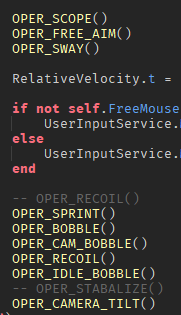
most importantly, take inspiration from other games and see if you can recreate something similar
hello can you tell me the idea on how to free aim thing?
hey, so basically free aim is a not too difficult to implement, its basically permanent swaying in a nutshell.
you basically have a free_aim vector2 variable, and add mouse_delta to it accordingly, clamping the values so it doesnt exceed a certain amount.
free_aim: vector2
loop
free_aim += mouse_velocity
free_aim = clamp_free_aim(free_aim)
viewmodel.CFrame *= CFrame.Angles(free_aim.x, free_aim.y, 0)
-- (1) free_aim -= free_aim * 0.01
end
of course you can extend it more, like adding springs to give it a more natural effect, making it returning to the center (by subtracting a little off the free_aim variable as shown in (1))
hi again can you give me more detail on the code?
how do i setup the vector2 properly because i never work with it
how to get mouse velocity?
and what clamp_free_aim do
hey, right so basically i dont really have a straight forward code ready and show, my current code is a jumbled mess that i myself dont even understand, but ill try and provide a solid foundation for you.
a vector2 works just like a vector3, but it only has 2 axis, you can also use a vector3 it doesnt really matter tbh
if you followed the tutorial, mouse velocity is basically GetMouseDelta()
just a dummy function to say that you should clamp the values so it doesnt exceed a certain amount, use math.clamp
local currentFreeAimAngle: Vector2
-- definitely not optimized js a sample code
local function clamp(v1, v2, v3)
local x, y = v1.x, v1.y
if v1.x < v2.x then x=v2.x end
if v1.x > v3.x then x=v2.x end
if v1.y < v2.y then x=v2.y end
if v1.y > v3.y then x=v2.y end
return Vector2.new(x, y)
end
loop
local rawMouseInput = mouseDelta -- "velocity" of mouse
local new = currentFreeAimAngle + rawMountInput
currentFreeAimAngle = clamp(new, lowerBound, upperBound)
-- apply the rotation to the viewmodel with the set free aim angle
viewmodel.CFrame *= CFrame.Angles(currentFreeAimAngle.y, currentFreeAimAngle.x, 0)
endcurrentFreeAimAngle = math.clamp(new, Minimum, Maximum)
there’s error that i couldnt find a way to properly solove it
the new variable should have the output as number and i checked it using print() which came out as number
but in the clamp function the x or new is return as vector2 for some reason
the output:
you cant use math.clamp, thats only for numbers. thats why i made a special function for it
oh how silly i am thanks g!
charlimit
you’re giving the function a number instead of a vector2




