yeah i could kind of tell by ur first response u werent serious bro.
I’m not really a good programmer, sorry. But yeah, sometimes it works with startergui since it basically will fire in PlayerGui (localgui for player)
nothing im trying to do has to do with the playergui though.

The client can’t view any contents that are parented to ServerStorage
there is just supposed to be a folder in there named items with an apple cookie and bloxy cola just so u know.
is this what ur trying to achieve?
Is the food being destroyed client sided?
yeah that was exactly my question.
yes it is being destryoed on the client side
make it work for every part in the model and ill pay u, also screenshot rep storage open and open workspace in game.
is it suppose to do it for ALL clients or only the one who clicked?
I also changed some of ur code around to make it more organized cuz it was hard to navigate
it should only do it for the one who clicked thats why its in a local script.
we are putting loot/tools in server storage since its safest
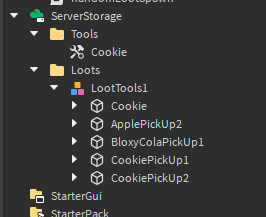
it looks to check if theres any tool by the parts name

if there is it equips it
and for the workspace its js

Please stop paying people on a website where you’re SUPPOSED to help without payment. I can understand you want help ASAP, but you’re wasting your money. ![]()
You know how you have a script inside all the items, just do inside that, when the clickdetector is pressed, fire a remote event
Inside the code of the item
<ClickDetector>.MouseClick:Connect(function(Player)
local Part = script.Parent
<RemoteEvent>:FireClient(Player, Part)
end)
LocalScript in StarterCharacterScripts
<RemoteEvent>.OnClientEvent:Connect(function(Part)
Part:Destroy()
end)
its not wasting money if i can get it done quickly and efficiently getting people to do it.
exactly i dont get this lol. i was suprised to see this have like 20+ replies while others didnt
To be honest, half the replies is his, he is literally messaging like a messaging app lol
are u able to add all four models to the loots folder and make one spawn randomly?