Here’s my code

I see, I just checked, and you are right. @FireManGuy4321 use his method if you don’t require the server to be up-to-date and only send a message. I read the topic wrong!
Can you show me your node code? Did you run the node script?
Note: Try to run the script empty, without anything else for now. Then we will implement the code on the bot
Also await won’t work since it has to be an async function
You can use heroku to work this out

Since he is running a discord bot I think he already has a server
Wait wait, localhost doens’t work. But host it somewhere like Vercel.
So
are you running the script currently? And if so is it only the code I sent you (for now)? (and is the node script erroring?)
-
Find the experience you want to publish on Create - Roblox.
-
Click the Gear button, and then click Configure experience. The universeId is in the redirected URL. For example, in the URL Roblox, the universeId is 123456.
Also, before you use MessagingService, just be aware that there is a limit. (You will probably never reach it, but it is there)

I’ve got everything setup in although it isn’t sending to the Roblox Game.
Bot Code:

Roblox Code:
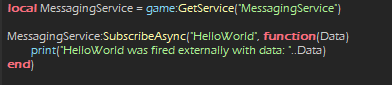
Is there any errors or other output on either side?
Not on Roblox or my Bot. Everything is fine.
It gives me the reply after it supposedly sent the message

Try changing the fetch to await fetch and then console.log(Response) after
Still the same thing, I’ll regen my API key and see if that changes anything.
Yeah still nothing unfortunately, not sure what is causing it.
Weird. I’ll see if I can replicate it.