Looks like the PrimaryAxisOnly property on AlignOrientation was removed… Was it not possible to deprecate it instead? I will have to go into my old games that depend on it and change to the new AlignType property now
I hope you take your time to reply this, do people work on updating lighting systems there?
The ability to unsleep parts through code. My only feature request.
AlignOrientation is getting a user interface refresh. We’re simplifying the process of selecting between modes by removing the boolean-based approach for the two single axis modes (parallel and perpendicular). Instead, we are introducing all three previous modes (AllAxes, PrimaryAxisParallel, and PrimaryAxisPerpendicular) along with the new LookAt mode directly under the AlignType enum. The default mode will remain “AllAxes” to maintain consistency.
This change broke our character controller system out of nowhere. We generate AlignmentSources at runtime and removing the boolean approach costs us hours of development time debugging.
Are there any plans on springs being updated? Currently, if you would like to create a softbody, you would have to make sure that springs dont get inverted, so your softbody doesn’t collapse if it collides with a surface at a high velocity.
It would be great to have an option that prevents inversion of springs.
Performance would suffer if the physics solver had to call out to luau each time it advanced a world step.
Great improvements! I use AlignPosition, AlignOrientation, and LinearVelocity extensively in one of my projects and these additions will improve my UX a lot. Thanks
Hmm this update broke my game, but the update seems good, after fixing what this update broke
Yeah, they should’ve migrated any AlignOrientations with the old property checked to use the new property. Was wondering why my game suddenly broke, but luckily I found the issue rather quickly.
Why is there still no function for onHit that returns where the object was impacted and how hard the impact was? For an engine trying to push more and more physics contraptions, this is just bizzare. Instead we’re stuck guessing whether a ‘touched’ event actually represents a hard collision or a glancing blow, or whether it was even a collision at all.
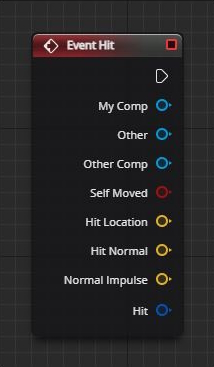
This is Unreal Engine’s Hit Event. It tells you exact where on the assembly the impact occurred and exactly how hard the impact was. I have looked all over for how to do this in Roblox and the only solution I’ve found was to just guess based on velocity changes which is less than ideal.
Please look into performance improvements because of this: Disable physics throttling - #6 by McDmnks
Very excited for this. Would it also be possible to do this in the parallel plane? I’d like to use this for NPCs facing towards the player. First picture is what I assume the current implementation is. Second picture is what I wish to be able to do with this constraint.

Update
I messed around a bit more and it is possible to get this functionality working if combined with an additional part and 2 extra AlignPositions. Making the NPC look at a part that aligns to same height as the NPC + aligns to same X/Z as the target. Although this works it doesnt seem very stable as the NPC jitters alot. Of course ideally wouldn’t need this and could just use a single Parallel LookAt.
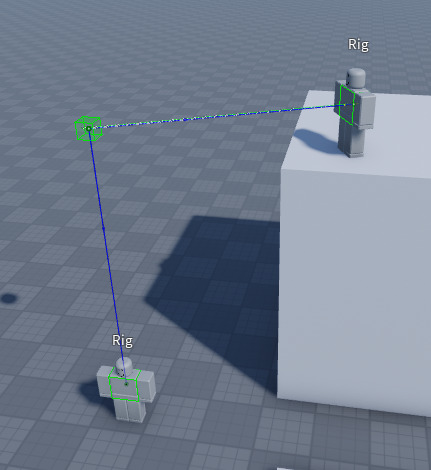
Amazing update, Can’t wait for more sick updates like this!
@m0bsterlobster This may be causing a crash for my client in team create. Whenever I select an AlignOrientation studio now crashes:

Additionally, when my partner is setting the new properties of the align orientation, they aren’t changing physics when I test.
This is great actually thanks a lot! One question though: with the transition of Synapse collaborating aside Roblox now, is there any hope to seeing Network Ownership optimized soon? (Server & owner change jankiness)
It would also be really useful to get the force/impact the collision had. A use case would be destroying the part if it gets pushed with too much force.
I am almost certain this update has impacted my game, making it unplayable.
I haven’t updated the game in months, yet my noobs no longer move to their targets. I am using AlignPosition to send the noob to a certain location.
Here is the code:
Client:
events.Noobs.MoveToTarget.OnClientEvent:Connect(function(alignpositionparent, pos)
alignpositionparent.AlignPosition.Enabled = true
local raycastParams = RaycastParams.new()
raycastParams.FilterType = Enum.RaycastFilterType.Blacklist
raycastParams.CollisionGroup = "NoobsRaycastAvoidance"
raycastParams.IgnoreWater = true
local tabl = {}
for i,v in pairs(noobtable) do
table.insert(tabl, v.CreatureModel)
end
table.insert(tabl,player.Character)
raycastParams.FilterDescendantsInstances = tabl
local origin = alignpositionparent.CFrame
origin = origin.p
local direction = Vector3.new(0,-9999,0)
local DownRay = workspace:Raycast(origin, direction, raycastParams)
if DownRay and alignpositionparent.Position.Y - DownRay.Position.Y > 1 then
alignpositionparent.BodyPosition.P = 1000
alignpositionparent.BodyPosition.D = 60
alignpositionparent.BodyPosition.Position = Vector3.new(alignpositionparent.Position.X, DownRay.Position.Y + HipHeight.Y + 0.3, alignpositionparent.Position.Z)
alignpositionparent.BodyPosition.MaxForce = Vector3.new(0,40,0)
alignpositionparent.AlignPosition.Position = Vector3.new(pos.X, DownRay.Position.Y + HipHeight.Y + 0.3, pos.Z)
else
alignpositionparent.BodyPosition.MaxForce = Vector3.new(0,0,0)
alignpositionparent.AlignPosition.Position = Vector3.new(pos.X, alignpositionparent.AlignPosition.Position.Y, pos.Z)
end
end)
Server:
local MoveToTarget = self.StateMachine:CreateState("MoveToTarget")
MoveToTarget.Action = function()
coroutine.wrap(function()
-- Error handling
if self == nil then
warn("SELF IS NIL")
return
end
if self.AttackTarget == nil then
warn("AttackTarget = nil")
return
end
if not self.AttackTarget:FindFirstChild("HumanoidRootPart") then
warn("No hrp in AttackTarget")
return
end
game.ReplicatedStorage.Events.Noobs.FaceTarget:FireClient(self.Player, self.CreatureModel.HumanoidRootPart, self.AttackTarget.HumanoidRootPart)
local cf = self:CalculateCircleCFrame()
if (self.CreatureModel.HumanoidRootPart.Position - cf.p).Magnitude > 1 then
local speed = NoobService:GetWalkSpeed(self.NoobStats)
speed += extraspeed
self.CreatureModel.HumanoidRootPart.AlignPosition.MaxVelocity = speed
game.ReplicatedStorage.Events.Noobs.MoveToTarget:FireClient(self.Player, self.CreatureModel.HumanoidRootPart, cf)
else
if self.CreatureModel.HumanoidRootPart.AlignPosition.MaxVelocity ~= 16 then
self.CreatureModel.HumanoidRootPart.AlignPosition.MaxVelocity = 16
end
end
end)()
end
Here is where I am creating the AlignOrientation (server):
function module.LoadAlignPosition(parent)
local alignPosition = Instance.new("AlignPosition")
alignPosition.MaxForce = 25
alignPosition.Responsiveness = 60
alignPosition.MaxVelocity = 16
alignPosition.ApplyAtCenterOfMass = true
alignPosition.Name = "AlignPosition"
alignPosition.Parent = parent
alignPosition.Mode = "OneAttachment"
local attach2 = Instance.new("Attachment")
attach2.Parent = parent
alignPosition.Attachment0 = attach2
end
Your post seems vague and I’m not entirely sure what changed, but my issues seemed to pop up the same time of this update. Could you provide any insight to help me debug this issue?
How did you resolve your broken game? Am having issues too.
In fact, the past two physics updates broke what I have been working on. These occurrences are not fun to deal with. Last time I fixed it by changing my hz to “fixed” and upping the hz, this time, not so sure.
Hello! I’m late to the party, but nevertheless I’d like to request a similar vector max-torque property for AlignOrientation, rather than the scalar property we have now.
Currently, I’m extremely confused as to how to use AlignOrientations; even after scouring through wikis for an hour, I have no clue how to use these properties! I want to implement an anti-tipping force to make sure my models don’t fall onto the ground, whilst retaining freedom of movement on the other rotational axes. I’m not sure if this is possible - and if it is, the overly-complicated API makes it extremely hard to figure out.
I don’t consider myself good at physics, but I’m 18 and have been on this platform for half a decade! It makes me quite worried as to how kids will figure this out - if at all. A simplification to the API would be heavily appreciated, as I’m stumped for how to implement what I want ![]()
Why was the default property changed for all AlignOrientations in existence? This is going to break a lot of games that relied on the old default AlignType properties. Happened to our bike system in Robloxian High School which relied on the old defaults, as can be seen in the following video.
