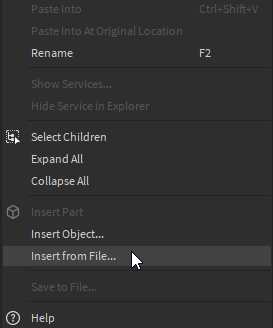I recreated the real Roblox payment screen. (I was bored ![]() )
)
The Module Script: FakePurchaseScreen V2.2.rbxm (22.7 KB)
Showcase
How to install
-
Insert the module

-
Move FakePurchaseScreen Modulescript to where you want to use it
-
Optionally you can place the PurchaseScreenServer in the server script service that ensures that you receive a message when there is a new update.
Documentation
!!! You can use it only on the client
First you need to set the .ProcessReceipt that function is called when the player clicks the buy button.
Module.ProcessReceipt = function(ReceiptInfo)
--[[
ReceiptInfo = {
CurrencySpent: number
CurrencyType: string
GameIdWherePurchased: number
PlaceIdWherePurchased: number
PlayerId: number
PurchaseId: number?
TimeOfPurchase = {
Time
Clock
Tick
Date
}
}
]]
-- Your Code Here
return true|false, "Result Message?" -- Could Be Every Thing Even nil
end
And optional you can use .PromptPurchaseFinished
Module.PromptPurchaseFinished:Connect(function(PlayerId: number, IsPurchased: boolean, PurchaseId: number?)
-- Your Code Here
-- No returns
end)
And to open/start the transaction use .New
local Info = {
-- Player, -- Player
-- 000000000, -- Purchase Image Id
-- "My Name", -- Purchase Name
-- 99, -- Price Of Purchase
-- 10, -- Currency Left After Purchase, That Is The Message On The Bottom (Optional)
-- 123456789, -- Purchase Id Somthing Like The ProductId Or GamepassId | Can be used to call a specific function if the player has purchased it (Optional)
-- "Fake Robux", -- The Type Of Currency (Optional)
-- 000000000, -- The Currency Image Id (Optional)
}
Module.New(table.unpack(Info))
If you have any problems, tips or ideas, please let me know.