
like this or?
also my experiment didn’t work rip
You should make one part only like that i think

oh alr
{char limitchar limitchar limitchar limit}
well i fixed the model for the hitbox however the cursor wont appear
I’m looking into this particular problem rn btw
Did you put the ClickDetector on the Part ?

yep

Ok now ungroup the hitboxforbell and put the ClickDetector on the Part then write this code :
local Bell = workspace.bellmodel.Part
local Animation = Instance.new("Animation")
Animation.AnimationId = "rbxassetid://"
Bell.ClickDetector.MouseClick:Connect(function(player)
local Character = player.Character
if Character then
local Humanoid = Character:WaitForChild("Humanoid")
local Track = Humanoid.Animator:LoadAnimation(Animation)
Track:Play()
end
end)
the click detector wont show up which is very odd to me bc not many people have this problem, I mean form what I’ve seen
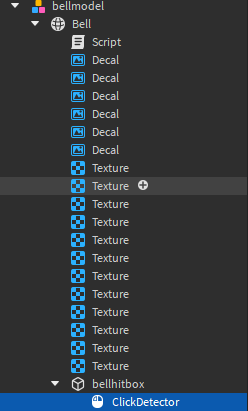
Ok it’s a problem you should put the Part on the Model
on the bell model, yes?
:]]]]]]]]]]]]]]]]
Can you just show the part on the workspace like that to be sure :

Great ! Now try to put your mouse.
in “play” right?
limit :]]]]]]]]]]]]]]]]]]]]]]]]]]]]]]]]]]
Yeah. In play (Character limit )
What’s the MaxActivationDistance ?

32 at default but i set it to inf just to see
plus im touching the model ]:
e

