I have problem, as you can see in picture my game screen is in weird position how can i change it back to normal, is there was a new update because scripts and places are now in another window.
1 Like
It looks like you undocked your viewport, you should be able to re-dock it by dragging it into studio. If not, you can press alt (option on Mac) + S → Reset all settings. That should reset them all to default:
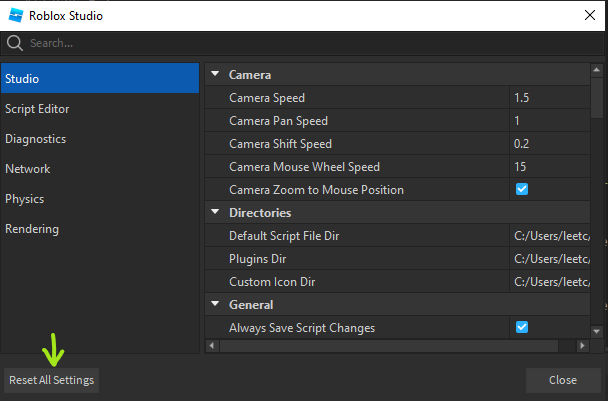
7 Likes
You could also just reset your layouts without resetting all your Studio settings. Ctrl + P for the Quick Open menu and type >reset view (with the arrow) until you see the option, then click it and restart Studio when prompted. Your layouts will reset but your Studio settings will remain in tact.
7 Likes
You can use the registry to reset your studio settings.
4 Likes
This topic was automatically closed 14 days after the last reply. New replies are no longer allowed.
