I’m trying to make a PS1 Character which I modeled via Blender and I export it as an OBJ, Name it all the corresponding names Ex. (LeftLowerLeg) and I use the Rigedit Lite plugin to make a Rig for it
.
But I’m not sure if this is the best way to go about it.
Because whenever I insert it into StarterPlayer as a StarterCharacter it just slides without even using the WASD keys and has no animation.
Add a humanoid I think that’s the issue
If you have a Humanoid in your custom StarterCharacter then check the HipHeight. If it is too low then your character will vibrate and move by itself; too high and it will float above the workspace.
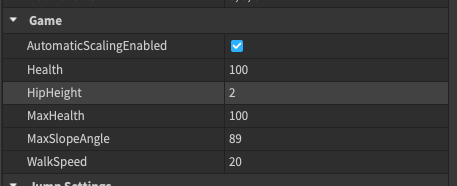
If your custom character’s body parts are the same size and position as the default R15 then you may be able to copy the Animate script from your Roblox Character while playing in Studio.
Thank you, I will try this and see if it works.
This works and I don’t slide around but I have no animations.
You may have to create your own since you are using a unique starter character.
You can try to use the Animate script located in your standard Roblox character. But, it may not work since it was created for the standard Roblox Model.
The first moments of this video will show you how to copy the Animate script.
If you find that it doesn’t work, then the rest of the video will show you how to create custom animations.
If you don’t want to go through all of that, then you could just weld your custom character parts onto an existing Roblox Dummy and make the dummy’s parts transparent. That would be easier, but it will only work if your parts are the same size and can be in the same position.
I copied the Animate script and nothing happens but my character is facing the wrong way and I flipped it in blender and re-imported it and it still is flipped the wrong way. Why is this?
When importing a character for Roblox from a 3D modeling tool such as Blender, it’s essential to make sure that the rig and animation bones are properly attached and named according to Roblox’s requirements.
If the character slides around without any animation or movement when inserted into StarterPlayer, it’s likely that the rig is not setup or properly attached to the character mesh.
Consider reviewing Roblox’s documentation on importing 3D assets from external applications and ensuring that the desired character is setup correctly with the appropriate bones and rigging.
Also It works with the original character I got from the Toolbox I just exported and imported it back to test retexturing and its like this now. I also noticed the one I got from the ToolBox has attachments, is this needed?
It has no rig and I fixed it by making the hipheight higher. Its just not playing animations and its facing the wrong way.
Sound like you need to learn how to rig a character. It is very complex to type instruction on how to rig, so here is a video on that subject:
This worked! Except… My character is backwards and I’m not sure why because I flipped it inside of blender to make sure and that wasn’t the reason.
Ignore the low quality look its for the game style.
Right click while over the torso, you should see a popup like so:

Click on Show Orientation Indicator. Then you will see a blue F that points to the front of the part.

It worked! Thank you very much! For anyone reading this in the future, make sure your humanoid is set to “RigType: R15” to enable animations for R15 Models.
This topic was automatically closed 14 days after the last reply. New replies are no longer allowed.



