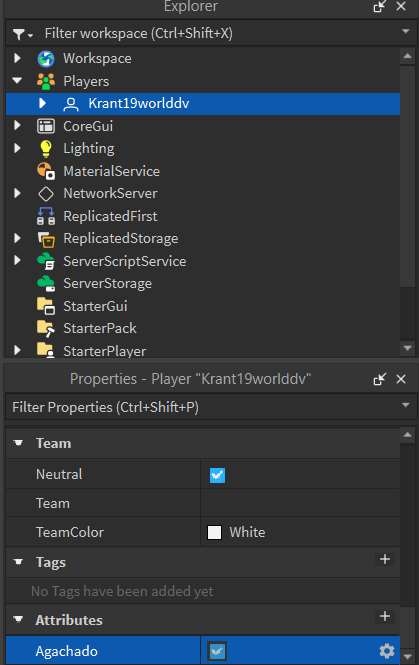local player = game.Players.LocalPlayer
local character = player.Character or player.CharacterAdded:Wait()
local humanoid = character:WaitForChild("Humanoid")
local StaminaSystem = require(player:WaitForChild("PlayerGui"):WaitForChild("Stamina"):WaitForChild("StaminaModule"))
local staminaDeductRate = 1
local staminaDeductInterval = 0.1
local minimumSpeed = 16
local normalSpeed = 49 -- MaxSpeed
local staminaThreshold = 25
local animationCost = 20
-- Set this attribute name according to your needs
local attributeName = "Agachado"
local function updateSpeed()
if StaminaSystem.StaminaValue.Value <= 0 then
humanoid.WalkSpeed = minimumSpeed
elseif StaminaSystem.StaminaValue.Value > staminaThreshold then
humanoid.WalkSpeed = normalSpeed
end
end
local function isAnimationPlaying()
return player:GetAttribute(attributeName) == true
end
local function handleStaminaDuringAnimation()
if isAnimationPlaying() then
if StaminaSystem.StaminaValue.Value >= animationCost then
StaminaSystem.RemoveStamina(animationCost)
else
-- Detener la animación si no hay suficiente stamina
player:SetAttribute(attributeName, nil)
end
end
end
local function deductStamina()
while humanoid:GetState() ~= Enum.HumanoidStateType.Dead do
if (humanoid.WalkSpeed > minimumSpeed and StaminaSystem.StaminaValue.Value > 0) or isAnimationPlaying() then
StaminaSystem.RemoveStamina(staminaDeductRate)
StaminaSystem.StaminaCanRegen = false
elseif humanoid.WalkSpeed <= minimumSpeed then
StaminaSystem.StaminaCanRegen = true
end
handleStaminaDuringAnimation()
updateSpeed()
wait(staminaDeductInterval)
end
end
-- Inicia la deducción de stamina cuando el script se ejecuta
deductStamina()
-- Manejo de la tecla 'C' para activar la animación
local UserInputService = game:GetService("UserInputService")
UserInputService.InputBegan:Connect(function(input, gameProcessed)
if not gameProcessed and input.KeyCode == Enum.KeyCode.C then
-- Activa el atributo para realizar la animación
player:SetAttribute(attributeName, true)
-- Aquí puedes iniciar la animación si lo deseas
-- Luego, para desactivar el atributo (cuando dejes de hacer la animación), puedes hacerlo en otra parte del código
end
end)
this is the code, I don’t know if I’m missing something, I just don’t know much about coding