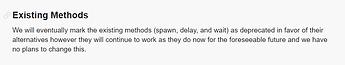Notes:
Note:
So, there actually a few other topics that talk about this, but they are from more than 1 year ago/didn’t cover what I’m gonna say
Another Note:
This is gonna be split up in more parts, as I will explain each way with high detail
Am I Making Too Much Notes?
I will be making the code and start messy, and gradually using the tips I will give to make the code better
Introduction
In this series I will be explaining how to keep code clean, in this part I will be explaining:
Drum roll…
Number of Lines, Variables, Blank Lines, Names and Comments
I hope you like this series, if it will be appreciated I will be making a Part 2, have a good day/afternoon/evening!
Number of Lines
So, there’s people that are always trying to have less lines as possible, but let’s say it, it makes you look newbie and makes your code ugly, an example of a bad code would be:
while true do print(“hi”) task.wait(1) end
As you can see, this code is completely functional, you can put it in the Command Bar and it will work out 100%, but it looks ugly and makes you look newbie.
So, how can we make this code better?
The simplest way is to not make it one line, but 4, like this:
while true do
print(“Hi”)
task.wait(1)
end
“Why are you even saying this, it’s so obvious” you may be asking, I’m saying this because there’s people that are making codes with one line, thinking it’s actually more performant, but it actually isn’t, so making this just makes you look newbie and makes your code unreadable
Variables
Variables are probably the thing you are gonna use the most, they are simply things that are renamed, but they are very very useful, and you should use them, or else this could happen:
while true do
script.Parent.Parent.Parent.Hi.How.Are.You.Value = 1
task.wait(1)
script.Parent.Parent.Parent.Hi.How.Are.You.Value = 0
end
Not using Variables only makes YOU (and whoever reads your code) not understand, as you will have to read the whole path, and makes you have to spend more time writing, so overall, using Variables is better
So, how can we make this code better?
To make this code better, you can use Variables, if you don’t know how to define a Variable, simply write:
local name = whatever
local, makes the Variable cost in that scope, like a Function, if it’s outside of a Function it will work in any Function, if it’s in the script, name is the name of the Variable, which you can write to call the Variable, and whatever is simply the Variable, it can be an object, a number, a table and a lot more.
But how do we implement it into our code?
To implement it simply do this:
local you = script.Parent.Parent.Parent.Hi.How.Are.You
while true do
you.Value = 1
task.wait(1)
you.Value = 0
end
As you can see, the code is more readable, takes up less space, and you had to write that whole thing only once! Variables are so cool, right?
Variables can do a lot more, another way of using Variables is:
local variable
Yes, simply say the name of the Variable, this can be very useful if you don’t have what the Variable will be for right now, but you have it later, yes, you can set it later by doing:
local variable = whatever
But if you will have to change what it is a lot of times in different Functions, it’s better to do this.
What this does is this:
local variable = nil
Meaning, that this way, the Variable will have a value of nil, meaning it doesn’t have a value, you could also say that the Variable doesn’t exist, even though it does, it simply doesn’t have a value.
This is only a part of what Variables can do, I will talk more about Variables this in Part 2 (if there will ever be one)
Blank Lines
Blank lines are another factor of making your code look good, but, it can be used in the wrong ways, 2 examples of these are:
local message = “Hi”
local function onEvent()
print(message)
end
workspace.Part.Touched:Connect()
(No blank lines)
local message = “Hi”
local function onEvent()
print(message)
end
workspace.Part.Touched:Connect(onEvent)
(Waaay too much blank lines)
How I usually put blank lines is on these situations:
- There’s a change between part of script (Variables → Functions, Functions → Events etc.)
- There’s a change of context (making Variables for
Partsand making Variables forValues)
So, I’m the script you would do:
local message = “Hi”
local function onEvent()
print(message)
end
workspace.Part.Touched:Connect(onEvent)
Isn’t it more readable? Now we can go into the next step, COMMENTS!
Names
Names are one of the things you are gonna us the most, the most important thing when writing Names is:
Be as descriptive as possible, I can’t understand what something is if it’s called A, but if it’s called PartA, it’s more understandable, there’s a few rules with Names:
- Never use
.,,,:,;,/,-, etc. in Names, as they are part of @Roblox’s scripts sintax they can’t be used - Numbers can’t be the first digit of a Name, for some strange reason (
1Partnot valid,Part1valid) - Don’t use spaces in Names, it will simply error
Usually when you are writing Names use one of this types of writing:
- camelCase
- PascalCase
- snake_case
- LOUD_SNAKE_CASE
Never use things like:
thisisbadpractice
As you can ses, it’s totally unreadable
Comments
Comments are probably the easiest thing here, they are comments that you put in a script, they can be used for a bunch of things, like:
- Giving credit to someone
- Remembering things
- Explain code
- Etc…
You can write a comment by writing – and then writing the comment, like:
--This is a comment, as you can see it’s greyed out, this is because it’s not an actual part of the script
I think we’re done with comments. [“What do you think boss? Is this enough for comments? Okay, oh no, I forgot the mic on”]
Conclusion
This tutorial took me a lot of time to make, and it’s also my first, so if you have any tips on what I can improve don’t be afraid to reply and saying what you think! (Please use constructive feedback only)
Nothing
Wow! I didn’t think this would get so appreciated! We got 19 likes!