I dont know how to use the micro profiler. How do you use it? What is it even for?
You could read this article
Is this in studio? Try using it in game too, and lowering your graphics quality.
Ive tested the gun with microprofiler and it appears to have these large orange bars mostly when equiping and unequipping the gun
The runJob is what appears to have the most calls
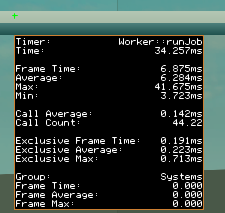
However i found the guns Local script and it seems to be getting called 29 times when equipping.
Im not sure if this means anything or what runJob even does
Can you show the code which equips/unequips the gun?
Yeah, i recently added some checkers to stop a idle animation bug
Equip Script:
firearm.Equipped:Connect(function()
IdleAnim:Stop()
Mouse.Icon = MouseIcon
Equipped = true
if character.Humanoid then
IdleAnim:Stop()
task.wait(.05)
EquipAnim:Play()
task.wait(0.9)
EquipAnim:Stop()
if Equipped == true then
Idling = true
IdleAnim.Looped = true
IdleAnim:Play()
else
Idling = false
Equipped = false
IdleAnim:Stop()
end
if Jammed == true then
game.Players.LocalPlayer.PlayerGui.GunHUD.MAG.ThisGunJammedBro.Visible = true
else
end
else
warn("No humanoid?")
end
end)
Unequip script:
firearm.Unequipped:Connect(function()
Mouse.Icon = ""
if IdleAnim then
IdleAnim:Stop()
UnequipAnim:Play()
Idling = false
Equipped = false
end
end)
Honestly, I don’t see any issue with the scripts
Mabye it could be runJob? I saw that get called the most
Useful tips for debugging when you have no clue what causes issues:
- use print statements to identify what code is ran
- Progressively disable more and more (comment out) until the issue is resolved
The second point is probably the best for your usecase. You already found out it’s when someone does, or shoots. You should start from those functions and keep disabling more and more features until the issue is fixed.
So i decided to delete everything in my game, and my memory still ran at 1.8KMB in studio when everything apart from baseplate is deleted
Try optimizing the code that triggers when a bullet hits a player.
But how can i optimise this?? Ive already used task.wait() since it’s more reliable
Removing bloaty functions caching some things maybe. Hard to say without having the code to pinpoint the problem.
Memory doesn’t mean much. Especially memory in studio.
You should only investigate memory if your players experience crashes in game
Going from assumptions is useless, as memory is dependent on the device. If the device supports it, Roblox will use more memory.
Are you actually having performance issues? Or are you just going off the assumption of “memory is too high”?
So is it just my device then? I haven’t had any crashes at all when testing.
Idk if this is a troll post or something but just use the profiling tools and take care of everything that takes the most resources?
Troll post? There’s been a full on discussion about how i could fix my issue. I’m not sure where u got the idea of a troll post from…
- Disconnect unused connections, and use
connection:Once(function)if possible. - Use the task library.
- Use Run service connections if possible, and NEVER do this:
while true do
runService.Heartbeat:Wait()
end
I’ve never used these before, What does it do?
- A connection is when you do this:
SomeService.Signal:Connect(function). If you leave unnecessary connections open it is considered a memory leak. Example of disconnecting a connection:
local playerAddedConnection
playerAddedConnection = players.PlayerAdded:Connect(function()
-- Some code
end)
playerAddedConnection:Disconnect()
When you disconnect a connection, it will not longer fire (if that wasn’t obvious already)
Once is like Connect but it disconnects immediately after firing do you don’t have to do all the goofy variable stuff.
-
The task library is a relatively new library implemented by Roblox that serves as a better replacement of
wait(),delay(),spawn(), and more.
For example, you will almost always want to replacewait()withtask.wait().
And for small performance improvements, you can usetask.defer()instead oftask.spawn()when you don’t care about the coroutine resuming immediately. -
RunService connections would look like this:
local runService = game:GetService("RunService")
runService.Heartbeat:Connect(function()
-- Code here
end)
These connections fire every frame which makes them a viable replacement for while true do imo.
There is also RunService.RenderStepped and RunService.Stepped. There are differences to these signals which I would take a look at in the RunService documentation.
For better performance, use .Heartbeat whenever possible.
