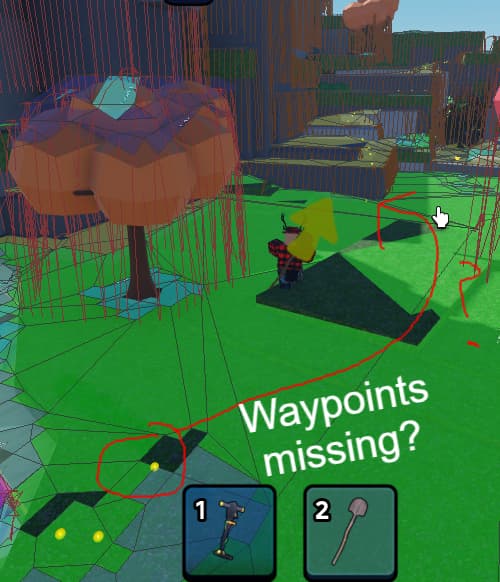send the navmap by turning on debug visualization
How much longer is the wait until these changes can be used in-game? Would love to test them out in actual live-servers ASAP.
Do you think it will be released by next week maybe? My player bots for tropical royale need this to be able to get out of trapped areas with partial paths, would be nice to have that available to them soon.
Dear @watIsInTheName, this improvement is truly monumental and I would love to see it live in roblox client soon, I am using it here
I think one month is a reasonable time to release the update and fix any bugs on an update of this size.
Please check this thread here . You are facing similar issue.
This should not be related to new improvements. Based on the error you are getting, it seems in your map you have more than 61 modifiers in the a grid (64 X 64) . Did you make any updates to your game recently. if you could provide a repo case we can help investigate the root cause.
Has this been re-enabled for all platforms? Noticed my NPCs doing very well today. Thanks for any updates you can provide ![]()
This is still enabled in studio only. We are working to re-enable it for all platforms soon.
Great! This is a long-awaited and much-needed update.
I also have some feature requests that I think would be great in the future.
- AgentJumpHeight: Taking the custom Humanoid JumpHeight into account instead of default.
- Improved ability to climb TrussPart and other climbable objects.
- Ability to disable NavMesh from generating for objects.
- Etc…
Right now I’m still having problems with pathfinding unable to properly climb TrussParts or climbable objects which I had a workaround of manually overwriting it with my own custom path which is not very ideal.
My NPC has the JumpHeight of 7.2 (70 in JumpPower) there are a lot of areas that the NPC can navigate to but wouldn’t which is a bit weird, to say the least.
Other than that, I think this update is amazing I thought that they might have forgotten about pathfinding by now but I was pleasantly surprised by this post since I’ve been working a lot with NPCs and pathfinding since I started developing on this platform and there wasn’t a lot of needed improvement and fixes done for it.
I would love if yall implemented an option in AgentParameters to not try to place the waypoints on the ground and simply just give a floating path to the goal, this would be extraordinarily awesome for underwater or just generally 3D movement games where the entities need to be able to move freelu on all axes.
Hi, there seems to be an issue regarding the AgentRadius and pathfinding modifiers using the new algorithm. In the old algorithm when an agent avoids a pathfinding modifier it incorporates the radius into it like in the picture here
However in the new algorithm it ignores the AgentRadius and decides to just walk along the nearest vertices in the navmesh which is of course undesirable as the Agent model could be trying to go around lava or something else that damages them or a wall.
Hi Maloni, thank you for reporting this problem.
Would you mind create and upload a repo place for this issue. That will be really helpful for investigation.
Thank you.
Happens every now and then, but the waypoints generated will be spaced far apart. This has only been an issue for me when waypoints are really far apart, and my system detects that it hasn’t reached the next waypoint in sometime so it jumps automatically to unstuck itself, when it’s not really stuck, just that the MoveTo operations are further apart than expected.
Hey there, is there any ETA on when this will get enabled on live? Been working with the new pathfinding and was hoping for it to be enabled on live sooner rather than later. The old pathfinding system just straight up bails on me and doesn’t compute the admittedly large paths I’m asking for it to compute. But the new pathfinding has no issues with the large paths, so I’d like to use it on live. ![]()
Im fairly certain it is already available to be used in live experiences.
Hey, I’m having issues with the new pathfinding involving agent costs. As someone previously stated the agent radius doesn’t work in areas with costs where the pathfinding will now place waypoints on the very edges of areas it’s supposed to be avoiding.
(Note: I haven’t set a cost for “Avoid” in this screenshot, but it is set up in others after this one)

I’ve also had some oddities where “math.huge” costs just don’t seem to work as intended. As shown in the screenshot below the pathfinding just creates this sort of gap in the danger zones and goes through it, possibly could be caused by the layout of the danger zones. Having a bigger agent radius such as 4 causes this occur more often. This can sometimes happen with the older algorithm.

Last but not least, the pathfinding acts really strangely when it has to go into area with a cost. Shown below it causes this weird circling near the end point and introduces some even weirder problems such as incorrect waypoint labels.
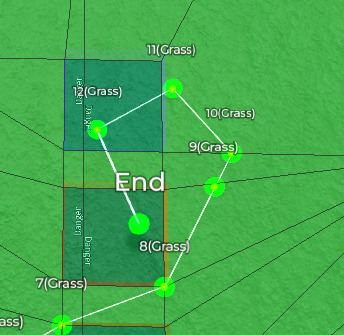
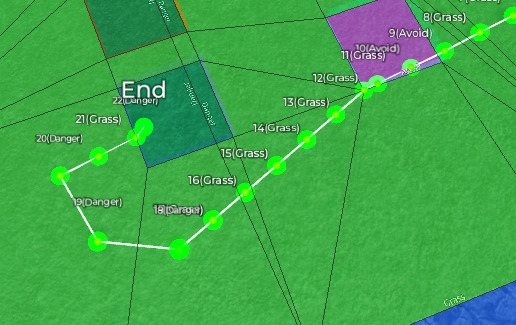
Overall, pathfinding costs are currently inconsistent and don’t work as expected with the new algorithms.
I have a copy of the map where I tested the pathfinding if it helps: MapWithPathingIssues.rbxm (71.3 KB)
Here’s the pathfinding agent settings I’ve used:
AgentCanJump = false
AgentRadius = 4
AgentHeight = 5
Pathfinding costs used:
Danger = math.huge
Avoid = 20
Plugin used to visualize pathfinding: Pathfinder - Creator Store
Hopefully these can help with reproducing the issues shown above!
robloxapp-20250211-2205160.wmv (317.5 KB)
No matter how I adjust the parameters, it never takes the shortest path. This issue can be reproduced with just a block.