Yes, we’ll release a demo place with all the use cases above + additional ones before exiting beta.
Yes, this is because IKControls are currently in beta and beta features are not allowed in games. We’re planning to release soon, so it will soon be available 
That’s great to hear!
partially also got the idea from Blender and if I recall Unreal Engine has it too?
You can basically configure how many quality steps the IK solver uses to achieve it’s goal.
Lower steps for better performance at the cost of accuracy
and higher steps for better quality and higher accuracy at the cost of performance and speed.
I found it pretty useful settings as I often set it to a value that results in good-looking knee/elbow bends and doesn’t use more steps than I need to keep a perfect balance between performance and quality.
Some rigs (often simple ones) usually don’t require a lot of steps depending on how you use them.
I found that legs for instance, would sometimes glitch when bend too far or trying to reach a difficult goal but fixed those problems by limiting the goal’s distance for example to keep it fast and minimize the glitching.
I could sometimes get away with using a very small and minimal amount of steps as long as I didn’t move the goal too far out of reach or in an awkward position which made things a ton faster and more performant and allowed me to have more active IK instances. 
We’ve released an update that re-enables pole, please try again and let me know if it works. Thanks
We’re still ironing out some issues with R6, having a single part makes finding a solution impossible in many cases so we’re testing what provides the best-looking result.
This should now be fixed with the latest update, please try again and lmk if it works
Thank you for the report, we’re aware of performance drops and working actively on fixing them.
We’ve re-introduced the pole and that should be available now.
I don’t have an exact timeframe for release but we’re hoping by the end of next month, once all issues reported are addressed.
Thank you for the FPS drop report, it is indeed an issue with traversing the DM instances on your character to support any rig configuration and we’re working on fixing it.
Arm still bends inwards. Think I’m missing the pole property though as it doesn’t show up in the properties panel.

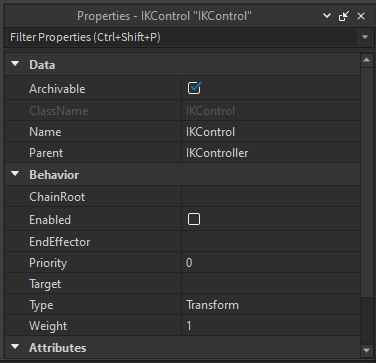
Pole is currently hidden in the UI to keep the GUI simple but is available in scripting. From your screenshot, I believe the arms are completely extended and that’s why you’re not seeing Pole have an effect. could you try moving the steering wheel backward and see if moving the pole changes the elbow?
Okay yeah, that’s better, thanks!
I did notice that the arms pop into place though when you move the part across the fully extended/not fully extended point. It might be because of the attachments’ locations or something but unsure as to whether it’s intentional or not.
My original bug report has been fixed  , although I am running into another issue causing IK to become unusable with my custom rig. Currently, moving the Target behaves as expected, but moving the character itself, in my case, the HumanoidRootPart, doesn’t update the start of the IK properly.
, although I am running into another issue causing IK to become unusable with my custom rig. Currently, moving the Target behaves as expected, but moving the character itself, in my case, the HumanoidRootPart, doesn’t update the start of the IK properly.
Here’s a place file: ik character issue.rbxl (43.0 KB)
Edit: This issue has been fixed!
It works! However, is there a way to keep the arms from twisting?
I was constraining the hands to a center-left-edge and center-right-edge (left/right hand respectively) and when turning the steering wheel (it moves based on a Motor6D) the hands sometimes bugged out and would freak out for like a split second; I’ve since deleted my test files so I don’t have the original circumstances under which this was documented, but I’ll see if I can achieve similar this upcoming weekend.
As for why they bugged out, I feel I know the answer somewhat:
- It was likely caused by either
- Extreme rotations on the joints that exceed what the solver will reasonably resolve
- (Or) Distance from steering wheel was not enough for the arms to stretch out enough for ideal (as far as the calculations are concerned) clearance.
I’m betting on the latter, but like I said, I’ll have to do my own tests this weekend.
Cheers.
Since the update it seems to have fixed it and works fine. thanks!
Is R6 disabled currently? It doesn’t even affect it at all.
Hey thanks for the update, and what I meant was there were no Bone instances as in Skinned mesh bones in the chain, just Motor6D as shown in the Explorer. I would also like to use this message to enquire when we could expect to see support for Bone/Motor6D Hybrid Rigs in reference to my initial problem?
I noticed this API change has gone live, however changing the property does not produce the expected result (or any result at all really, nothing changes no matter what value is put into the property)
Unsure if this is caused by it simply not being implemented or some other more obscure issue, I’m willing to provide repro and any other useful information should this be an issue that is isolated to myself 
Another feature that would be nice to have is a sort of in-between with the Type property that only allows pivoting around an axis rather than full freedom over orientation. I have a vertical handle that I would like the hand to grasp, however neither Position (the hand often isn’t aligned correctly) nor Transform (the wrist bends unnaturally and I don’t want it to be locked to one angle) satisfy my needs.
Thanks!
Really great feature although, I wanna know how to publish the animations. How can I do such stuff?

