I think the title explains it.
What do you mean, how to resize the part or add something to only one side of the part?
Please elaborate with an example.
There isn’t much information to exactly clarify what you want, our only assumption is to guess what you need
From what I’m understanding in the OP, you’d need to use TweenService & adjust both the Size’s & Position’s properties to where you want it to grow from 1 side
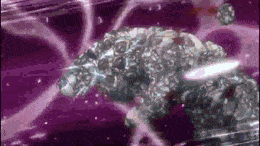
Im Trying to Create a Part that Will Extend from one face only using tween.
so pretend the o is the center
i want the part to extend like this [o--------]
instead of like this [--------o--------]
and im not exatly sure how to
im trying to recreate that attack on the gif
Tween the position depending on which axis you want it to Tween from
Tween the size by “X” and reposition the part by “X / 2”
local p = workspace.Part
local amount = 2 --amount the part grows
local cf = p.CFrame
p.Size = Vector3.new(2,0,0)
p.CFrame = cf + cf.RightVector * (amount / 2)
You would need to change the coordinates in the Vector3 along with the .RightVector in order to change which face is growing. For a smoother “transition”, you would need to use a loop with a small yield (ideally with RunService). If you prefer a nonlinear growth, then you could use ROBLOX’s TweenService.
No, sorry, but you can do that in blender with meshes!
or there might be idk
This is what you will get if you tween the size normally:
Start:
[ - - o - - ] -- 4 units long
End:
[ - - - - o - - - - ] -- 8 units long (+4 increase)
But you need to resize the finger so that it extends on only one side. First, shift the end position over by 1/2 the end part’s size
Start:
[ - - o - - ]
End:
[ - - - - o - - - - ]
[ - - - - o - - - - ]
|=========|
-- 4 units
This aligns the end part with the initial part’s center. Then, shift the end part the other direction by 1/2 the initial part’s size
Start:
[ - - o - - ]
End:
[ - - - - o - - - - ]
[ - - - - o - - - - ]
|=====|
-- 2 units
This aligns the initial part and the end part. If you tween this change, it will appear as if the part is extending only one side.
Start:
[ - - o - - ]
End:
[ - - - - o - - - - ]
I wrote a solution and the code here
This topic was automatically closed 14 days after the last reply. New replies are no longer allowed.