I forgot a closing parenthesis
So i joined the game and i think the part where i have this:
if MsgOrLevelPage then
warn(MsgOrLevelPage)
else
It is warning in my game and it says this:
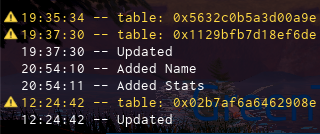
This is also the script right now what i changed cause you did say it to me to change it:
local DataStoreService = game:GetService("DataStoreService")
local LevelLeaderBoard = DataStoreService:GetOrderedDataStore("DataStoreLevels")
local function Update ()
local Success, MsgOrLevelPage = pcall(function()
local Data = LevelLeaderBoard:GetSortedAsync(false, 5)
return Data:GetCurrentPage()
end)
for rank, data in ipairs(MsgOrLevelPage) do
local UserName = game.Players:GetNameFromUserIdAsync(tonumber(data.key))
local Name = UserName
local Level = data.Value
local isOnLeaderBoard = false
if MsgOrLevelPage then
warn(MsgOrLevelPage)
else
for rank, data in ipairs(MsgOrLevelPage) do
for i, v in pairs(game.Workspace["LeaderBoard - Levels"].Screen.SurfaceGui.MainFrame.Holder:GetChildren()) do
if v.Player.Text == Name then
isOnLeaderBoard = true
break
end
end
if Level and isOnLeaderBoard == false then
local NewLbFrame = game.ReplicatedStorage:WaitForChild("LevelLeaderBoard"):Clone()
NewLbFrame.Name.Text = Name
NewLbFrame.Level.Text = Level
NewLbFrame.Number.Text = rank.."."
NewLbFrame.Position = UDim2.new(0, 0, NewLbFrame.Position.Y.Offset + (30 * #game.Workspace["LeaderBoard - Levels"].Screen.SurfaceGui.MainFrame.Holder:GetChildren()), 0)
NewLbFrame.Parent = game.Workspace["LeaderBoard - Levels"].Screen.SurfaceGui.MainFrame.Holder
end
end
end
end
end
Update()
while true do
for _, player in pairs(game.Players:GetPlayers()) do
LevelLeaderBoard:SetAsync(player.UserId, player.leaderstats.Level.Value)
end
for _, frame in pairs(game.Workspace["LeaderBoard - Levels"].Screen.SurfaceGui.MainFrame.Holder:GetChildren()) do
frame:Destroy()
end
Update()
print("Updated")
wait(60)
end
You need to check the status boolean; not the error string/returned data.
You’ve also nested a 2nd for rank, data in ipairs(MsgOrLevelPage) do loop within the first for rank, data in ipairs(MsgOrLevelPage) do loop. Your code should look more like this.
local Success, MsgOrLevelPage = pcall(function()
local Data = LevelLeaderBoard:GetSortedAsync(false, 5)
return Data:GetCurrentPage()
end)
if not Success then
warn(MsgOrLevelPage)
else
for rank, data in ipairs(LevelPage) do
local UserName = game.Players:GetNameFromUserIdAsync(tonumber(data.key))
local Name = UserName
local Level = data.Value
local isOnLeaderBoard = false
for i, v in pairs(game.Workspace["LeaderBoard - Levels"].Screen.SurfaceGui.MainFrame.Holder:GetChildren()) do
if v.Player.Text == Name then
isOnLeaderBoard = true
break
end
end
if Level and isOnLeaderBoard == false then
local NewLbFrame = game.ReplicatedStorage:WaitForChild("LevelLeaderBoard"):Clone()
NewLbFrame.Name.Text = Name
NewLbFrame.Level.Text = Level
NewLbFrame.Number.Text = rank.."."
NewLbFrame.Position = UDim2.new(0, 0, NewLbFrame.Position.Y.Offset + (30 * #game.Workspace["LeaderBoard - Levels"].Screen.SurfaceGui.MainFrame.Holder:GetChildren()), 0)
NewLbFrame.Parent = game.Workspace["LeaderBoard - Levels"].Screen.SurfaceGui.MainFrame.Holder
end
end
end
So if i do this it will maybe work but it won’t cause i have this here:

and it is cause you deleted at the front so at the local you deleted the ,LevelPage
so do i need to make this MsgOrLevelPage
So i did try to fix it and i think i did it but if i put a print where the frame get’s cloned it doesn’t even clone so there needs to be something wrong with it:

yeah my bad i totally missed that variable
the print prints tho? Are you sure it’s not positioning it off the surfacegui so you can’t see it?
So i did add that print and it doesn’t print at all and i looked if the clone was inside of the leaderboard and it isn’t:

it also needs to be in the Holder.
either Level is nil/false, or isOnLeaderBoard is true. If you’re still deleting the whole leaderboard before generating a new one each time, then isOnLeaderBoard should never be true.
if isOnLeaderBoard does happen to be true, then you break, which exits out of the for loop. You probably want to use continue instead so it moves to the next item.
Instead of deleting the old leaderboard each time, you could update it in that isOnLeaderBoard check
for i, v in pairs(game.Workspace["LeaderBoard - Levels"].Screen.SurfaceGui.MainFrame.Holder:GetChildren()) do
if v.Player.Text == Name then
isOnLeaderBoard = true
v.Level.Text = Level
v.Number.Text = rank .. '.'
v.Position = UDim2.new(0, 0, v.Position.Y.Offset + (30 * #game.Workspace["LeaderBoard - Levels"].Screen.SurfaceGui.MainFrame.Holder:GetChildren()), 0)
continue
end
end
So i did try this and it still doesn’t work but i’m gonna give you the permission to join this game so you can test it: Game Link
So it still doesn’t work.
But the weird thing is thta i don’t get any errors:

Hello!
I just looked through your first script and I saw you mistyped a word. I’ll also give advice.
First of all, let’s look at the table you are getting for the leaderboard.
Well, as you can see, you mistyped the word Value. When getting an ordered data store table, it comes with a key and value. Like this
{
["key"] = 385026300,
["value"] = "Random"
}
Their first letter is not capitalized.
For the advice, let’s glance at the server script that handles loading or saving data.
Here you wrapped something inside pcall. However, I don’t think this is not a good method to know whether the player is a new player or not here.
Imagine it is being failed somehow so you shouldn’t be using it that way. So you couldn’t know if the player was new or not.
It worked finally your my hero in this lol but now we have this problem the .Text isn’t a valid string
This is also the error message:

i think it is cause i did Name it “Name” and name is also a propertie so it will maybe go to that so i will rename it to PlayerName
Try changing the name of the text label because the script detects it as a property of it.
data is saving fine for me ingame; issue has to be with the gui.
We fixed it if you didn’t know but now only one player shows up so do you maybe know what’s wrong
cause it does update my stats but not add players:
I suggest that you follow this tutorial:
How to make a simple global leaderboard - Resources / Community Tutorials - DevForum | Roblox
It’s really similar to TheDevKing’s and acts pretty much the same way.
Thank you for this information but we did fix it 1 sec ago.
Also is there any way to add a limit of how mutch players can be on that screen like max 50 players?
GetSortedAsync has actually four parameters. But you can use only two parameters anyway.
local ascending = false
local numberToShow = 50
local min = 1
local max = 100000
local Data = LevelLeaderBoard:GetSortedAsync(ascending, numberToShow, min, max)
So how do you check if 50 players are in it or like how does it work?
And what does it mean cause i don’t really know what GetSortedAsync means cause i never used it before.
It will get the players only whose value take place between the minimum and maximum numbers you gave.
Like if you want a player not to appear on the leaderboard if the value is 0, set the minimum number to 1.

