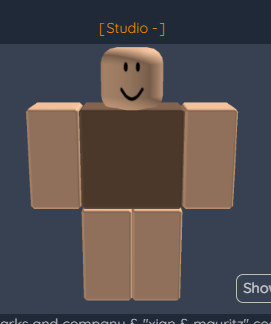DISCLAIMER: This topic is like an clickbait youtube video, you can check out this post I made for proof.
Why I Made This
Okay, so as we all know, There is no way to reset the profile picture, but I didn’t found a misleading way on how to do it
Here is the real story, I was looking for some “You should reset character NOW!!!” kaka v420 clips, and I found this video, but I checked and thought it worked, and I said “This is a helpful tutorial, I feel like it would be useful if I bring it to the Developer Forums”
The Associated Bug Report
Let’s hope roblox acknowledges this bug ![]()
![]()
![]()
1. Inspect Element
You would need to open Roblox on your browser, which is only needed for the inspect element console to work
DISCLAIMER: This part doesn’t work in mobile due to the fact that this requires inspect element which is unavailable on mobile browsers, There are some workarounds provided by @icymanred and @Synitx, but workarounds aren’t always efficient
2. GitHub Gist Code
You would go to this Github Gist for the code, or use the one I brought here
the GitHub Gist code
// doing ajax because easy csrf handling w/their middleware lol
$.ajax({
method: "POST",
url: "https://avatar.roblox.com/v1/avatar/thumbnail-customization",
contentType: "application/json",
data: JSON.stringify({
"camera": {
// Ranges are inclusive.
"distanceScale": 2, // 0.5 to 4 (Closeup) 1 (FullBody) - Camera distance scale from the avatar
"fieldOfViewDeg": 30, // 15 to 45 - Camera Field Of View (FOV) in degrees, slight effect
// xRotDeg used to exist here.
"yRotDeg": 0 // -60 to 60 - Camera Y rotation in degrees
},
"emoteAssetId": 0, /* The assetId of an emote you own. 0 for no emote.
* example: 3696763549 in https://www.roblox.com/catalog/3696763549/Heisman-Pose
*/
// idleAnimationAssetId used to exist here, it has since been removed.
"thumbnailType": 1 /* The thumbnailType
* 1 = Closeup (headshot)
* 2 = FullBody (bodyshot)
Closeup and Fullbody can have separate configurations.
*/
})
}).then(data => console.log(data)).fail(error => alert(error.responseJSON.errors[0].message));
// Logs `{success:true}` if success or website alert if error.
Right Click and then Press “Inspect Element” or press F12 to open it, but if you’re on a laptop keyboard, You would have to press Fn before pressing F12, then You would need to open the console and paste the code, but if you are redirected to an error page, don’t worry! it will still work regardless of the page!
3. Modifying the JSON
You would need to change the "distanceScale" to 1 as that is for the default profile picture scale, but be sure to keep the "emoteAssetId" to 0 so you’re not using an emote in your pfp!, You can pick the "bodyType" from 1 or 2, if you’re curious, you can check this:
BodyType Types
- 1 is for Headshot
- 2 is for Bodyshot
This is what your code should look like
// doing ajax because easy csrf handling w/their middleware lol
$.ajax({
method: "POST",
url: "https://avatar.roblox.com/v1/avatar/thumbnail-customization",
contentType: "application/json",
data: JSON.stringify({
"camera": {
// Ranges are inclusive.
"distanceScale": 1, // 0.5 to 4 (Closeup) 1 (FullBody) - Camera distance scale from the avatar
"fieldOfViewDeg": 30, // 15 to 45 - Camera Field Of View (FOV) in degrees, slight effect
// xRotDeg used to exist here.
"yRotDeg": 0 // -60 to 60 - Camera Y rotation in degrees
},
"emoteAssetId": 0, /* The assetId of an emote you own. 0 for no emote.
* example: 3696763549 in https://www.roblox.com/catalog/3696763549/Heisman-Pose
*/
// idleAnimationAssetId used to exist here, it has since been removed.
"thumbnailType": 1 /* The thumbnailType
* 1 = Closeup (headshot)
* 2 = FullBody (bodyshot)
Closeup and Fullbody can have separate configurations.
*/
})
}).then(data => console.log(data)).fail(error => alert(error.responseJSON.errors[0].message));
// Logs `{success:true}` if success or website alert if error.
4. Triggering The Code
You would then hit Enter, if it’s successful, then refresh the page! you can check if there’s any errors in the console, but if it errors, then try again until it is successful, then refresh the page, and there you go, now your profile picture shouldn’t be back to normal
NOTE: Some people are facing issues that their profile picture isn’t loading, if it isn’t then be patient! it will work as you are patient
though it would’ve been better if roblox has an official way, but this is the current workaround for resetting it, but as mentioned above, workarounds aren’t always efficient
Have a great day!