Make sure you mark a post to your solution (so people don’t reply here giving you info about your problem that you already have fixed). The 8 second limitation isn’t a issue you had, but if Humanoid:MoveTo() takes longer then 8 seconds, MoveToFinish won’t fire. I was mentioning it but it wasn’t an issue you had based on what I saw, but just as an issue to be aware about!
my problem was not solved, I just wanted to say that the problem of 8 seconds I did not have. however the npc still aren’t going correctly to the indicated point.
remember that at a certain point it gives that error, anyway, the first post solved it is sencille
Please show us a top view picture in Studio, with your Boss model selected using the Move tool.
This is so we can see where the Pivot of the model is set to.
I did the test and it did not help in the cycle, I did the same with the previous method and there was no problem, although I know that sometimes the MoveTo() will be damaged, I want to know why it happens.
I was able to fix this error with AlignPosition and AlignOrientation, thanks everyone for helping.
Hey, according to what I see, you haven’t fixed it because if it doesn’t move, wait 8 seconds to move again, do you call that a solution?
I don’t have this problem anymore because I’m not using a humanoid function anymore, just dealing with the physics with alignposition.
but those 8 seconds is not the problem either. you can just do a “MoveToFinished” function, it returns a value true if it was finished and false if it exceeded 8 seconds, you see then that you have reached and call the move again.
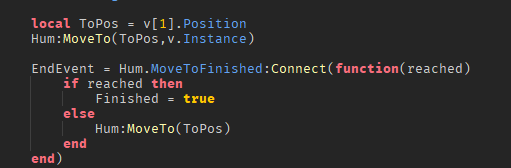
after he has successfully finished the “MoveToFinished” you can disconnect the function now. EndEvent:Disconnect()
ok I am seeing that you use a similar function but with some changes (WaltToPart), at some point it will stop for 8 seconds
test this function to see if it helps you.
ok, tell me which function was the one that helped you, I find it interesting, did you use this method? I found out that if the distance is greater than 6>5 tacos it will not move https://www.youtube.com/watch?v=Ylt7H6_2stU
Try this.
local Humanoid = nil
local Pos = Vector3.new()
Humanoid:MoveTo(Pos) -- Vector3
local EndEvent
EndEvent = Humanoid.MoveToFinished:Connect(function(reached)
if reached then
EndEvent:Disconnect()
else
Humanoid:MoveTo(Pos)
end
end)
if it doesn’t help you I can try to make a module that works with AlignPosition to help you, that will also be more accurate.
ok, ok, ok, you use the same method of the video, it seems good to me, I suppose that the humanoid indexed it and I updated the pos variable like this; (part.position)
Thank you
This topic was automatically closed 14 days after the last reply. New replies are no longer allowed.