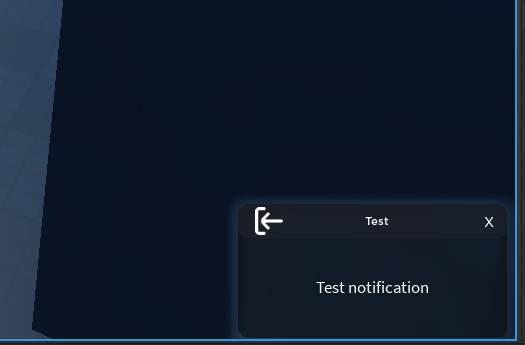Can I see the code that you’re firing the module from? I cant reproduce it, trying to reproduce it from “Game” now
Here is my code
local ReplicatedStorage = game:GetService("ReplicatedStorage")
local PreloadService = require(ReplicatedStorage.Assets.Modules:WaitForChild("PreloadService"))
PreloadService.Load("Game", "Default", nil)
PreloadService.Completed.OnClientEvent:Connect(function(Time)
print("The game loaded in "..Time.." seconds!")
end)
I was able to reproduce it.
Give me 5ish minutes. Thanks for reporting!
Ok, so it’s being really weird, I cant repo it in my main testing game, but the issue wont go away in a baseplate. Give me a bit more time to track it down.
Sorry for the wait, I found the issue, and patched it 
Thank you, the problem is fixed now.
Hey all!
While working on v2.1, I decided to do a mass loading test, and it’s a success!

Now, you can say that the test results show that it’s safe to use for large games!!
2.1 coming soon!
I have a marketing suggestion:
I wouldn’t advertise this resource as being “fast.” The cloud content loading that Roblox performs internally is logically congruent to how ContentProvider loads content in the sense that it makes a network request to fetch the content. The time it takes to retrieve the content depends on various factors you have described in an earlier reply. It doesn’t make logical sense to call the way this resource loads assets “fast” because there is no comparison to be made.
Version 2.1 released!
What’s new?
-
Major UI changes - to disable this, go to Settings, then
UseAcrylic = false.
. Fixed the icon inconsistencies
. Made the actual panel slightly bigger
. Added more padding onto lists
. Made the animations more smooth
. Changed the button colors in some places
. Removed some useless icons -
Notification UI changes:
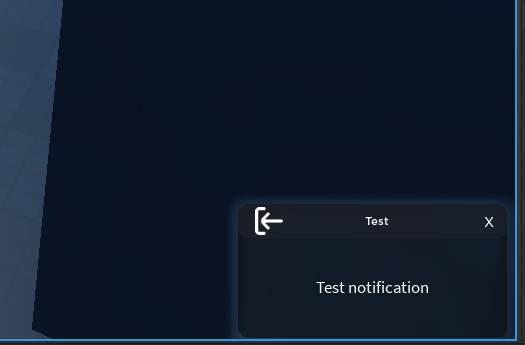
. Timer
. Uses the same Acrylic as the main panel, to disable this follow the same steps above.
. A sound now plays when it is opened
. Fixed some icon sizing -
Code now exists for the Check for Updates button on the server. I’m yet to finish it, but if it’s that important then you may implement it.
-
Improved loading time for Player Management
-
Player Management no longer errors in Studio
-
Loading animation improvements (now uses a Skeleton animation, it may break the actual UI if it doesn’t work for you)
-
Due to macs, the key to enter is now F2, because macs dont have an Alt key. I plan on adding a button in a future update.
-
Temporality removed checkboxes on the Player Management screen, they will return at a later date.
-
Info screen has been greatly improved
-
Even more exploit protection, now it doesn’t work without the server checking to make sure they’re an admin. If not, it destroys the panel and kicks the exploiter, otherwise it will work as normal.
-
Speed improvements
-
Removed “BETA” warning from PlayerMgmtPopup because it caused some issues. There’s still a warning symbol.
-
Gives you a warning when you attempt to use the Print function.
-
Better Error catching
-
Bug Fixes:
. I attempted to mask the errors when using the Load Servers’ button, you may still have some issues using it.
. Loading animations were fixed
. Some UI elements didn’t scale properly (ie, list elements would become too big, or the topbar would start consuming the page), I have fixed this by making everything a tiny bit bigger, and making the opbar a bit smaller.
(NEW) Roadmap
not in any specific order, timing will vary.
- Next version: (finalize) Check for updates button
- Next 2 versions: Expand button
- Next 3 ersions: Settings
- Next 4 versions: Times screen
- Next 4 versions: Completely fix Player Management screen
- Next 2 versions: eliminate any Loading Animations bugs
- Next version: Fix any issues with the DefaultUI
- Next 6 versions: Completely eliminate any bugs no matter the size present
Known bugs/issues:
- Notifications may be a bit messed up
- Player management screen breaks if you open a menu, and the skeleton loading animation doesn’t do it’s job.
- Check for updates button does nothing
- Sidebar in the Settings screen does nothing
Version 2.1.1 released!
What’s new?
- Nothing
Bug Fixes:
- Fixed a crash on join due to the “WelcomeNotification” not existing
Known bugs/issues:
- Notifications may be a bit messed up
- Player management screen breaks if you open a menu, and the skeleton loading animation doesn’t do it’s job.
- Check for updates button does nothing
- Sidebar in the Settings screen does nothing
Update your module here
WARNING: This update was marked as high priority. Please update your module ASAP.
Hey all!
I discovered an issue with notifications, and I will release a fix to that, along with the update button working tonight.
the fiscord icon link leads me to a gamepass, wheres the discord invite?
Version 2.1.2 released!
What’s new?
- Check for Updates button now works!
- Minimize button fixed!
. What the heck is the minimize button?
This thing:

- Fixed Notifications (thanks to @0descent for making the sounds so fast!)
Bug Fixes:
- Nothing was reported in this version.
(NEW) Roadmap
not in any specific order, timing will vary.
- Next version: Expand button
- Next 2 versions: Settings
- Next 3 versions: Times screen
- Next 3 versions: Completely fix Player Management screen
- Next version: Completely eliminate any Loading Animations bugs
- Next 5 versions: Completely eliminate any bugs no matter the size present [in progress]
Known bugs/issues:
- Player management screen breaks if you open a menu, and the skeleton loading animation doesn’t do it’s job.
- Sidebar in the Settings screen does nothing
new addition coming soon</small
Version 2.1.3 released!
What’s new?
- Complete redesign for the loading UI!
Light:
Dark:
I personally love the new UI. Let me know what you think! - New icons all throughout the panel (huge thanks to @GamersInternational for the 3d model icon)
- “Times” screen now displays a warning
- Slight changes and fixes to the sidebar in Settings (will be disabled until Settings is turned on

Bug Fixes:
-
Fixed these popups that would appear when you clicked anywhere in the panel

-
Fixed an infinite “Loading…” on “Logs” in the Menu
Roadmap
The roadmap will not change this version, as it’s primarily UI.
Known bugs/issues:
- Player management screen breaks if you open a menu, and the skeleton loading animation doesn’t do it’s job.
- Sidebar in the Settings screen does nothing
- Some texts + prints may refer to older versions (such as 1.0.2, 2.0, 2.1, etc.)
Also, I promise to kill 2.1 next release  - I save stuff like big updates for their own versions, and v3 will be soonish, i mean, what??
- I save stuff like big updates for their own versions, and v3 will be soonish, i mean, what??
Also chances are when I say PS updates are soonish, it normally means in a few months. Maybe by Sept or Oct? I dont think it’s going to take until decenber or 2023, but I cant promise anything. I already have some reallly cool ideas for 3.0, looking forward to updating it.
Hey everybody!
I have a sneak peek coming soon with some pretty exciting news! Stay tuned!
Hello everyone!
Sorry for the lack of updates lately. I have been getting ready to move in a few weeks and have been busy outside of Roblox, on top of setting up a forum and website.
But anyways, I plan to release 2.2 this week with some new and exciting stuff!
Hey everybody!
I’m happy to announce that PS is much more secure now.
I had some testers try and break into it, and all of them gave up after 20 minutes. None of their tools could break into it.
Also, sadly it looks like I completely lost all of the update files. Super sorry to everybody, as I said I have been packing up my room and that includes my USB drives and external SSDs, chich may have had the backup files on them.
I will try and recreate it, then update tonight.
Thanks 
Version 2.2 released!
Important announcements!
- A GitHub page is available for this release!
Will I commit to it a lot?
No chance lol, I thought it would be cool though.
Find it here:
Alright, now to the updates!
What’s new?
-
Redesigned game UI!
I decided that the UI was too old (since 1.2. yikes ), so I redid it! Let me know what you think, it’s much more minimal this time.
), so I redid it! Let me know what you think, it’s much more minimal this time. -
Closer to settings being a thing in the main UX!
The nav buttons now slightly work. They will be a bit buggy, but it does something at the minimum lol -
Speed improvements!
Les gooo - dababy
I have made several improvements to make the panel feel faster, along with the animations. I recommend a 120hz+ monitor to fully see these. -
More secure than ever!
I had some testers try and break into the panel, and none of them could within 20 mins with any of their tools. Hopefully this gives you a bit more piece of mind when using the module.
Bug Fixes:
- Fixed some stupid text (ie “Added Joe Mama”) and typos
- Speed patches
- Security patches
- Exploit patches
- Deleted all references to old versions
- New animations to the Player Management screen!
Roadmap
I have decided to stop putting here when I will do it because most of the time I cant live up to that. From now on this will just be my list of things coming to the module.
Expand button [in progress]
Settings [in progress]
Times screen
Completely fix Player Management screen
Completely eliminate any Loading Animations bugs
Completely eliminate any bugs no matter the size present [in progress]
Once again, thanks so much
I have been getting a ton of support lately - thanks so much to all of you!
Enjoy!
Version 2.3 released!
Announcements!
-
A GitHub page is available for this release!
I have updated the GitHub code, you can find it here:
https://github.com/darkpixlz/PreloadService -
Forum link update
The domain for the thread has changed, get the new one here!
Feel free to sign up and use that topic!
- More donation options!
Want to donate more than 50 robux? Go here!
Alright, now to the updates!
What’s new?
- All new UI!
The UI has been completely reimagined to deliver a better experience to you.
To begin;
- An all new navigation solution
- Completely rethought history
- Less clutter
Here’s what it looks like:
What happened to the date and time? It was useless so I canned it.
Where did the expand button go? There is no need for it with this new navigation system.
I dont like history being there, can I pick something else? In the future!
- Redesigned History
I ditched the old list layout for this version, in favor of cards.
(i promise it looks less stupid with more people)
Have any feedback? Let me know!
This is not enabled on the Modules page as of right now however, it will be in the future as long as the reception of it goes well.
- Removal of TextScaled
This can be undone in the future by themes, but for now it cant be toggled.
This makes text smaller to space out elements a bit more.
It may be poorer for readability for some users, themes should be coming within 2 versions, no promises though.
Bug Fixes:
- Speed patches
- Security patches
- Exploit patches
- Fixed some text scaling issues
Settings [in progress]
Times screen [in progress]
Completely fix Player Management screen
Completely eliminate any Loading Animations bugs
Completely eliminate any bugs no matter the size present [in progress]
Plans
Plugins
In-Panel Settings [in progress, aiming for 3.0]
Custom themes [in progress, aiming for 3.0]
Once again, thanks so much
I have been getting a ton of support lately - thanks so much to all of you!
Enjoy!