And put the remote event inside replicated storage
can you add a print in here?
Prompt.Triggered:Connect(function(plr)
-- here
RemoteEvent:FireClient(plr)
end)
There is no chance that it doesn’t fire when inside the proximity prompt.
its the same if it was inside ServerScriptService or inside the ProximityPrompt.
I also said putting the remote event inside the replicated storage…
Bumping my reply. Have you tried this yet?
Again didn’t work…
Local Script:
-- Services
local Players = game:GetService("Players")
local TweenService = game:GetService("TweenService")
local MarketPlaceService = game:GetService("MarketplaceService")
local ReplicatedStorage = game:GetService("ReplicatedStorage")
-- Player
local Player = Players.LocalPlayer
local Char = Player.CharacterAdded:Wait() or Player.Character
-- Passport Dialogue Frame
local PassportDialogueFrame = script.Parent.PassportDialogue
-- Passport Dialogue Buttons
local PassportDialogueButtons = {PassportDialogueFrame.AcceptButton, PassportDialogueFrame.DeclineButton}
-- Click Sound
local ClickSound = script.Parent.ClickSound
-- Select Sound
local SelectSound = script.Parent.SelectSound
-- OnTrigger
local RemoteEvent = ReplicatedStorage.RemoteEvents.OnPassportGiverTrigger
-- Tool
local Tool = script.Parent.Passport
local Question = "Would you like to get a passport?"
local Say2 = "Here you go..."
local Say3 = "Okay, bye..."
local QuestionLabel = PassportDialogueFrame.Question
RemoteEvent.OnClientEvent:Connect(function()
PassportDialogueFrame.Visible = true
for i = 1, #Question do
QuestionLabel.Text = string.sub(Question, 1, i)
end
repeat wait() until QuestionLabel.Text == Question
PassportDialogueFrame.AcceptButton.Visible = true
PassportDialogueFrame.DeclineButton.Visible = true
end)
PassportDialogueFrame.AcceptButton.MouseButton1Click:Connect(function()
if Player.Backpack:FindFirstChild("Passport") or Char:FindFirstChild("Passport") then
return
else
local NewTool = Tool:Clone()
NewTool.Parent = Player.Backpack
for i = 1, #Question do
QuestionLabel.Text = string.sub(Say3, 1, i)
end
end
repeat wait() until QuestionLabel.Text == Say2
PassportDialogueFrame.Visible = false
PassportDialogueFrame.AcceptButton.Visible = false
PassportDialogueFrame.DeclineButton.Visible = false
end)
PassportDialogueFrame.DeclineButton.MouseButton1Click:Connect(function()
for i = 1, #Question do
QuestionLabel.Text = string.sub(Say3, 1, i)
end
repeat wait() until QuestionLabel.Text == Say3
PassportDialogueFrame.Visible = false
PassportDialogueFrame.AcceptButton.Visible = false
PassportDialogueFrame.DeclineButton.Visible = false
end)
for _,Button in ipairs(PassportDialogueButtons) do
if not Button:IsA("TextButton") then continue end
local UICorner = Button:WaitForChild("UICorner")
local Square = TweenService:Create(UICorner,TweenInfo.new(0.1),{CornerRadius = UDim.new(0.05,0)})
local Circle = TweenService:Create(UICorner,TweenInfo.new(0.1),{CornerRadius = UDim.new(0.5,0)})
Circle:Play()
Button.MouseEnter:Connect(function()
if SelectSound.SoundId ~= nil then
SelectSound:Play()
end
Button.UIStroke.Enabled = true
Square:Play()
end)
Button.MouseLeave:Connect(function()
Button.UIStroke.Enabled = false
Circle:Play()
end)
Button.MouseButton1Click:Connect(function()
if ClickSound.SoundId ~= nil then
ClickSound:Play()
end
end)
end
Server Script:
-- Services
local ReplicatedStorage = game:GetService("ReplicatedStorage")
-- Prompt
local Prompt = script.Parent
-- OnTrigger
local RemoteEvent = ReplicatedStorage.RemoteEvents.OnPassportGiverTrigger
Prompt.Triggered:Connect(function(plr)
RemoteEvent:FireClient(plr)
end)
try to add a print inside the Triggered Function to see if its firing.
Also inside the local script. If it does print then its not the prompts problem.

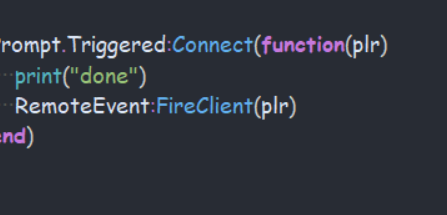
Alright, the problem is in the script you wrote not in the prompt
The for loop doesn’t work as well. So I think it is because of the whole local script.
Your script stopped here, the order of conditional statement is also important
Since CharacterAdded:Wait() comes first, if the character already exists
It will still wait because this come first, before or Player.Character
Simply swap it around
Thanks so much. It worked. But I have one more problem.
This doesn’t work. I mean that the buttons are becoming instantly visible and the text is instantly there.
can you give a bit more detail?
I need the typewriter effect done and then the buttons will appear.
There is a new property in BaseGui with texts quite a while now, that provides what you needed, try that instead
Typewriter Effect: New property MaxVisibleGraphemes (Live) - Updates / Announcements - DevForum | Roblox
