I have contacted the roblox support and send crash logs and dump logs but after a long series of mails we ended up not finding the exact issue. Is the bug report different from roblox customer support?
Most likely a hardware issue instead of a ROBLOX player issue. If you’ve fully reinstalled ROBLOX and the issue persists, this usually means that it wasn’t an issue with the files itself. Have you tried checking if your drivers are updated/corrupted? Are you having issues with your RAM?
Ye I have checked all drivers and I am not having issues with my ram.
im having the same issue, it’s not with pc specs or ram, i have 12 core 20 thread cpu with 32gb of ram
things ive tried:
allowing roblox through firewall
running roblox as administrator
fresh reinstallation of roblox
resetting network system
clearing dns cache
updating graphics driver
updating network adapter
changing graphics rendering mode to openGL
performing clean boot
I don’t believe its a hardware issue as the fault offset and exception code are consistent for each version of the ROBLOX player. I am assuming these crashes are related to Hyperion as my crashes date back to when it was introduced into the client.
After following this thread and having this issue for several months with no fix in sight, I was fortunate enough to get a fix from a friend that actually worked. Hopefully it works for you as well, but it pertains to Oculus VR DLLs and Hyperion conflicting I assume.
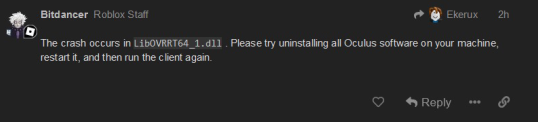
I do have oculus software installed and really out of date so I’ll give it a shot.
Same I’ve tried to contact support and told them exactly what’s going on in the email they replied asking the same damn thing I told them in the message so i just gave up and keep being in pain for months now. It’s not like they will give me a good reason either way cause I’ve done… re install the whole app clear/remove all ROBLOX files still the same thing.
did this work? I have oculus software but due to my limited wifi this would be very difficult for me to reinstall, did it help?
I haven’t had it happen since I updated my oculus software so I would have to assume it was the oculus software in my case.
Alright! ty this was very helpful, if it doesn’t work I will come back
That could make sense, I had Oculus software installed before I reinstalled my Windows for my Roblox to stop crashing.
Now I see the cause because I couldn’t figure it out from before, well thank you for sharing
I have the same Issue,Windows 11 Enterprise.
Since I notice that this is still getting views I am going to update it with what worked for me. I removed all oculus software from my pc and it stopped crashing.
can you tell me how to get rid of it? For some reason, I’m still crashing, not knowing what else to remove (also I can’t find it).
Search for oculus in the search and it should come up with some oculus executables and one of them should say uninstall or you can go to the file location where oculus is installed (right click, open file location) and find the uninstall executable there.
Also I noticed the game crashed when I uninstalled oculus so I’m hopeful this is the solution.
This topic is a little outdated, but I am still getting this problem. I have deleted most things related to Oculus. The few things left are part of an old Unity VR project. Would that affect roblox?
I do not belive an old Unity VR project would affect roblox. You can check what proccesses u have running in the background and potentially try disabling some too see if it has anything to do with ur roblox crashing.
This topic was automatically closed 14 days after the last reply. New replies are no longer allowed.