- What do you want to achieve? Keep it simple and clear!

I want to rotate the part welded to my HumanoidRootPart so that only the Y axis in its CFrame is changed
- What is the issue? Include screenshots / videos if possible!

I want it to rotate like this (based on the welded part’s CFrame), so I built this script:
game.TweenService:Create(game.Selection:Get()[1],TweenInfo.new(.5,Enum.EasingStyle.Linear),{C0 = game.Selection:Get()[1].C0 * CFrame.Angles(0,math.rad(90),0)}):Play()
--Note: I'm selecting the weld, Part0 is the forcefield block and Part1 is my HRP
.
.
.
but instead, what it does is rotate like this (based around the CFrame of the part it is welded to, which in this case is my HumanoidRootPart)
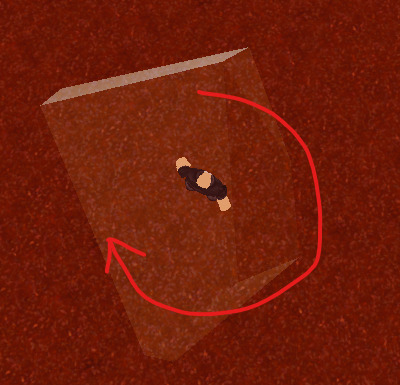
if anyone knows how I can achieve this, please let me know