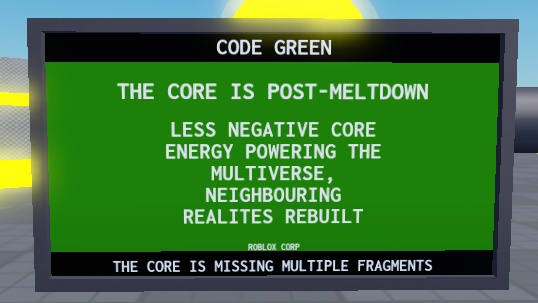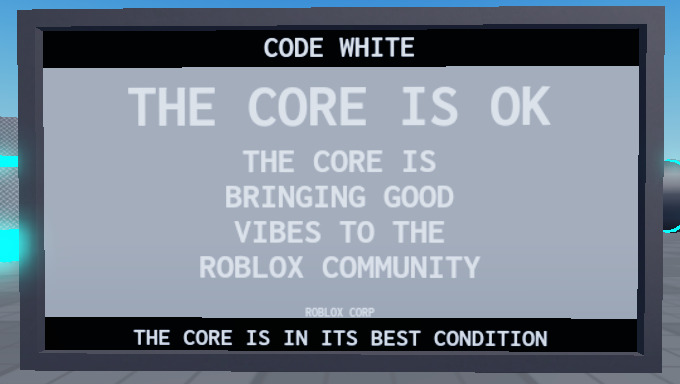Main Menu UI on a new game I’m working on.
Inventory UI i made a few days ago. Made using photoshop
AltraeonNova#0001

Ingame explorer



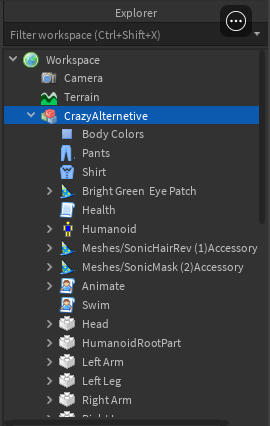
hey are you up for hire? if so could i get your discord to contact you?
what platform did you make this?
30-100k for simple designs? What world are you living in XD
Damn, you might as well un-cancel development.
No way, the design alone goes hard but the fact that you made it on the free to use website Photopea makes it 10x crazy.
Been redesigning all of the UI elements for a game of mine. The old UI was… something…
Im not finished with everything but I’m done with all of the major menu items which is most of the UI.

I managed to get the old weather UI back! How did i do this?
- I have a couple of games that have the old weather system have this
- I copied it’s source into the root of WeatherManager which is located in ServerScriptService.
- Then i tweaked with this thing TWICE to make it modern. one being changing it’s typeface from Arial (Legacy) to Gotham SSm then selected the Medium weight. The second being roundifying it to make it similar to the buttons on the top left and right. Differences include the Close button is now darker, more rounded and make the date & time separated.
Super cool! I love how everything is easy to read and understand.
Crafting UI design right here 
(omg it’s cartoonish and i made em’ on roblox studio itself and a bit of figma  )
)
Hello are your ui commissions open cause if they are send me your discord
Prototype UI (made in Figma, now rebuilding a slightly improved version in studio) and thumbnail for a flight sim I’m working on 
Currently, all of the tutorials in Starting Place now look outdated, especially the Welcome one, so i have redesigned it to make it look up to date! The tutorial screenshots i have redesigned is above, and the Welcome one below:
In addition to the existing ones, there are now two additional tutorials for the Select and Rotate tools! Screenshots of the new tutorials: