Hello. I was making a widebody for a meshed vehicle in blender. When I went to import it into studio, it formed these streaks:
In blender, it was smooth and had no streaks:
oh yea heres the thing in edit mode
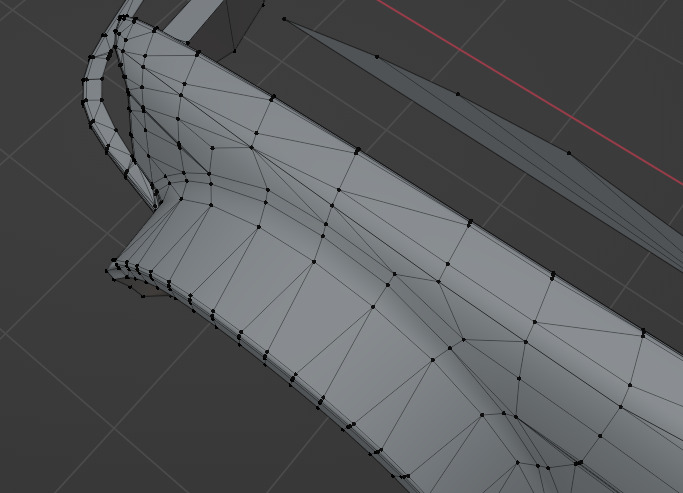
Hello. I was making a widebody for a meshed vehicle in blender. When I went to import it into studio, it formed these streaks:
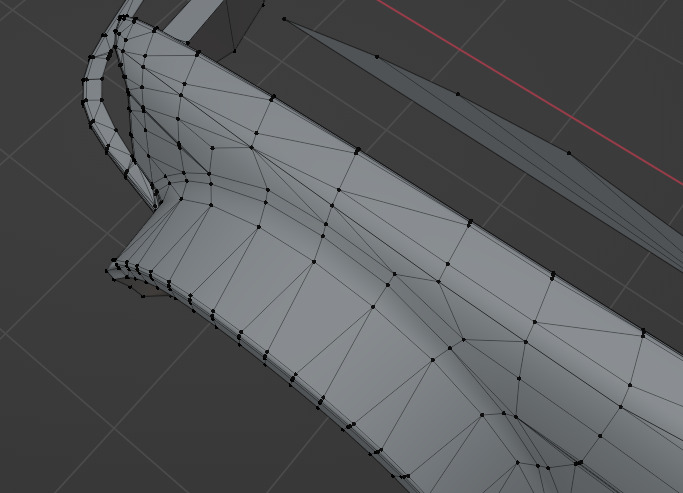
Are you able to show us what the face normals look like?
This tutorial may help you:

It won’t help, that tutorial is just for inverting faces.
oh yea and the original body doesnt have the streaks
What happens when you increase the auto smooth angle? I cannot see any properties of the mesh in blender so I can only decipher the problem from the images provided.
Would not help, streaks are still there.
And here are the properties:
