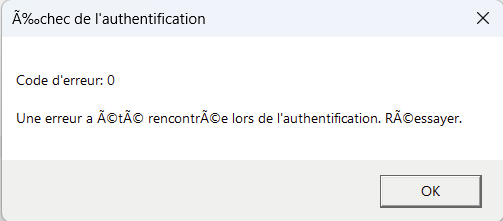it’s not a cache problem, it’s just roblox studio poorly handling https requests
could surely be an universal issue which applies for everyone, but did you get this error after performing any specific actions or was it just when you open up the roblox software?
usually these errors come in a time period, where they keep happening for a short while and then suddenly disappear, so maybe just wait for that
perhaps try experimenting more with this so any roblox staff can have more details to work with (if you think there’s more details to work with here)
wdym experiencing with this ? It just happens everytime roblox studio launches and it keeps happening since roblox studio updated.
Try doing a clean install of Roblox Studio and see if that fixes it.
doesn’t. it’s just the trash roblox studio backend that breaks studio
Yes. Errors are constantly happening to me, http errors. The servers are having connection problems.
There are not only these errors, there are others such as: login errors when starting a test with more than 1 player (we have to log in so that the Player can spawn), sometimes only 1 Player starts, crashes when opening a Place, asset ids requests errors, bugged animations due to the studio’s inability to load animation data, sync errors.
There are a few more. Previously, these errors appeared little or not at all. Now they are en masse. And it ends up being frustrating. Now, I opened my Studio normally as I always do, and I came across the login screen, however I logged in, and went to open my current project, and I simply can’t, Roblox Studio whenever the Place loads, it crashes .
Login Error:
I am having the same issues as well and it’s getting really annoying having to login every 3 times I open studio. Everytime I get an http error trying to join a game it resets my settings to default which is also very annoying. I can’t even do a playtest with 4 local players without at least one getting a http error and closing the playtest. (I live in Portugal if thats’ relevant for the situation. Apparently something similar happened in the past and it was specific to Europe so this might help)
its just how bad roblox backend for studio is hence why they are updating alot as most of it is really poorly coded meaning more issues happening lately as it just getting old and older. I mean we kinda expected this as an community right?
So far I haven’t heard reports from people outside of Europe, so I agree with you.
I’m from Portugal too ![]()
I’ll leave this here in case it’s useful.
This was the situation I was talking about that affected Europe.
@ramblinwrek “we resolved an issue that was causing connection failure” yo can you resolve it again please frfr
This must be an issue on your end since I cant remember the last time I got that error.
Edit: Ive just noticed that your error title says “Plugin moderation check failed”. Maybe you could try uninstalling your plugins?
nah dw it also happens on fresh accounts
I confirm that, since around mid-December, the connection to Roblox services is becoming much less consistent. I noticed it first with my GDPR erasure script which I run on my computer and that deletes tons of datastore entries, and every about 10-15 requests, a timeout occurs (this is not because I am making too many requests, as the script was working perfectly fine before without changing it and the error comes from a timeout).
Here are some inconveniences I am experiencing:
- OpenCloud APIs requests are sometimes timing out (very inconvenient for my GDPR erasure script)
- Opening places in Studio sometimes fails:


-
When I press the publish button in Studio, the publish process sometimes hangs for a very long time and my place does not get published:
-
Playing games in Roblox Client sometimes fails:
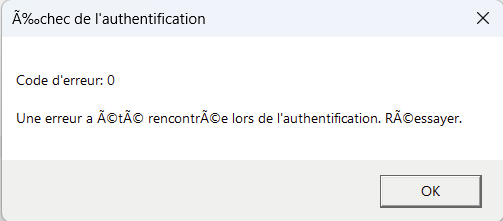
- Assets sometimes fail to load because of timeout:
- This warning sometimes shows in Studio (same as the one in the original post):
I confirm this problem is not related to my device because I also use Roblox on a phone and I experience the same issues with timeouts, where some web pages just don’t load sometimes.
yeah allat keeps happening. Sometimes, when I launch Roblox, it doesn’t launch. Then I launch it again, and this time 2 instances launch, one works, the other one says “authentification errors”. And then when I join a game I realise that all the client settings (sensivity, shiftlock ON, sound volume etc) got reset ![]()
auto saving is occasionally erroring for me. keeps spitting out this error at chance every time it attempts auto saving.
ive checked version history, there are a few 10-12 minute blocks where there are no saves. (my interval is set at 5 minutes.)
seems to be infrequent.
manual saving works fine.
edit : provided more details

Hi @Mimibienv - correct that this issue was localized to some backend outages we experienced at the time the ticket was submitted. Let me know if you are still seeing a persistent error that has not resolved since then. We are working on unifying error messages from outages to make them more consistent, but there’s a lot of nooks and crannies like this plugin moderation check dialog.
I confirm I am not experiencing the timeouts anymore. Thanks !
This topic was automatically closed 14 days after the last reply. New replies are no longer allowed.