Cylinders lose their roundness when split into a quarter cylinder (Also happens when split in half):

Cylinders.rbxl (75.0 KB)
Disregard, all fixed: Studio Solid Modeling (CSG) Performance and Robustness Improvements - #67 by karlos_800
Cylinders lose their roundness when split into a quarter cylinder (Also happens when split in half):

Cylinders.rbxl (75.0 KB)
Disregard, all fixed: Studio Solid Modeling (CSG) Performance and Robustness Improvements - #67 by karlos_800
Also running into deformation issues (Doing individual pieces also has it’s own issues):
Edit: interestingly, this one is occurring even with the beta disabled
Deformation.rbxl (53.6 KB)
Disregard, all fixed: Studio Solid Modeling (CSG) Performance and Robustness Improvements - #67 by karlos_800
![]()
you most likely have Mesh Detail Level to the lowest setting or in auto
looks cool! will this new upgrade affect physics of union in some way of removing wallhoping on solid block?
I’ve got Mesh Detail Level set to 4
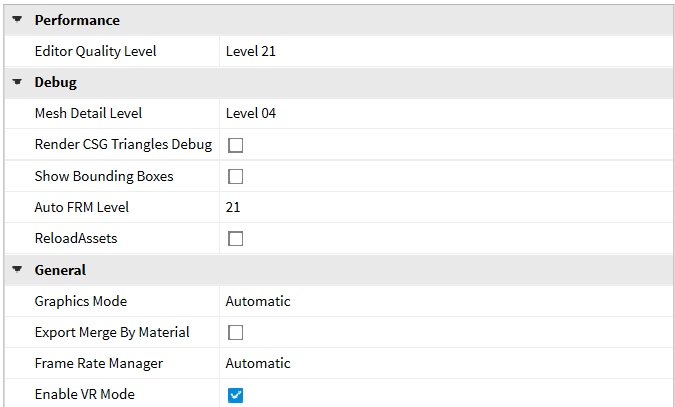
Ah, all issues fixed now. Thanks.
They should fix that, it makes no sense for it to be less quality the higher it is ![]()
It has unfortunately broken decals that are then added to unions. I make csg cars and im trying to make a livery on my csg car however stuff like this keeps happening

Hey, thanks for letting us know! The goal with this update is to be fully backwards compatible. Can you provide a file that reproduces the the decal issue?
I’m not sure if this is intentional or not, but prior this, a union’s material direction would be based on whichever part you had selected first, which this no longer seems to be the case.
It now always takes on the direction of one of the parts, no matter the selection order.
Selecting either one first will result always in this direction

Without the beta enabled though, if I select the lefthand (horizontal) part first, it’ll go in that direction.

I used to utilize this method of first-selection quite often when fixing for example wood grain or other Materials or MaterialVariants on Unions, it was pretty handy for when you’re lazy or don’t have access to external software to unwrap and fix the textures into their intended direction.
@pho01proof was this intentional? Hopefully not but if it is, a reasoning would be nice.
I have noticed some issues with this being enabled. For example, a door frame:
Before BETA has been enabled:
After BETA has been enabled:
After stretching the part to be 1 stud thick instead of 0.2 studs thick:
Hey, is the part far away from the origin? Right now we use a tolerance that is proportional to how far away you are from the origin. We have a fix for this incoming and I’ll give an update once that has landed. In the mean time you can either do the union after moving the parts to the origin or you can disable the beta.
Hey! Thanks for trying out the beta and thanks for catching this issue. Will look into it.
It is indeed - that sounds good, thank you. I have disabled the Beta for the meantime.
Hello, I’m still having problems with the SubtituteGeometry API. The center of mass isn’t changing how it should when I subtract geometry.
Repro place:
CSG_CenterOfMass_Repro.rbxl (59.2 KB)
It also shows an issue with occlusion culling when the pivot goes under the baseplate.
its the LOD, meshes closest to the player would have an LOD of 0, aka unchanged, meshes very far away from the player would have an LOD of 4, aka very low detail, does that help with explaining it?
I’m still experiencing the issue. Is the fix not rolled out to everyone yet?