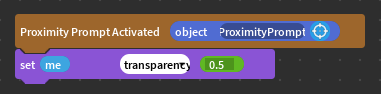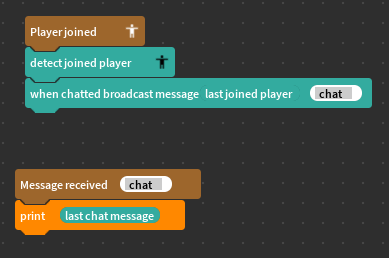I see there’s some stuff going on, but I don’t think this is the place to discuss it, please go discuss somewhere else, thanks.

Print function called, but kill action won’t work. I have checked, click detector created noramlly
He is also using while wait() do which is really bad, it causes bad performance of your game he should maybe use RunService.
You can’t kill the player who clicked. You can only kill the ‘character of player who clicked’! 
I forgot I posted this a while ago.
Awesome, thanks!
Don’t worry I won’t plus if people see the Devforum post they can just read who uploaded it lol
THIS IS VERY USEFUL!!! GOOD JOB!!!
This will help with giving new devs the chance make simple games without LUA, this is very good!
Yo i think you should imrpove on how it generates the scripts. The scripts generated by eventblocks are so inefficient and almost unreadable, I know its not the best, but it would be cool to see imrpoved generated code
The UX update!
Not 100% UI update*
Hello!
So I’ve made some small changes to make the plugin more user friendly for new users.
First of all I’ve removed the block editor icon, because people keep using block editor and ignoring the warning message that it could break the plugin:
![]()
I’ve made the documentation fit more with the plugin’s colors and design:
Though, people are keep ignoring the fact that there is a documentation, so to make it easier to notice I’ve made another change! Now, if you hover over a block and don’t move your mouse for about a half second, a message pops up:
(mouse not visible on the image)
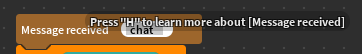
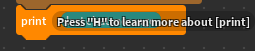
If you move your mouse or dragging a block, the message hides so it doesn’t annoy you.
As the text says, you can press H to get help. Well, if you press H the documentation comes up and the plugin automatically searches for the block you have your mouse over.
And the last thing, while you are dragging a block this gui shows up on the left side:
This makes it obvious how to remove blocks (apart from the trashcan) and to not drop your blocks accidentaly here.
What’s for the upcoming updates?
I’m going to host votings on the EventBlocks discord server. Check out the Roblox Group if you wish to join! (13+ only, keep Discord rules in mind!)
These votes are mostly about new blocks that the community suggests.
I want to add a script backup/versions feature. This will be really useful if you somehow remove your script or want to revert to an older version!
this is awesome! ive been waiting for something like this! as a beginner scripter i love this i also have a suggestion u should add the ability to zoom and pan through the interface when visual scripting! that be even awesomer!
The Courses update!
I’ve made a new feature that will allow EventBlocks to have courses.
Let’s see how it works!
Click the new button in the toolbar:
![]()
This will open up a widget:
I recommend to scale this widget down and dock it somewhere.
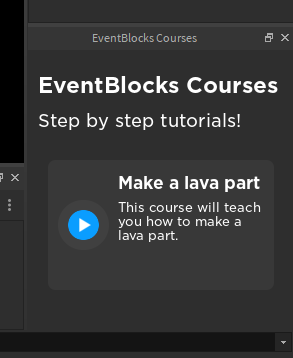
Now, you can select a course. There’s only 1 course at the moment but I’ll be adding more in the future!
Click on the start button to start the course.

Now, you can see a new interface:
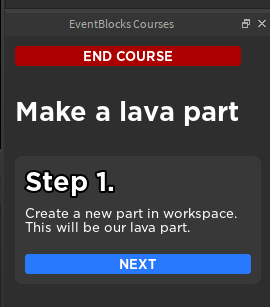
You can end the course by pressing the red “END COURSE” button on the top.
Also, you can see the name of the course as well as the first step.
Click on the blue “NEXT” button to see the next step.
When you reach the last step, the “NEXT” button will be replaced with a green “COMPLETE COURSE” button. Click it to complete the course.
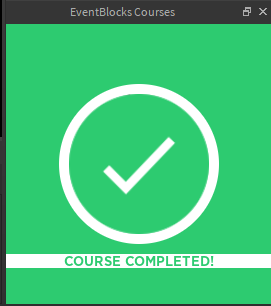
Now you are back at the course selection page.
I hope you like the new feature!
Have a great day!
Good plugin for beginners! Recommended.
Course Editor!
Hello everyone, I’ve got great news!
I’ve made the course editor. It is built into the plugin.
To access it, just click the Editor button in the courses widget.
![]()
It is very simple to use, no explaination needed!
After you’ve done with your course, click EXPORT COURSE:
![]()
This will create a folder in workspace and it will be selected automatically.
If you want the course to be added to the plugin, just send me the folder as an .rbxm file. I will review the course and if it’s good it will be added to the plugin.
I actually just had this argument with someone over a video I made on this plugin. I do definitely agree with you that the price will be a barrier to developing, but as shown in your reply, you clearly understand the hard work placed into this plugin. What’s worse is that he is likely only getting around 12p per sale. That equates to about 2 plastic carrier bags? To be completely honest, for that amount of money, I could see your point of charging nothing, but 12p a sale still adds up and it pays the developer back for all the hard work.
I’ve got to scroll through quite a bit, but maybe you could make script templates like this?
I’m so far behind with some of these updates lol, really amazing scrolling through and starting to see the progression of key functionality.
It’s very easy for people like me who have got the plugin to redistribute to others though.
From my limited experience with them, they are quite different but couldn’t you use datastores
I would literally 100% use this if it wasn’t forced to a script in a part.
Isn’t that expected though? How is a plugin supposed to detect being disabled, after all the GUI for the plugin is in game.CoreGui. Reopen Studio and it’ll fix itself.
The stroke on the title text makes it look worse
If he’s knowingly letting under 13s on without parental permission, he is breaking the law.
Maybe he could think about getting mods if he hasn’t.
I really think about talking about the plugins Discord server is out of the scope for this post.
pls task.wait() @Xsticcy
I have to agree, its like saying you should get technology for free, there are easy methods to get robux (like plz donate(yes my friend got alot from it)) and this plugin is unique and underrated. people CANT stop attacking plugins for robux. legit i saw death threats on a paid plugin
Ill be buying this plugin. i really wanna play with it
And it’s literally 65 robux, basically nothing, how’d you complain at that?
I am pretty good in Scratch so this is perfect.
this is cool, do u plan to add HTTPService support?
i really want to experiment lol
- also maybe raycast support?
also you NEED to add a tonumber() and tostring() block
please make the blue circle highlighting the help button disapear when clicked as its very annoying