Wait I’ll screencapture it
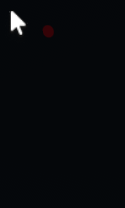
Ah I see. The dot is caused by the stroke of the main container, so just making it invisible after the tween is completed will do the trick.
Oh so you think it’s the stroke ??
It seems to be because color of the dot matches the strokes color and I’ve had that issue before
1 Like
I checked in and you are indeed right thank you so much man
Ok no unfortunately this didn’t solved my problem
It still doesn’t disappear the dot even when I disable the stroke but when I press enabled to false on the studio the stroke disappear but not when I click on button unfortunately
Oh actually I didn’t access the path through PlayerGui Lol