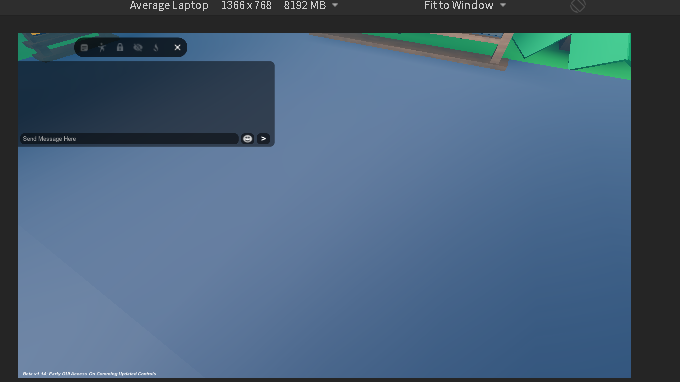I’m currently working on creating a new GUIs that is PC, and mobile friendly… without creating two separate versions of the GUIs. It becomes very tiresome to set two separate GUI systems up. I want them to be in the same positions, and be the same size; but for their respective resolutions.
The healthbar is the only thing that is somewhat doing this correctly, but if I put it in the position I desire it to be in… it gets over-ran by the Tools, and to prevent that; I have to move it up drastically on the Desktop version.
I’m fully lost on what to do, the most I understand about GUIs is that Scale is a permanent scale, and Offset isn’t… I think? I’ve tried to understand it, but I am unable to understand it properly.