So I am trying to automate my discord bot to automatically respond to Roblox’s GDPR messages but I have hit a wall after ending up here:
So where do I add this script?
Document:
So I am trying to automate my discord bot to automatically respond to Roblox’s GDPR messages but I have hit a wall after ending up here:
So where do I add this script?
Document:
You got to add them in command prompt, but you have to install python from Microsoft Store first then install pip3 by using command prompt.
Although I finished all methods, but it still didn’t work somehow. the webhook worked, but the bot still didn’t delete data from the user, I’ve been looking for basic tutorial video, because I didn’t understand that much for what did I do wrong.
Let me know if you made it worked properly.
I’m having the same issue as you, the bot is working but the data is not being removed.
I made a post on this: GDPR Discord Bot failing to remove player data - Help and Feedback / Scripting Support - Developer Forum | Roblox
I got it to work finally! (I was debugging for a solid 8 hours ![]() ) Make sure your Start Place ID, Universe ID, data stores name, scope, entry key, and Open Cloud API key and permissions are correct.
) Make sure your Start Place ID, Universe ID, data stores name, scope, entry key, and Open Cloud API key and permissions are correct.
If you have any questions feel free to DM or continue the thread here.
I am confused ![]() , This is how my code looks.
, This is how my code looks.

I don’t know how to find data store names, scope and entry key correctly I think. I don’t even know how to find DataStore name, is it in the script of the games? Where it created game:GetService(“DataStoreService”):GetDataStore(“YourDataStoreName”)?
And I don’t even know what are the scopes ![]() and how to find them, but about entry I know what are they.
and how to find them, but about entry I know what are they.
Yes it is important that you have the UniverseID correct and your DataStore name, scope and entry key correct.
If you need help finding DataStore names and entry keys try this topic: Listing all existing DataStores in a game - Help and Feedback / Scripting Support - Developer Forum | Roblox
You should set your scope to “global”. By setting it to “global” it will index through the players entire data scope, while “Scope1” if will only index that specific index within the player data.
Also make sure that your API Cloud Key has the correct permissions:
And also set the allowed IP Addresses in the correct format: Managing API Keys | Documentation - Roblox Creator Hub
I did everything now, I’m waiting for Roblox send the erasure request message, I don’t know if it only triggered the bot then deleted the data once Roblox sent that. I don’t know if it could delete previous erasure request messages or not.

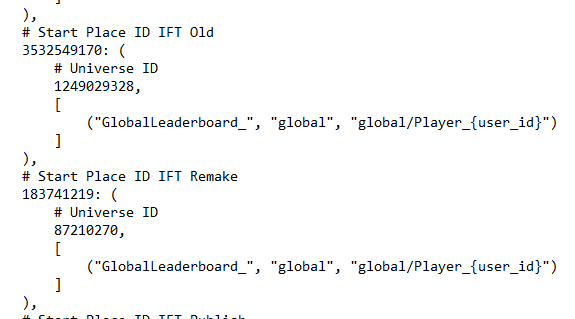
These are what I wrote, and I am pretty sure my IP address is written correct in the permission. Also I have a question, does it has to be Delete Entry only? Because I basically added all entries in there includes Delete Entry, and about the OrderedDataStore I also added everything, there are two entries only.
Roblox sent me Erasure Request, but for some reason the bot still isn’t working ![]()
I think I replied my own message and you didn’t get the notification sorry lol
This is how my dictionary config file looks like (You don’t need to index the data like global/Player_{user_id}:
STANDARD_DATA_STORE_ENTRIES = {
# Start Place ID
123456789: (
# Universe ID
987654321,
[
("PlayerDataV1", "global", "Player_{user_id}"),
]
),
}
You only need Delete Entry, and make sure your IP address is correct.
Make sure that you aren’t restricting operations to certain DataStorages.
And how are you testing the erasure messages? What does your python code look like?