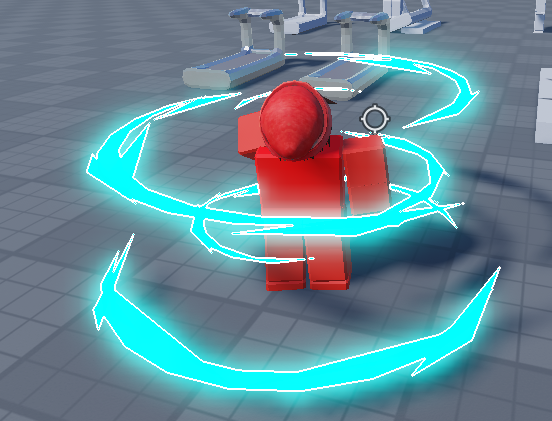hostnod
May 21, 2023, 5:45pm
#1
I want to make a button that turns off the VFX for the player
I don’t really know how to do it
I tried to search on YouTube and developer hub, but I didn’t find anything about that
Hello, I want to make a button that turns off every VFX in game (because of lag)
1 Like
What do you mean by VFX?
hostnod
May 21, 2023, 5:53pm
#3
Visual effects like a mesh that looks like a sword slash and so on
Well I would use a plugin such as Tag Editor, tag all effects under a new category called FX, then whenever the client clicks a button it would cycle through all tagged instances with CollectionService: GetTagged(“FX”) and Destroy them. I would also add a connection named: GetInstanceAddedSignal(“FX”) to detect any new visual effects and destroy immediately.
Here is the API for the tagging service (CollectionService) : CollectionService | Roblox Creator Documentation
hostnod
May 21, 2023, 6:01pm
#6
Alright that sounds good, but what if i want to turn on the visual effects ? can i do it ?
Oh excuse me I didnt mean to destroy them, Simply move them inside replicatedStorage. You can then move them back whenever you want them to reappear!
hostnod
May 21, 2023, 6:05pm
#8
Its ok, I have to make it in a local script or a server script ?
Localscript since you want players to be able to toggle them off for themselves
system
June 4, 2023, 6:10pm
#10
This topic was automatically closed 14 days after the last reply. New replies are no longer allowed.