Hi, im trying to draw 2D triangle with EgoMoose module
but idk why the middle is off pixel?
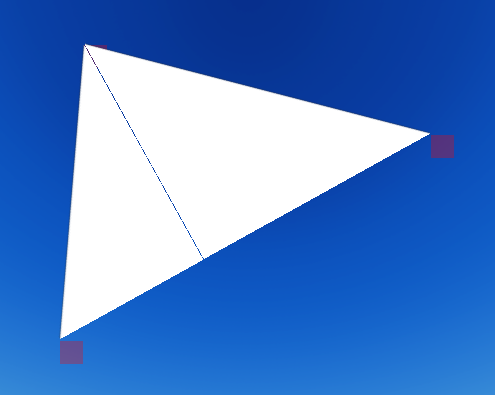
Code :
local HALF = Vector2.new(0.5, 0.5);
local IMG = Instance.new("ImageLabel");
IMG.BackgroundTransparency = 1;
IMG.AnchorPoint = HALF;
IMG.BorderSizePixel = 0;
local RIGHT = "rbxassetid://319692151";
local LEFT = "rbxassetid://319692171";
local function draw2dTriangle(a, b, c, parent, w1, w2)
local ab, ac, bc = b - a, c - a, c - b;
local abd, acd, bcd = ab:Dot(ab), ac:Dot(ac), bc:Dot(bc);
if (abd > acd and abd > bcd) then
c, a = a, c;
elseif (acd > bcd and acd > abd) then
a, b = b, a;
end
ab, ac, bc = b - a, c - a, c - b;
local unit = bc.unit;
local height = unit:Cross(ab);
local flip = (height >= 0);
local theta = math.deg(math.atan2(unit.y, unit.x)) + (flip and 0 or 180);
local m1 = (a + b)/2;
local m2 = (a + c)/2;
w1 = w1 or IMG:Clone();
w1.Image = flip and RIGHT or LEFT;
w1.AnchorPoint = HALF;
w1.Size = UDim2.new(0, math.abs(unit:Dot(ab)), 0, height);
w1.Position = UDim2.new(0, m1.x, 0, m1.y);
w1.Rotation = theta;
w1.Parent = parent;
w2 = w2 or IMG:Clone();
w2.Image = flip and LEFT or RIGHT;
w2.AnchorPoint = HALF;
w2.Size = UDim2.new(0, math.abs(unit:Dot(ac)), 0, height);
w2.Position = UDim2.new(0, m2.x, 0, m2.y);
w2.Rotation = theta;
w2.Parent = parent;
return w1, w2;
end
local screengui = script.Parent
draw2dTriangle(
screengui.a.AbsolutePosition,
screengui.b.AbsolutePosition,
screengui.c.AbsolutePosition,
script.Parent
)