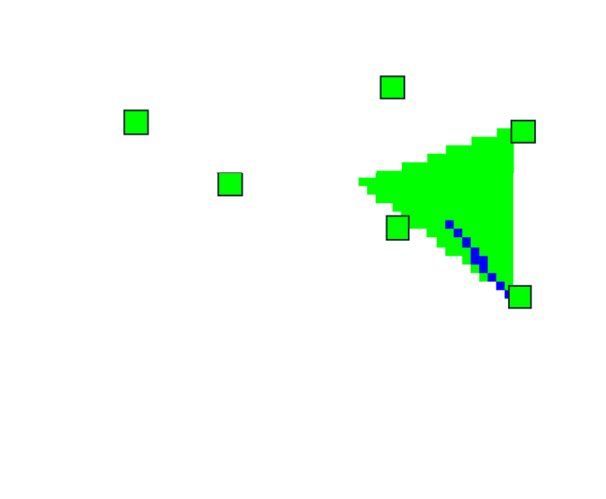local Map = workspace:WaitForChild("Map"):GetDescendants()
local Camera = workspace.CurrentCamera
local CanvasModule = require(script.Parent.CanvasDraw)
local Canvas = CanvasModule.new(script.Parent.Parent.Frame, Vector2.new(150,150))
local brickTexture = CanvasModule.GetImageData(game.ReplicatedStorage.Textures.RedCube)
local a = 0
for _, Object in pairs(Map) do
if Object:IsA("BasePart") then
for i = 1, 8 do
a += 1
local folder = script.Parent.Parent.Frames
local frame = Instance.new("Frame")
frame.Parent = folder
frame.AnchorPoint = Vector2.new(0.5, 0.5)
frame.BackgroundColor3 = Color3.new(0,1,0)
frame.Name = "Frame".. a
frame.Size = UDim2.new(0,10,0,10)
coroutine.wrap(function()
while true do
local vertices = {}
local pos = Object.Position
local size = Object.Size
for j = 1, 10 do
local offsetX = (j % 2 == 0) and 0.5 or -0.5
local offsetY = ((j > 6) and -0.5 or 0.5)
local offsetZ = ((j > 2 and j < 5) and 0.5 or -0.5)
vertices[j] = pos + Vector3.new(size.X * offsetX, size.Y * offsetY, size.Z * offsetZ)
end
local ViewportSize = Camera.ViewportSize
local AspectRatio = ViewportSize.X/ViewportSize.Y
local VerticalFoV = math.rad(Camera.FieldOfView)
local ScreenSizeY = 2*math.tan(VerticalFoV/2)
local ScreenSizeX = AspectRatio*ScreenSizeY
local RelativePosition1 = Camera.CFrame:Inverse() * vertices[i]
local ScreenPositionX1 = RelativePosition1.X/-RelativePosition1.Z
local ScreenPositionY1 = RelativePosition1.Y/-RelativePosition1.Z
frame.Position = UDim2.fromScale(
1/2 + ScreenPositionX1/ScreenSizeX,
1/2 - ScreenPositionY1/ScreenSizeY
)
local visibleSides = {}
for j = 1, 6 do
local normal = (vertices[j + 1] - vertices[j]):Cross(vertices[j + 2] - vertices[j]).Unit
local toCamera = Camera.CFrame.Position - vertices[j]
if normal:Dot(toCamera) > 0 then
table.insert(visibleSides, j)
end
end
local function frame(name)
return Vector2.new(folder:WaitForChild(name).Position.X.Scale, folder:WaitForChild(name).Position.Y.Scale) * 150
end
local function drawTriangle(num1, num2, num3, Color)
Canvas:DrawTriangle(frame("Frame" .. num1), frame("Frame" .. num2), frame("Frame" .. num3), Color, true)
end
for _, sideIndex in ipairs(visibleSides) do
if sideIndex == 1 then
drawTriangle(1, 2, 3, Color3.new(1, 1, 0))
drawTriangle(2, 3, 4, Color3.new(1, 1, 0))
elseif sideIndex == 2 then
drawTriangle(2, 4, 8, Color3.new(0, 1, 0))
drawTriangle(8, 4, 7, Color3.new(0, 1, 0))
elseif sideIndex == 3 then
drawTriangle(5, 7, 8, Color3.new(0, 0, 1))
drawTriangle(5, 6, 7, Color3.new(0, 0, 1))
elseif sideIndex == 4 then
drawTriangle(1,6,5, Color3.new(0,1,1))
drawTriangle(1,6,3, Color3.new(0,1,1))
elseif sideIndex == 5 then
drawTriangle(1,5,8, Color3.new(1, 0, 0))
drawTriangle(1,8,2, Color3.new(1, 0, 0))
elseif sideIndex == 6 then
continue
end
end
task.wait()
Canvas:Clear()
end
end) ()
end
end
end