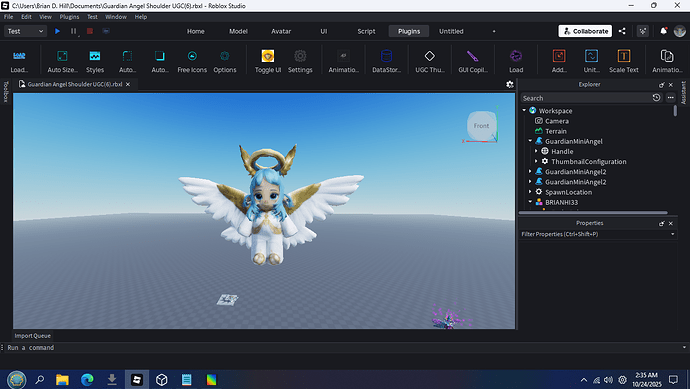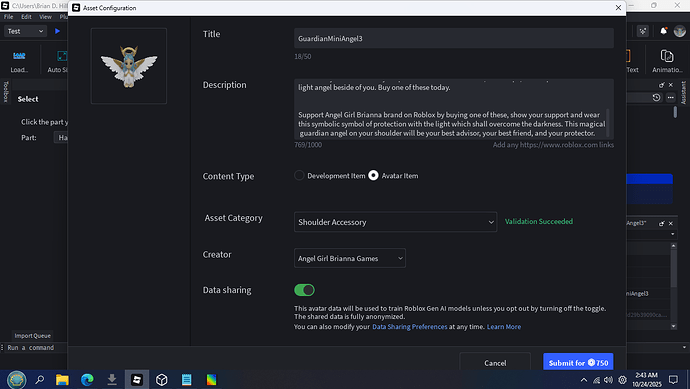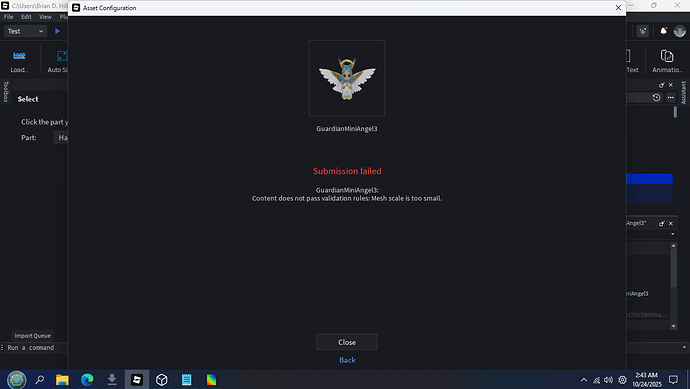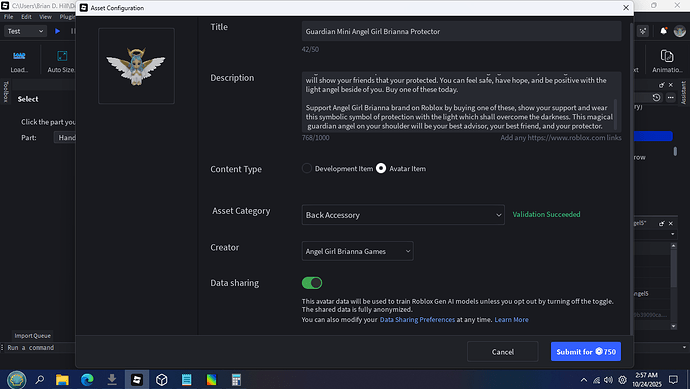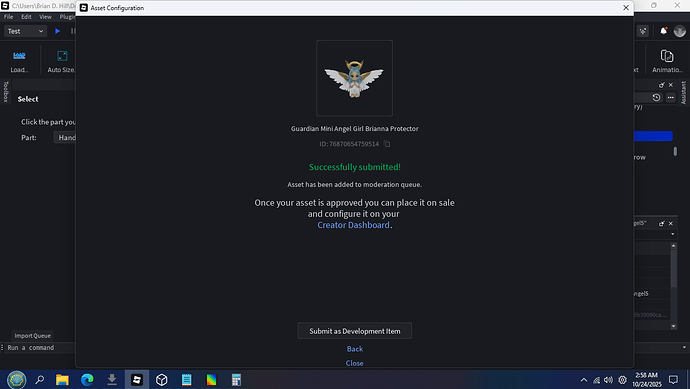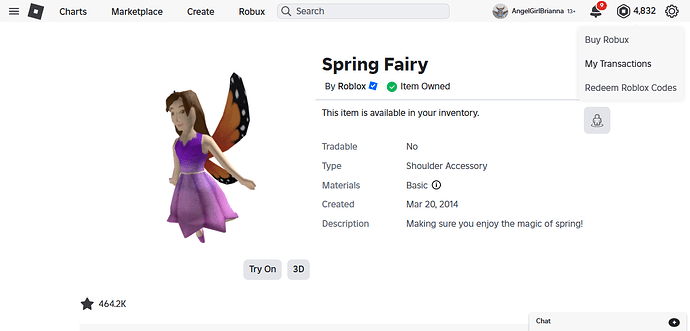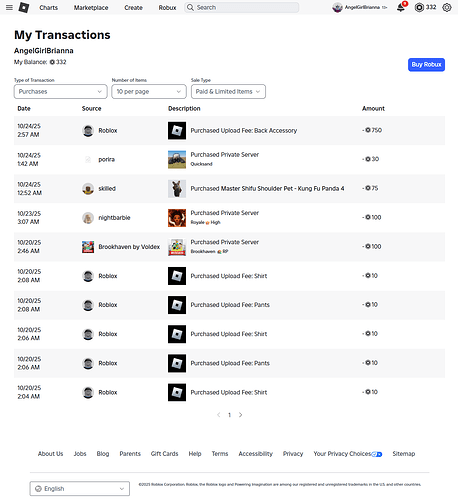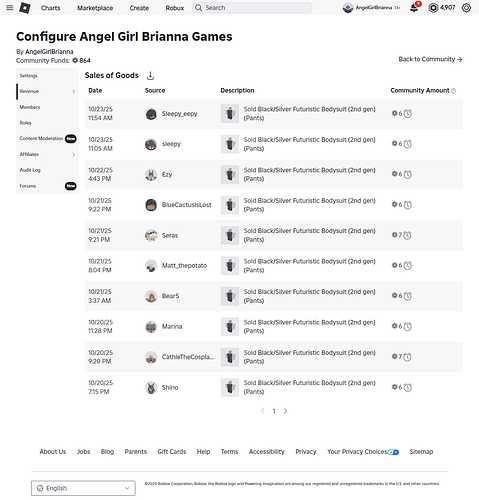Roblox Studio had issues whenever I tried to submit a UGC left shoulder accessory item which I was going to make the size of a fairy. It was supposed to be like a small guardian angel of Angel Girl Brianna, same as my regular avatar since I have a lot of YouTube videos now and a brand on Roblox. I thought everybody needs a nice, cute guardian angel over their shoulder. So I had AI get to work on making a angel girl 3d model less than 4,000 triangles to be accepted as an accessory item.
Had to look at the fairy and other shoulder pet item as seen below to see what their sizes were:
See Master Shifu Shoulder Pet - Kung Fu Panda 4 - Roblox
Spring Fairy - Roblox
I did the work with the accessory fitting tool and made sure it was within the boundary box. Then I went to submit the accessory to Roblox and pay 750, it said “validation succeeded” and acted as though there were no errors. I hit the pay 750 robux button.
Then I saw this.
“Submission failed” “Content does not pass validation rules: Mesh scale is too small”
This failed five or six times.
This makes no sense. It allows the Spring Fairy and “Master Shifu Shoulder Pet” but not mine around basically the same size.
Another weird thing was it said: “validation succeeded”. It should have brought this issue up before I hit the submit button.
So, I had to be creative and try to create a back accessory and just make the fairy angel a little bigger.
It succeeded, finally but then I found some weird glitch which devastated me. That’s why I must post this issue to the dev forum to put a stop to the horror I been through.
Here is what is the big huge horror:
This is the robux I had before I started trying to get this guardian angel shoulder/back accessory item submitted:
4,832 ROBUX was what I had.
Only one accessory item was accepted and went through moderation queue. Everything else was rejected due to “Submission failed” “Content does not pass validation rules: Mesh scale is too small”. So I never should have been charged for those failures since it said “validation succeeded” which should have stopped me from even trying to submit the UGC item to Roblox if there were any issues with the size or boundary or anything regarding validation.
Yet I noticed my robux was almost gone.
As you noticed, out of the blue I was over 4,000 robux and lost almost all of it over one accessory item upload. I immediately thought, if this was a hacker doing this then there should be purchases made to funnel robux out of my account like the other two times my account was hacked. There were no mass purchases to drain my account. In fact, only one purchase of 750 upload for the one accessory.
Then I thought, okay then I was right in thinking this is a glitch or bug in Roblox Studio. Because it didn’t succeed, it didn’t report this in the transactions history so it just appears that I don’t have as much robux. But I been earning robux from both my UGC sales and my group: “Angel Girl Brianna Games” ugc sales. Something is off here. I didn’t just have over 4,000 robux for days and days then when I am having difficulty submitting the shoulder accessory where it says validation succeeded then it fails with a validation error and then I lost my robux down to around the 300s range. To lose about 4K robux over one accessory scares me.
I hope by reporting this issue, others who been through this similar issue will speak up to this thread and let Roblox know that they lost robux to a similar glitch too, so this glitch/bug can be fixed and save us all a lot of pain and torment over losing thousands of robux in just the blink of an eye.
I have proof this isn’t a mistake. There are a lot of screenshots I get of my hard work and effort, keeping records for legal reasons, for when issues pop up such as this, I can at least have some evidence or any evidence to back my claims when dealing with Roblox or anything.
I have this in PDF file format too from Fireshot screenshot capture. It also said I had 4,907 robux. The screen was saved on “October 23, 2025 22:49:05” after it was taken by the full webpage screenshot capture tool.
I have PDF files of the proof, I had more robux then it is reporting right now after the failed accessory issues in Roblox Studio.
I know this is not a hacker attack of my Roblox account because there would have been a trail of purchases. As you seen in the screenshot above, the purchases were a few today, and one of them was the accessory item in question.
The only logical explanation here is that when it allowed me to press the upload button, then it failed after submitting, the system already charged me 750 robux and when it failed it just took the robux and never gave it back and I had no appeal number, I was given no option to appeal the failure, it acts as though the upload never happened. So, I lost approximately 4K robux to nothing.
This has to be some kind of glitch. How does robux simply vanish from a Roblox account.
This is why I am against digital currencies because it is easy for the currency to disappear. At least with paper money, you know if you have it or not.
Expected behavior
- Roblox Studio only should have taken 750 robux and not taken 750 consecutively over uploads which it said “validation succeeded” and then failed after uploading with a validation error when the whole point of validation checks was to make sure it was compliant with the rules of the system before even allowing me to upload. Instead it took my robux and it disappeared into a black hole. This should not have happened. If the mesh size was too small, it should have failed the validation check before I even try to submit the accessory to Roblox.
- Roblox Studio should have had the validation issue already in the validation check before it even let me submit and pay 750 robux.
- When it failed over a mesh size issue, the 750 robux should have been refunded to give me a chance to resize the mesh to the parameter of the model size rules for the accessory to be accepted when submitting.
A private message is associated with this bug report