Invite Alpha Bleeder here, or join our Community Server here
Table of Contents
- What is Alpha Bleeder?
- Introduction to Alpha Bleeding
- Why should I use Alpha Bleeder?
- Features
- Demo & Examples
What is Alpha Bleeder?
Alpha Bleeder is a multipurpose Discord Bot made for (mainly Roblox) Designers. Ever had these annoying outlines around your image after uploading it to e.g Roblox, even though it looked perfectly fine in your favourite graphic design software? We got you!
Intro
The phenomena described above happens after a technique called “Blending” is applied by game engines like Roblox. Long story short, blending is the technique of rendering partially transparent objects. (a value between 0 - 1 , like 0.25 )
But there is a trap — colours from fully transparent pixels (that you, by default, don’t see in usual 2D image viewers and editors) can still affect the final rendering output because when rendering we do filtering that can average RGB colours from neighbouring pixels.
The way to fix these problems is alpha bleeding, which means that your transparent pixels also need some sensible RGB values. It’s an effect of how the GPU is using alpha and averaging RGBA pixels, and it really affects all game engines that exist.
But some engines hide it better than Roblox. E.g. Unity does alpha bleeding for you automatically, during texture import, if you select Alpha is Transparency.
CGE Has a good explanation in their blog on Alpha Bleeding!
That’s cool and all, but I still don’t know what Alpha Bleeder does…
Yep, you’re right. Sorry!
Alpha Bleeder allows you to AUTOMATICALLY and just as important, FOR FREE remove these annoying “outlines” you will get if you upload an image to Roblox that has partially transparent pixels. That’s the reason we created Alpha Bleeder; previously, there was no easy and fast way to apply Alpha Bleeding to images. But now there is! all for free! So don’t waste any more time on these annoying and time consuming things, and let us automate it for you so you can spend more time on doing what you love; designing
Features
The Alpha Bleeder bot originated with just 1 objective; Automated and smooth removing of the outline caused by the blending. These days however, we’ve received more and more requests to expand into other things.
Alpha Bleeding
- Simple, easy-to-use Discord Slash Command
- Able to use in your very own Discord Server!
- Fast response, your Image will be Alpha Bled within less than 2 seconds!
- Translated into 3+ languages and planning on more for better accessibility!
Roblox Flipbook Database
- Biggest one-stop-shop flipbook database
- Allows for commercial use
- Able to upload your own flipbooks to the database
- High Quality
- Translated into 3+ languages and planning on more for better accessibility!
Image Compression
- Compress Image size for it to be able to be uploaded to i.e Roblox
- Translated into 3+ languages and planning on more for better accessibility!
We’re always working on improving and adding onto existing features!
Demos/images
Source: Roblox Studio, Original Pill Displaying the “outline” effect without Alpha Bleeding being applied. New Pill displaying the image AFTER applying the Alpha Bleeding Technique
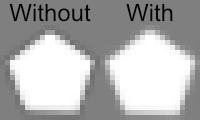
Source: CGE, Without displaying the pentagon without the Alpha Bleeding technique applied. With displaying the pentagon with the Alpha Bleeding technique applied.
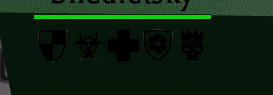
Source: Roblox Studio, Displaying the “outline” effect in a GUI object, without applying the Alpha Bleeding Effect.
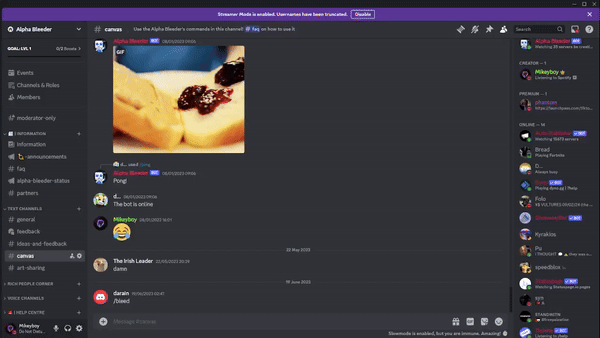
Source: Alpha Bleeder Discord Server, displaying the process of alpha bleeding, takin up to 1 second after sending the slash command to Discord.
The bot will also let you know when no transparent pixels were found in the image, and thus it’s perfectly fine to use!
thank u for coming 2 my sales pitch. I suck at these

