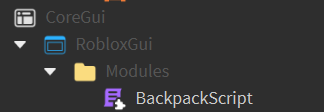This is a support category for asking questions about how to get something done on the Roblox websites or how to do something on Roblox applications such as Roblox Studio.
You can write your topic however you want, but you need to answer these questions:
-
What do you want to achieve? Keep it simple and clear! I want to extract the default backpack gui and customize it. I do not want to get a custom backpack as I want to keep the default backpack’s look, just changing its behaviour.
-
What is the issue? Include screenshots / videos if possible! I’m not sure if there’s a guide to it or its because my phrasing is the issue.
-
What solutions have you tried so far? Did you look for solutions on the Developer Hub? Nil
For example, this is the default backpack GUI:
1 Like
It’s inside of CoreGUI, which is hidden. You have to enable it in settings.
It’s allowed. There would be no other reason to have CoreGUI enabled (making your own UI can just be done with a script mentioning CoreGUI then you can make your own in Starter so you know where to place things).
1 Like
Thank you, I will try this out and set this as the solution if it works.
1 Like
Uhmmm the backpack module script is empty?(Most likely because I got if from the client side) But is there a way to get the script because there’s no other way to see the RobloxGui from the client side I think
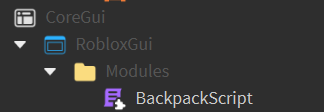
1 Like
All scripts, even serverscripts can be viewed in studio, client or not. Are you sure you got the right thing? Select a random part of the GUI then click on the backpack on your screen. It should select the exact GUI object you click on, that way you’ll know where everything is
I selected it from the CoreGui is this the way you were mentioning? I do not see it in the PlayerGUI
1 Like